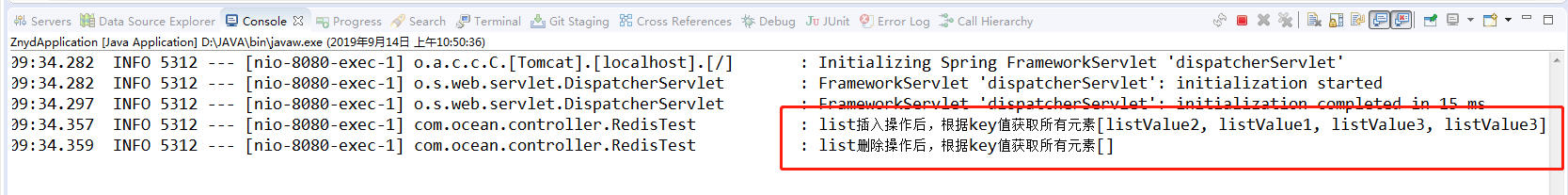1、redis的5种数据结构类型:String(字符串)、Hash(哈希)、List(列表)、Set(集合)、Zset(有序集合)、
1.1 、String(字符串)
常用方法:
- get:获取存储在给定key值中的value值
- set:设置给定key值中的value值
- del:删除给定key值中的value值
ValueOperations<String, String> valueOperations = redisTemplate .opsForValue(); valueOperations.set("stringKey", "stringValue"); logger.info("字符串set操作后,根据key值:stringKey,获取的value值为" + valueOperations.get("stringKey")); valueOperations.getOperations().delete("stringKey"); logger.info("字符串delete操作后,根据key值:stringKey,获取的value值为" + valueOperations.get("stringKey"));
调用打印结果
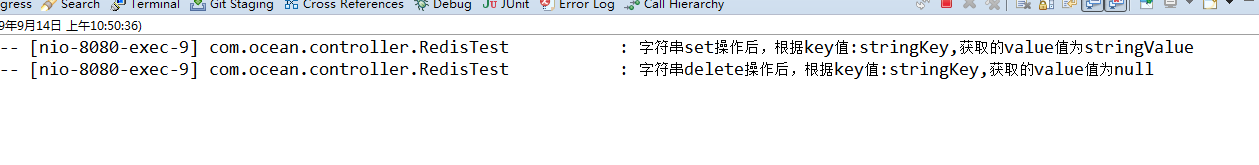
1.2、Hash(哈希)
常用方法:
- Hset:在散列表里关联起给定的键值对
- Hget:获取给定的散列键的值
- Hgetall:获取散列包含的所有键值对
- Hdel:如果给定键存在与散列表里面,则删除这个键
//操作hash
HashOperations<String, String, String> hashOperations = redisTemplate
.opsForHash();
hashOperations.put("hashKey", "hashKey1", "hashValue1");
hashOperations.put("hashKey", "hashKey2", "hashValue2");
hashOperations.put("hashKey", "hashKey3", "hashValue3");
logger.info("哈希put操作后,根据key值:hashKey,获取的所有hashKey值为"
+ hashOperations.keys("hashKey"));
logger.info("哈希put操作后,根据key值:hashKey,获取的所有hashValue值为"
+ hashOperations.values("hashKey"));
logger.info("哈希put操作后,根据key值:hashKey,获取的hashValue值为"
+ hashOperations.get("hashKey", "hashKey1"));
hashOperations.getOperations().delete("hashKey");
logger.info("哈希delete操作后,根据key值:hashKey,获取的hashValue值为"
+ hashOperations.get("hashKey", "hashKey1"));
调用打印结果

1.3、 List(列表)
常用方法:
Rpush:将给定值推入列表的右端
Lrange:获取列表在给定范围上的所有值
Lindex:获取列表在给定位置上的单个元素
Lpop:从列表左端弹出一个值,并返回被弹出的值
//操作list
ListOperations<String, String> listOperations = redisTemplate
.opsForList();
listOperations.leftPush("listKey", "listValue1");
listOperations.leftPush("listKey", "listValue2");
listOperations.rightPush("listKey", "listValue3");
listOperations.rightPush("listKey", "listValue3");
logger.info("list插入操作后,根据key值获取所有元素"
+ listOperations.range("listKey", 0, 10));
listOperations.getOperations().delete("listKey");
logger.info("list删除操作后,根据key值获取所有元素"
+ listOperations.range("listKey", 0, 10));
调用打印结果