调用Consul服务(消费服务)
依赖项
在spring-cloud-consul-client项目中添加依赖项,POM文件内容中添加如下依赖项:
<dependency>
<groupId>org.springframework.cloud</groupId>
<artifactId>spring-cloud-starter-consul-discovery</artifactId>
</dependency>
<dependency>
<groupId>org.springframework.cloud</groupId>
<artifactId>spring-cloud-starter-openfeign</artifactId>
</dependency>
<dependency>
<groupId>org.springframework.boot</groupId>
<artifactId>spring-boot-starter-web</artifactId>
</dependency>spring-cloud-starter-consul-discovery为Consul提供支持,spring-cloud-starter-openfeign为HTTP请求提供Feign风格的调用,spring-boot-starter-web仅仅为了使用HTTP MVC测试方便。
配置信息
spring.application.name=spring-cloud-consul-client
server.port=9002
spring.cloud.consul.host=127.0.0.1
spring.cloud.consul.port=8500
#设置不需要注册到 consul 中
spring.cloud.consul.discovery.register=false本测试不用把自己注册到服务中心里:spring.cloud.consul.discovery.register=false,所以在启动类里也不用声明@EnableDiscoveryClient注解。
远程服务调用接口
@FeignClient(name= "service-provider")
public interface ServiceProviderRemote {
@RequestMapping("/hello")
public String Hello(@RequestParam String name);
}使用openfeign调用远程服务接口,openfeign是Spring封装后的Feign,本项目中openfeign需要使用spring-cloud-starter-consul-discovery。
测试消费服务接口
@RestController
public class TestConsul {
@Autowired
ServiceProviderRemote remote;
@RequestMapping("/TestHello")
public String TestHello(){
String first = remote.Hello("first-SWS");
String second = remote.Hello("second-SWS");
return first + " | " + second;
}
@RequestMapping("/Test")
public String Test(){
return "OK";
}
}为了测试负载均衡所以调用两次服务接口。
启动类
@SpringBootApplication
@EnableFeignClients
public class SpringCloudConsulClientApplication {
public static void main(String[] args) {
SpringApplication.run(SpringCloudConsulClientApplication.class, args);
}
}在启动类里需要使用@EnableFeignClients注解启动openfeign。
启动项目测试
访问http://127.0.0.1:9002/TestHello查看结果:
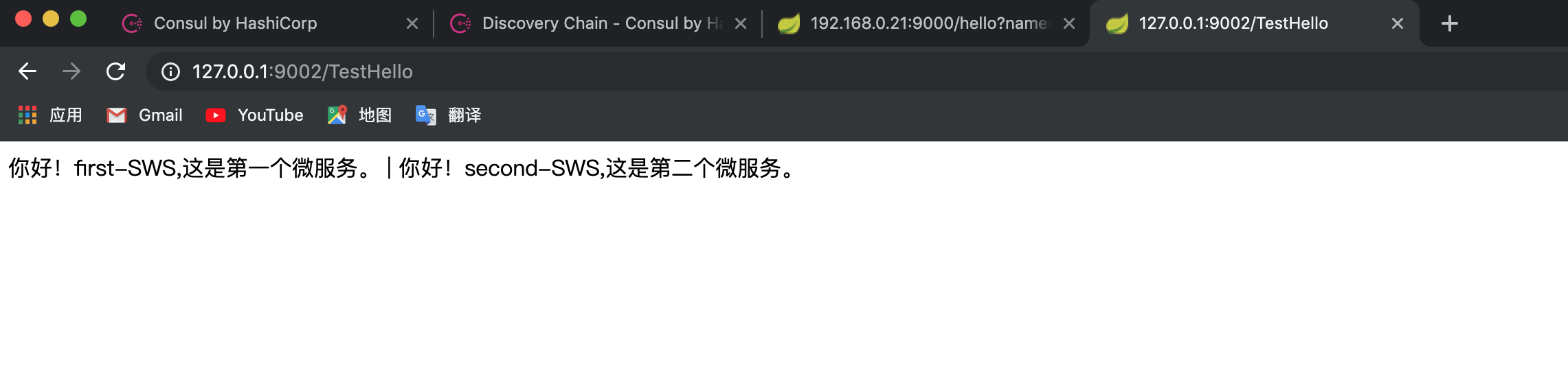
源码
Github仓库:https://github.com/sunweisheng/spring-cloud-example