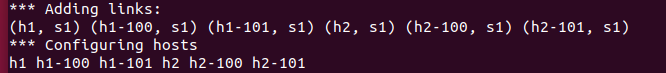numberedports.py:
This example verifies the mininet ofport numbers match up to the ovs port numbers. It also verifies that the port numbers match up to the interface numbers

# host 1-4 connect to ports 1-4 on the switch
net.addLink( h1, s1 )
net.addLink( h2, s1 )
net.addLink( h3, s1 )
net.addLink( h4, s1 )
# specify a different port to connect host 5 to on the switch.
net.addLink( h5, s1, port1=1, port2= 9) #通过这种方式指定接口号
info( '*** Starting network\n' )
net.start()
# print the interfaces and their port numbers
info( '\n*** printing and validating the ports '
'running on each interface\n' )
for intfs in s1.intfList(): #s1.intfList()
if not intfs.name == "lo":
info( intfs, ': ', s1.ports[intfs],
'\n' )
info( 'Validating that', intfs,
'is actually on port', s1.ports[intfs], '... ' )
if validatePort( s1, intfs ):
info( 'Validated.\n' )
print '\n'popen.py:
This example monitors a number of hosts using host.popen() and pmonitor().
scratchnet.py, scratchnetuser.py:
These two examples demonstrate how to create a network by using the lowest- level Mininet functions. Generally the higher-level API is easier to use, but scratchnet shows what is going on behind the scenes.
def scratchNet( cname='controller', cargs='-v ptcp:' ):
"Create network from scratch using Open vSwitch."
info( "*** Creating nodes\n" )
controller = Node( 'c0', inNamespace=False )
switch = Node( 's0', inNamespace=False )
h0 = Node( 'h0' )
h1 = Node( 'h1' )
info( "*** Creating links\n" )
Link( h0, switch )
Link( h1, switch )
info( "*** Configuring hosts\n" )
h0.setIP( '192.168.123.1/24' )
h1.setIP( '192.168.123.2/24' )
info( str( h0 ) + '\n' )
info( str( h1 ) + '\n' )
info( "*** Starting network using Open vSwitch\n" )
controller.cmd( cname + ' ' + cargs + '&' )
switch.cmd( 'ovs-vsctl del-br dp0' )
switch.cmd( 'ovs-vsctl add-br dp0' )
for intf in switch.intfs.values():
print switch.cmd( 'ovs-vsctl add-port dp0 %s' % intf )
# Note: controller and switch are in root namespace, and we
# can connect via loopback interface
switch.cmd( 'ovs-vsctl set-controller dp0 tcp:127.0.0.1:6633' )
info( '*** Waiting for switch to connect to controller' )
while 'is_connected' not in quietRun( 'ovs-vsctl show' ):
sleep( 1 )
info( '.' )
info( '\n' )
info( "*** Running test\n" )
h0.cmdPrint( 'ping -c1 ' + h1.IP() )
info( "*** Stopping network\n" )
controller.cmd( 'kill %' + cname )
switch.cmd( 'ovs-vsctl del-br dp0' )
switch.deleteIntfs()
info( '\n' )如果controller和switch不在一个命名空间里,可以参照scratchnetuser.py
simpleperf.py:
A simple example of configuring network and CPU bandwidth limits.
sshd.py
要好好看这一段
def connectToRootNS( network, switch, ip, routes ):
"""Connect hosts to root namespace via switch. Starts network.
network: Mininet() network object
switch: switch to connect to root namespace
ip: IP address for root namespace node
routes: host networks to route to"""
# Create a node in root namespace and link to switch 0
root = Node( 'root', inNamespace=False )
intf = network.addLink( root, switch ).intf1
root.setIP( ip, intf=intf )
# Start network that now includes link to root namespace
network.start()
# Add routes from root ns to hosts
for route in routes:
root.cmd( 'route add -net ' + route + ' dev ' + str( intf ) )def sshd( network, cmd='/usr/sbin/sshd', opts='-D',
ip='10.123.123.1/32', routes=None, switch=None ):
"""Start a network, connect it to root ns, and run sshd on all hosts.
ip: root-eth0 IP address in root namespace (10.123.123.1/32)
routes: Mininet host networks to route to (10.0/24)
switch: Mininet switch to connect to root namespace (s1)"""
if not switch:
switch = network[ 's1' ] # switch to use
if not routes:
routes = [ '10.0.0.0/24' ]
connectToRootNS( network, switch, ip, routes )
for host in network.hosts:
host.cmd( cmd + ' ' + opts + '&' )
print "*** Waiting for ssh daemons to start"
for server in network.hosts:
waitListening( server=server, port=22, timeout=5 )
print
print "*** Hosts are running sshd at the following addresses:"
print
for host in network.hosts:
print host.name, host.IP()
print
print "*** Type 'exit' or control-D to shut down network"
CLI( network )
for host in network.hosts:
host.cmd( 'kill %' + cmd )
network.stop()tree1024.py:
This example attempts to create a 1024-host network, and then runs the CLI on it. It may run into scalability limits, depending on available memory and sysctl configuration (see INSTALL.)
treeping64.py:
This example creates a 64-host tree network, and attempts to check full connectivity using ping, for different switch/datapath types.
for name in switches:
print "*** Testing", name, "datapath"
switch = switches[ name ]
network = TreeNet( depth=2, fanout=8, switch=switch )
result = network.run( network.pingAll )
results[ name ] = result
print
print "*** Tree network ping results:"
for name in switches:
print "%s: %d%% packet loss" % ( name, results[ name ] )
print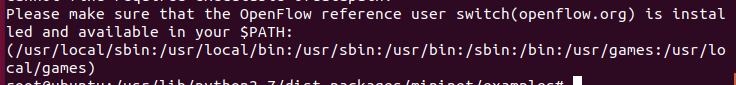
vlanhost.py:
An example of how to subclass Host to use a VLAN on its primary interface.
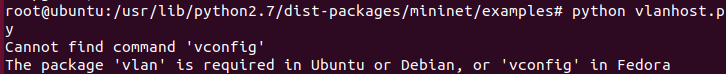
how to solve:
文档里有写 sudo apt-get install vlan之后就好了