流体布局容器
容器的width为auto,只是两边加了15px的padding。
流体布局容器
容器的width为auto,只是两边加了15px的padding。
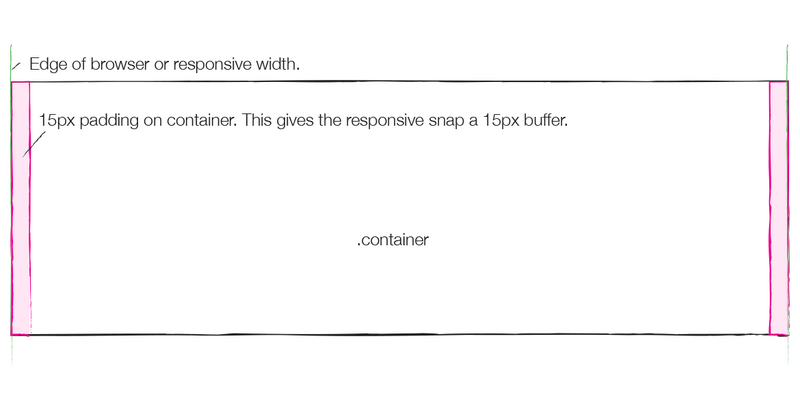
<div class="container-fluid">

<!DOCTYPE html>
<html>
<head>
<meta charset="UTF-8">
<title></title>
<link rel="stylesheet" href="css/bootstrap.min.css" />
<style type="text/css">
.container-fluid{
border: 1px solid;
height: 30px;
background: pink;
}
</style>
</head>
<body>
<!--流体容器 自适应-->
<div class="container-fluid">
container-fluid
</div>
</body>
<script src="js/jquery.min.js"></script>
<script src="js/bootstrap.min.js"></script>
</html>
源码刨析
.container { .container-fixed(); sm=平板=800 //768px @media (min-width: @screen-sm-min) { width: @container-sm; } md=中屏pc=1024 //992px; @media (min-width: @screen-md-min) { width: @container-md; } lg=大屏pc=1232 //1200px; @media (min-width: @screen-lg-min) { width: @container-lg; } } .container-fluid { .container-fixed(); }
