Python 简易web日志查看工具&可改装为命令行工具
效果图
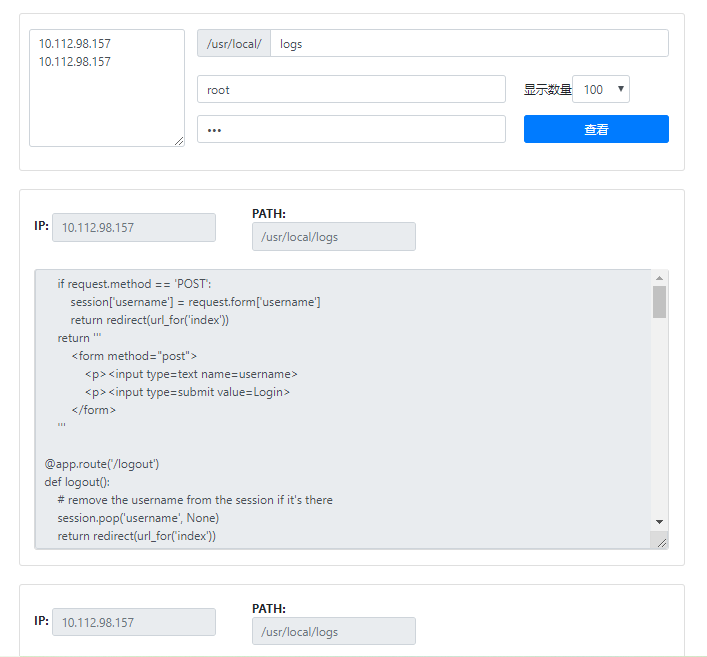
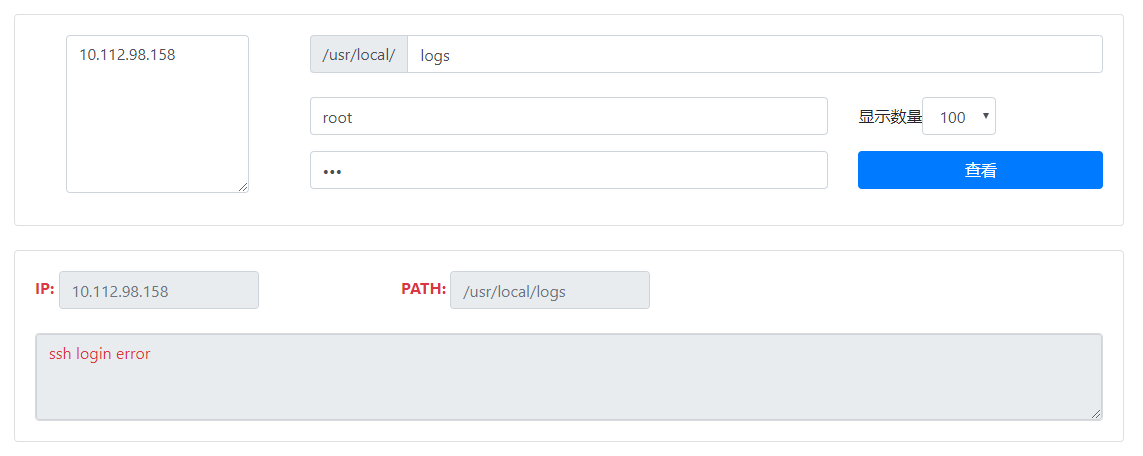
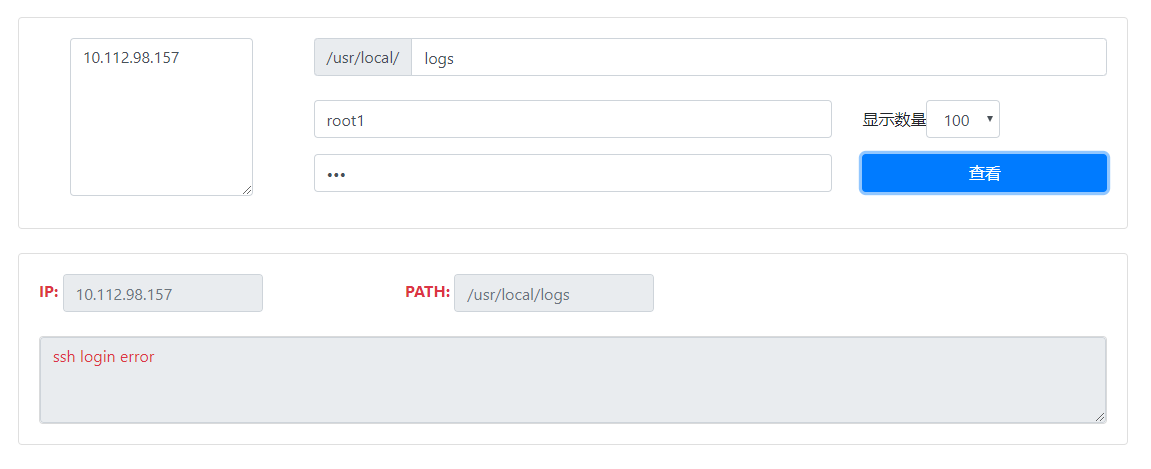
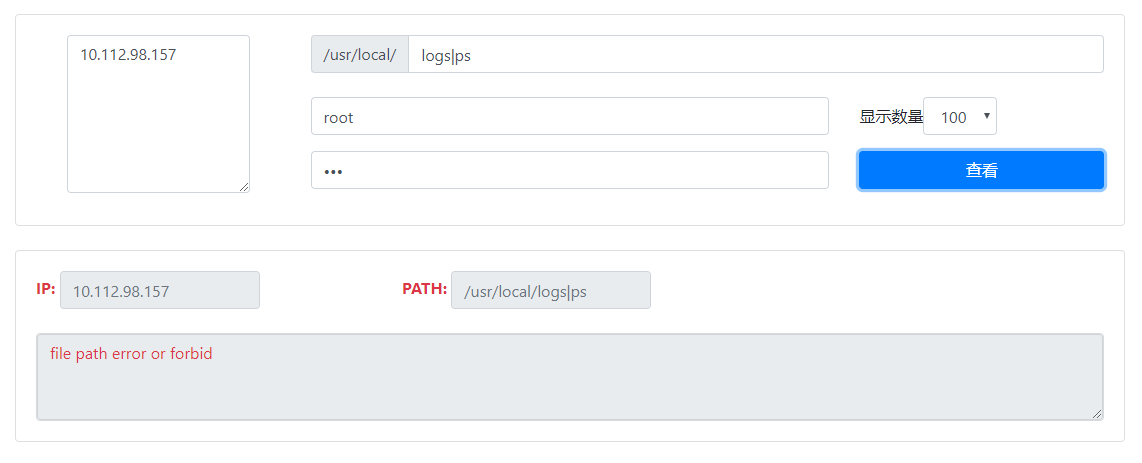
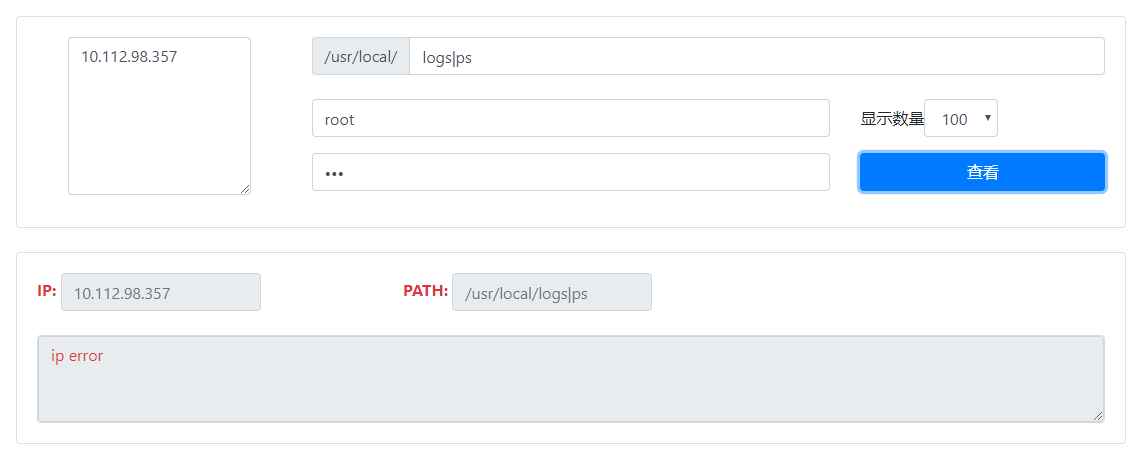
原理
利用python的paramiko库模拟ssh登录操作,并执行tail命令
所需库
flask、paramiko、gevent,python3
部分代码
@app.route('/api/do', methods=["POST", "GET"])
def api_do():
try:
ip = flask.request.form.get("ip")
port = flask.request.form.get("port")
username = flask.request.form.get("username")
password = flask.request.form.get("password")
path = flask.request.form.get("path")
count = flask.request.form.get("count")
except:
return {
"status": "err",
"code": "200",
"error": "params error"
}
if ip is None:
ip = "127.0.0.1"
if port is None:
port = 22
if username is None:
username = "root"
if password is None:
password = "root"
if path is None:
path = "/usr/local/logs"
if count is None:
count = 100
if tool.check_ip(ip) is False:
return {
"status": "err",
"code": "202",
"error": "ip error"
}
if tool.check_file(path) is False:
return {
"status": "err",
"code": "203",
"error": "file path error or forbid"
}
tf, ssh = tail.get_ssh(ip, username, password, port=port)
if tf is False:
return {
"status": "err",
"code": "201",
"error": "ssh login error"
}
res = tail.tail_one(ssh, path, count=count)
return resdef get_ssh(ip, username, password, port=22):
# 实例化SSHClient
client = pm.SSHClient()
# 自动添加策略,保存服务器的主机名和密钥信息,如果不添加,那么不再本地know_hosts文件中记录的主机将无法连接
client.set_missing_host_key_policy(pm.AutoAddPolicy())
# 连接SSH服务端,以用户名和密码进行认证
try:
client.connect(hostname=ip, port=port, username=username, password=password)
except BaseException as e:
print(e)
return False, e
return True, client
def tail_one(ssh, path, count=100):
# 获取日志信息,传入利用get_ssh生成的client,路径,显示数量
cmd = "tail -n {count} {path}".format(count=count, path=path)
stdin, stdout, stderr = ssh.exec_command(cmd)
err = stderr.read().decode()
if len(err) != 0:
return {
"status": "err",
"code": "300",
"error": err
}
else:
return {
"status": "ok",
"code": "100",
"result": stdout.read().decode()
}
def check_ip(ip):
# 检查ip是否合法
ip_format = r'^((([1-2][0-9]{2})|([1-9][0-9])|([0-9]))[.]){3}(([1-2][0-9]{2})|([1-9][0-9])|([0-9]))$'
# ip_format = r'^[1-2]?[0-9]{1,2}.[1-2]?[0-9]{1,2}.[1-2]?[0-9]{1,2}.[1-2]?[0-9]{1,2}$'
match = re.search(ip_format, ip)
# print(match)
if match:
return match.group()
else:
return False
def check_file(path):
# 检查路径是否合法,限定使用区域,禁止执行其他命令
path_default = "/usr/local/logs"
forbid_word = r'&|\||[ ]|`|"|\''
allow_path = r'/usr/local/'
match = re.search(forbid_word, path)
if match:
return False
match = re.search(allow_path, path)
if match:
return path
else:
return False