来电时底层会上报消息到RIL层,在Android8.0上目前已经做了修改,不再使用Socket进行通信,而是使用ril_service服务进行通信,O的系统上引入了HIDL机制,telephony的framework层引用底层的服务就用到了此机制,这也导致了RIL层的调整.
1.我们从RIL层开始往上追溯,RIL接收底层来电消息,来电的消息属于主动上报的UnSolicited消息,其对应的事件ID是CALL_STATE_CHANGE,我们进入RIL.java开始查找。在Android 7.0上的入口是processUnsolicited方法。
该方法的操作主要操作有以下两点
(1)向底层发送确认消息
(2)继续通知上层
我们在O版本上只看到了processIndication方法,
frameworks/opt/telephony/src/java/com/android/internal/telephony/RIL.java
public void processIndication(int indicationType) {
if (indicationType == RadioIndicationType.UNSOLICITED_ACK_EXP) {
sendAck();
if (RILJ_LOGD) riljLog("Unsol response received; Sending ack to ril.cpp");
} else {
// ack is not expected to be sent back. Nothing is required to be done here.
}
}
可以看到该方法是向底层发送确认消息的方法,也就是7.0中processUnsolicited方法的一个操作,可以看到8.0中已经没有processUnsolicited方法,那么RIL是如何接收底层消息的呢?搜索调用此方法的地方。
发现RadioIndication.java有调用此方法。
这里我们看到之前7.0上的processUnsolicited方法对于callState处理的方法移除到这里了。
frameworks/opt/telephony/src/java/com/android/internal/telephony/
RadioIndication.java
public void callStateChanged(int indicationType) {
mRil.processIndication(indicationType);
if (RIL.RILJ_LOGD) mRil.unsljLog(RIL_UNSOL_RESPONSE_CALL_STATE_CHANGED);
mRil.mCallStateRegistrants.notifyRegistrants();
}
这里的操作和之前一样
调用processIndication向底层发送确认收到消息
notifyRegistrant发出通知
注意RadioIndication类
public class RadioIndication extends IRadioIndication.Stub
我们继续看看其继承的IRadioIndication.Stub,全局搜索RadioIndication可以发现其在IRadio.hal中定义了此接口,关于HIDL用法就不再展开,后续有空再补充HIDL的知识。注意RadioIndication类,发现其定义了大量类似callStateChanged的方法,再对比7.0上的processUnsolicited方法,发现本是通过一个方法统一管理的底层回复现在交由RadioIndication类处理,其callStateChanged对应与之前processUnsolicited方法中的switch-case的callStateChanged一项,其他的以此类推。RIL通信的7.0和8.0差别变化比较大的一个地方。接下来继续分析RIL接收到底层消息后,发起的通知传向何处。
2.RIL层在接收到底层的消息后,发起了notify通知,关于regist-notify机制其实就是观察者模式,全局搜索registerForCallStateChanged。发现有三个地方注册了此接口。
BaseCommands
GsmCdmaCallTracker
CommandsInterface
其中BascCommands,CommandsInterface都是接口,具体作用可以参见Phone讲解,这里继续跟进GsmCdmaCallTracker。可以看到其继承自CallTracker,本质上是个Handler处理类,所以其关键方法在于handleMessage处理。
3.跟进GsmCdmaCallTracker的handleMessage方法
我们可以看到其在初始化的地方注册了CallStateChanged消息的监听,注册的时候传入了自身的handler,
frameworks/opt/telephony/src/java/com/mediatek/internal/telephony/GsmCdmaCallTracker.java
public GsmCdmaCallTracker (GsmCdmaPhone phone) {
this.mPhone = phone;
mCi = phone.mCi;
mCi.registerForCallStateChanged(this, EVENT_CALL_STATE_CHANGE, null);
mCi.registerForOn(this, EVENT_RADIO_AVAILABLE, null);
mCi.registerForNotAvailable(this, EVENT_RADIO_NOT_AVAILABLE, null);
// Register receiver for ECM exit
IntentFilter filter = new IntentFilter(); filter.addAction(TelephonyIntents.ACTION_EMERGENCY_CALLBACK_MODE_CHANGED);
mPhone.getContext().registerReceiver(mEcmExitReceiver, filter);
updatePhoneType(true);
}
notify的时候使用该handler发送消息,所以我们可以在handleMessage中响应并处理EVENT_CALL_STATE_CHANGE消息。
public void handleMessage(Message msg) {
AsyncResult ar;
switch (msg.what) {
...
case EVENT_CALL_STATE_CHANGE:
pollCallsWhenSafe();
4.继续跟踪pollCallsWhenSafe方法
frameworks/opt/telephony/src/java/com/android/internal/telephony/CallTracker.java
protected void pollCallsWhenSafe() {
mNeedsPoll = true;
if (checkNoOperationsPending()) {
mLastRelevantPoll = obtainMessage(EVENT_POLL_CALLS_RESULT);
mCi.getCurrentCalls(mLastRelevantPoll);
}
}
发现其又调用了mCi.getCurrentCalls去查询当前的Call情况,此方法会调用到RIL中对应的方法去(Phone创建的时候对mCi进行初始化使得具有RIL通信能力,其mCi即调用RIL.java)
5.继续跟进RIL中的getCurrentCalls方法
public void getCurrentCalls(Message result) {
//区别与7.0的代码,获取一个Radio代理进行通信
IRadio radioProxy = getRadioProxy(result);
if (radioProxy != null) {
//创建一个请求消息
RILRequest rr = obtainRequest(RIL_REQUEST_GET_CURRENT_CALLS, result,
mRILDefaultWorkSource);
if (RILJ_LOGD) {
riljLog(rr.serialString() + "> requestToString(rr.mRequest));
}
try {//向底层发起请求
radioProxy.getCurrentCalls(rr.mSerial);
} catch (RemoteException | RuntimeException e) {
handleRadioProxyExceptionForRR(rr, "getCurrentCalls", e);
}
}
}
6.在发送请求后,等待modem返回结果给RIL层,继续跟踪返回消息的接收
在Android N上RIL请求的返回是在processSolicited方法中处理
其主要操作如下:
向底层发送一个确认消息
调用ril_commands.h中定义的回复方法进行处理
那么Android O是如何处理的呢?
在RIL.java中查找底层消息反馈的处理方法,发现有两个方法processRespose和processResponseDone,向上追溯发现其是在RadioResponse.java中的调用此方法。
继续分析RadioResponse类
public class RadioResponse extends IRadioResponse.Stub
发现其继承自一个底层的服务,观察其中各个处理方法发现其中是各中上层请求的返回处理方法。可见N上的processSolicited的消息回复被抽取到这个地方来了。
那么其CurrentCall的消息继续在responseCurrentCalls方法追踪。
frameworks/opt/telephony/src/java/com/android/internal/telephony/RadioResponse.java
public void getCurrentCallsResponse(RadioResponseInfo responseInfo,
ArrayList<android.hardware.radio.V1_0.Call> calls) {
responseCurrentCalls(responseInfo, calls);
}
7.继续追踪调用的responseCurrentCalls方法
private void responseCurrentCalls(RadioResponseInfo responseInfo, ArrayList<android.hardware.radio.V1_0.Call> calls) {
RILRequest rr = mRil.processResponse(responseInfo);
if (rr != null) {
int num = calls.size();
ArrayList<DriverCall> dcCalls = new ArrayList<DriverCall>(num);
DriverCall dc;
for (int i = 0; i < num; i++) {
dc = new DriverCall();
// TODO: change name of function stateFromCLCC() in DriverCall.java to name
// clarifying what is CLCC
dc.state = DriverCall.stateFromCLCC((int) (calls.get(i).state));
dc.index = calls.get(i).index;
dc.TOA = calls.get(i).toa;
dc.isMpty = calls.get(i).isMpty;
dc.isMT = calls.get(i).isMT;
dc.als = calls.get(i).als;
dc.isVoice = calls.get(i).isVoice;
dc.isVoicePrivacy = calls.get(i).isVoicePrivacy;
dc.number = calls.get(i).number;
dc.numberPresentation =
DriverCall.presentationFromCLIP( (int) (calls.get(i).numberPresentation));
dc.name = calls.get(i).name;
dc.namePresentation =
DriverCall.presentationFromCLIP((int) (calls.get(i).namePresentation));
if (calls.get(i).uusInfo.size() == 1) {
dc.uusInfo = new UUSInfo();
dc.uusInfo.setType(calls.get(i).uusInfo.get(0).uusType);
dc.uusInfo.setDcs(calls.get(i).uusInfo.get(0).uusDcs);
if (!TextUtils.isEmpty(calls.get(i).uusInfo.get(0).uusData)) {
byte[] userData = calls.get(i).uusInfo.get(0).uusData.getBytes();
dc.uusInfo.setUserData(userData);
} else {
mRil.riljLog("responseCurrentCalls: uusInfo data is null or empty");
}
mRil.riljLogv(String.format("Incoming UUS : type=%d, dcs=%d, length=%d",
dc.uusInfo.getType(), dc.uusInfo.getDcs(),
dc.uusInfo.getUserData().length));
mRil.riljLogv("Incoming UUS : data (hex): "+ IccUtils.bytesToHexString(dc.uusInfo.getUserData()));
} else {
mRil.riljLogv("Incoming UUS : NOT present!");
}
// Make sure there's a leading + on addresses with a TOA of 145
dc.number = PhoneNumberUtils.stringFromStringAndTOA(dc.number, dc.TOA);
dcCalls.add(dc);
if (dc.isVoicePrivacy) {
mRil.mVoicePrivacyOnRegistrants.notifyRegistrants();
mRil.riljLog("InCall VoicePrivacy is enabled");
} else {
mRil.mVoicePrivacyOffRegistrants.notifyRegistrants();
mRil.riljLog("InCall VoicePrivacy is disabled");
}
}
Collections.sort(dcCalls);
if ((num == 0) && mRil.mTestingEmergencyCall.getAndSet(false)) {
if (mRil.mEmergencyCallbackModeRegistrant != null) {
mRil.riljLog("responseCurrentCalls: call ended, testing emergency call,"
+ " notify ECM Registrants");
mRil.mEmergencyCallbackModeRegistrant.notifyRegistrant();
}
}
//发送返回消息
if (responseInfo.error == RadioError.NONE) {
sendMessageResponse(rr.mResult, dcCalls);
}
mRil.processResponseDone(rr, responseInfo, dcCalls);
}
}
发现其通过底层返回的消息创建了dcCalls对象,也就是当前的Call状态信息,对dc状态进行判断后如果有需要就notify通知,如果没有异常则通过sendMessageResponse方法发送消息
public static void sendMessageResponse(Message msg, Object ret) {
if (msg != null) {
AsyncResult.forMessage(msg, ret, null);
msg.sendToTarget();
}
}
这部分就和N的一样了,将返回值返回给当初的请求者,由请求者去决定如何处理
8.继续回到GsmCdmaCallTracker的handleMessage中,之前发送请求的时候有发送EVENT_POLL_CALLS_RESULT,这里我们继续回到该事件处理的地方来分析
GsmCdmaCallTracker.java
switch (msg.what) {
case EVENT_POLL_CALLS_RESULT:
Rlog.d(LOG_TAG, "Event EVENT_POLL_CALLS_RESULT Received");
if (msg == mLastRelevantPoll) {
if (DBG_POLL) log("handle EVENT_POLL_CALL_RESULT: set needsPoll=F");
mNeedsPoll = false;
mLastRelevantPoll = null;
handlePollCalls((AsyncResult)msg.obj);
}
break;
9.继续追踪handlePollCalls
protected synchronized void handlePollCalls(AsyncResult ar) {
//解析返回的结果
for (int i = 0, curDC = 0, dcSize = polledCalls.size()
; i < mConnections.length; i++) {
GsmCdmaConnection conn = mConnections[i];
DriverCall dc = null;
// polledCall list is sparse
if (curDC < dcSize) {
dc = (DriverCall) polledCalls.get(curDC);
if (dc.index == i+1) {
curDC++;
} else {
dc = null;
}
}
...
if (conn == null && dc != null) {
...状态的处理及识别
//响铃消息通知
if (newRinging != null) {
mPhone.notifyNewRingingConnection(newRinging);
}
// clear the "local hangup" and "missed/rejected call"
// cases from the "dropped during poll" list
// These cases need no "last call fail" reason
ArrayList<GsmCdmaConnection> locallyDisconnectedConnections = new ArrayList<>();
for (int i = mDroppedDuringPoll.size() - 1; i >= 0 ; i--) {
GsmCdmaConnection conn = mDroppedDuringPoll.get(i);
//CDMA
boolean wasDisconnected = false;
//来电处理,本地挂断或者未接,本地挂断的话直接设置挂断的原因为LOCAL或INVALID_NUMBER
if (conn.isIncoming() && conn.getConnectTime() == 0) {
// Missed or rejected call
int cause;
if (conn.mCause == DisconnectCause.LOCAL) {
cause = DisconnectCause.INCOMING_REJECTED;
} else {
cause = DisconnectCause.INCOMING_MISSED;
}
if (Phone.DEBUG_PHONE) {
log("missed/rejected call, conn.cause=" + conn.mCause);
log("setting cause to " + cause);
}
mDroppedDuringPoll.remove(i);
hasAnyCallDisconnected |= conn.onDisconnect(cause);
wasDisconnected = true;
locallyDisconnectedConnections.add(conn);
} else if (conn.mCause == DisconnectCause.LOCAL
|| conn.mCause == DisconnectCause.INVALID_NUMBER) {
mDroppedDuringPoll.remove(i);
hasAnyCallDisconnected |= conn.onDisconnect(conn.mCause);
wasDisconnected = true;
locallyDisconnectedConnections.add(conn);
}
if (!isPhoneTypeGsm() && wasDisconnected && unknownConnectionAppeared
&& conn == newUnknownConnectionCdma) {
unknownConnectionAppeared = false;
newUnknownConnectionCdma = null;
}
}
if (locallyDisconnectedConnections.size() > 0) {
mMetrics.writeRilCallList(mPhone.getPhoneId(), locallyDisconnectedConnections);
}
/* Disconnect any pending Handover connections */
//通话断开的一些处理操作
...
if (newRinging != null || hasNonHangupStateChanged || hasAnyCallDisconnected) {
internalClearDisconnected();
}
//更新phone状态
if (VDBG) log("handlePollCalls calling updatePhoneState()");
updatePhoneState();
...
}
可以看到其先对底层反馈的消息进行解析,获取其通话状态,判断如果是来电则发出notifyNewRingingConnection响铃消息通知,然后进行一些通话断开连接的操作及更新phone状态。继续跟进notifyNewRingingConnection响铃消息,该消息调用的是phone的方法,往上追溯。
/frameworks/opt/telephony/src/java/com/android/internal/telephony/sip/
/frameworks/opt/telephony/src/java/com/android/internal/telephony/imsphone/
/frameworks/opt/telephony/src/java/com/android/internal/telephony/
frameworks/opt/telephony/src/java/com/android/internal/telephony/Phone.java
public void notifyNewRingingConnectionP(Connection cn) {
if (!mIsVoiceCapable)
return;
AsyncResult ar = new AsyncResult(null, cn, null);
mNewRingingConnectionRegistrants.notifyRegistrants(ar);
}
10.继续查看响铃消息通知到何处,全局搜索(registerForNewRingingConnection),发现其监听的主要是以下几个地方
PstnIncommingCallNotifier.java
PhoneMock.java
CallManager.java
Phone.java
GsmCdmaCallTracker调用的其实是phone的notify方法,所以可以排除PhoneMock.java和Phone.java所以主要继续跟踪的就是CallManager 和 PstnIncommingCallNotifier
看下CallManager的handleMessage消息处理方法
case EVENT_NEW_RINGING_CONNECTION:
if (VDBG) Rlog.d(LOG_TAG, " handleMessage (EVENT_NEW_RINGING_CONNECTION)");
Connection c = (Connection) ((AsyncResult) msg.obj).result;
int subId = c.getCall().getPhone().getSubId();
if (getActiveFgCallState(subId).isDialing() || hasMoreThanOneRingingCall()) {
try {
Rlog.d(LOG_TAG, "silently drop incoming call: " + c.getCall());
c.getCall().hangup();
} catch (CallStateException e) {
Rlog.w(LOG_TAG, "new ringing connection", e);
}
} else {
mNewRingingConnectionRegistrants.notifyRegistrants((AsyncResult)msg.obj);
}
break;
可以看到CallManager在对此消息进行判断后,确认是否需要挂断,如果不需要则进一步通知此消息。所以其实还是 PstnIncommingCallNotifier 中处理此消息。
通过注释也可发现其是监听来电消息。
/proprietary/packages/services/Telephony/src/com/android/services/telephony/PstnIncomingCallNotifier.java
/**
* Listens to incoming-call events from the associated phone object and notifies Telecom upon each
* occurence. One instance of these exists for each of the telephony-based call services.
*/
@Override
public void handleMessage(Message msg) {
switch(msg.what) {
case EVENT_NEW_RINGING_CONNECTION:
handleNewRingingConnection((AsyncResult) msg.obj);
break;
case EVENT_CDMA_CALL_WAITING:
handleCdmaCallWaiting((AsyncResult) msg.obj);
break;
case EVENT_UNKNOWN_CONNECTION:
handleNewUnknownConnection((AsyncResult) msg.obj);
break;
default:
break;
}
}
继续调用handleNewRingingConnection方法处理调用sendIncommingCallIntent发送Intent,这里其实就已经从RIL传递消息到了应用层了,后续继续分析在应用层如何继续上报的。
/**
* Verifies the incoming call and triggers sending the incoming-call intent to Telecom.
*
* @param asyncResult The result object from the new ringing event.
*/
private void handleNewRingingConnection(AsyncResult asyncResult) {
Log.d(this, "handleNewRingingConnection");
Connection connection = (Connection) asyncResult.result;
if (connection != null) {
Call call = connection.getCall();
// Final verification of the ringing state before sending the intent to Telecom.
if (call != null && call.getState().isRinging()) {
if (ExtensionManager.getDigitsUtilExt().isConnectionMatched(connection,
mPhoneAccountHandle, mPhone.getContext()) == false) {
return;
}
sendIncomingCallIntent(connection);
}
}
}
11.继续跟进sendIncomingCallIntent
/**
* Sends the incoming call intent to telecom.
*/
PstnIncomingCallNotifier.java
private void sendIncomingCallIntent(Connection connection) {
Bundle extras = new Bundle();
//extras填充一些数据
...
PhoneAccountHandle handle = findCorrectPhoneAccountHandle();
if (handle == null) {
//挂断
} else {
TelecomManager.from(mPhone.getContext()).addNewIncomingCall(handle, extras);
}
}
//获取telecomm服务
public static TelecomManager from(Context context) {
return (TelecomManager) context.getSystemService(Context.TELECOM_SERVICE);
}
frameworks/base/telecomm/java/android/telecom/TelecomManager.java
public void addNewIncomingCall(PhoneAccountHandle phoneAccount, Bundle extras) {
try {
if (isServiceConnected()) {
if (extras != null && extras.getBoolean(EXTRA_IS_HANDOVER) && mContext.getApplicationContext().getApplicationInfo().targetSdkVersion >
Build.VERSION_CODES.O_MR1) {
Log.e("TAG", "addNewIncomingCall failed. Use public api " + "acceptHandover for API > O-MR1");
// TODO add "return" after DUO team adds support for new handover API
}
getTelecomService().addNewIncomingCall(
phoneAccount, extras == null ? new Bundle() : extras);
}
} catch (RemoteException e) {
Log.e(TAG, "RemoteException adding a new incoming call: " + phoneAccount, e);
}
}
通过aidl接口调用 telecomService 的addNewIncomingCall方法TelecomService层
12.跟进到成员变量mBinderImpl的具体实现类
/packages/services/Telecomm/src/com/android/server/telecom/TelecomServiceImpl.java
public void addNewIncomingCall(PhoneAccountHandle phoneAccountHandle, Bundle extras) {
...
Intent intent = new Intent(TelecomManager.ACTION_INCOMING_CALL); intent.putExtra(TelecomManager.EXTRA_PHONE_ACCOUNT_HANDLE,phoneAccountHandle); intent.putExtra(CallIntentProcessor.KEY_IS_INCOMING_CALL, true);
if (extras != null) {
extras.setDefusable(true); intent.putExtra(TelecomManager.EXTRA_INCOMING_CALL_EXTRAS, extras);
} mCallIntentProcessorAdapter.processIncomingCallIntent(
mCallsManager, intent);
...
13继续跟进mCallIntentProcessorAdapter.processIncomingCallIntent,
/packages/services/Telecomm/src/com/android/server/telecom/CallIntentProcessor.java
static void processIncomingCallIntent(CallsManager callsManager, Intent intent) {
...
Log.d(CallIntentProcessor.class,
"Processing incoming call from connection service [%s]",
phoneAccountHandle.getComponentName());
callsManager.processIncomingCallIntent(phoneAccountHandle, clientExtras);
}
...
14.进入到CallsManager中继续跟进
packages/services/Telecomm/src/com/android/server/telecom/CallsManager.java
void processIncomingCallIntent(PhoneAccountHandle phoneAccountHandle, Bundle extras) {
Log.d(this, "processIncomingCallIntent");
...
Call call = new Call(
getNextCallId(),
mContext,
this,
mLock,
mConnectionServiceRepository,
mContactsAsyncHelper,
mCallerInfoAsyncQueryFactory,
mPhoneNumberUtilsAdapter,
handle,
null /* gatewayInfo */,
null /* connectionManagerPhoneAccount */,
phoneAccountHandle,
Call.CALL_DIRECTION_INCOMING /* callDirection */,
false /* forceAttachToExistingConnection */,
false, /* isConference */
mClockProxy)
...
call的一些状态设置
...
call.initAnalytics();
if (getForegroundCall() != null) {
getForegroundCall().getAnalytics().setCallIsInterrupted(true);
call.getAnalytics().setCallIsAdditional(true);
}
setIntentExtrasAndStartTime(call, extras);
//添加监听
// TODO: Move this to be a part of addCall()
call.addListener(this);
if (!isHandoverAllowed || (call.isSelfManaged() && !isIncomingCallPermitted(call,
call.getTargetPhoneAccount()))) {
notifyCreateConnectionFailed(phoneAccountHandle, call);
} else {
//成功上报上去建立连接
call.startCreateConnection(mPhoneAccountRegistrar);
}
}
这里和之前MO的流程是一样的,创建了一个Call然后调用startCreateConnection去创建connection,有需要的可以看下去电流程二的后半部分
TelecomFramework
15.跟进到IConnectionService中Binder的实现中去
/** @hide */
protected IBinder mBinder = new IConnectionService.Stub() {
@Override
public void createConnection(
...
mHandler.obtainMessage(MSG_CREATE_CONNECTION, args).sendToTarget();
...
16.找到handler事件处理的地方
case MSG_CREATE_CONNECTION: {
...
if (!mAreAccountsInitialized) {
Log.d(this, "Enqueueing pre-init request %s", id);
mPreInitializationConnectionRequests.add(
new android.telecom.Logging.Runnable(
SESSION_HANDLER + SESSION_CREATE_CONN + ".pICR",null /*lock*/) {
@Override
public void loggedRun() {
createConnection(connectionManagerPhoneAccount,id,request,
isIncoming, isUnknown);
}
}.prepare());
} else {
createConnection(
connectionManagerPhoneAccount, id, request, isIncoming,
isUnknown);
}
}
...
17.可以看到无论如何都会调用createConnection,点击跟进到ConnectionService中的此方法
/**
* This can be used by telecom to either create a new outgoing call or attach to an existing
* incoming call. In either case, telecom will cycle through a set of services and call
* createConnection util a connection service cancels the process or completes it successfully.
*/
/** {@hide} */
frameworks/base/telecomm/java/android/telecom/ConnectionService.java
protected void createConnection(
final PhoneAccountHandle callManagerAccount,
final String callId,
final ConnectionRequest request,
boolean isIncoming,
boolean isUnknown) {
Log.d(this, "createConnection, callManagerAccount: %s, callId: %s, request: %s, " +"isIncoming: %b, isUnknown: %b", callManagerAccount, callId, request, isIncoming, isUnknown);
//判断是来电还是去电创造不同的connection
Connection connection = isUnknown ? onCreateUnknownConnection(callManagerAccount, request)
: isIncoming ? onCreateIncomingConnection(callManagerAccount, request)
: onCreateOutgoingConnection(callManagerAccount, request);
...
Log.d(this, "createConnection, calling handleCreateConnectionSuccessful %s", callId);
//创建成功后调用
mAdapter.handleCreateConnectionComplete(
callId,
request,
new ParcelableConnection(
...
if (isIncoming && request.shouldShowIncomingCallUi() &&
(connection.getConnectionProperties() & Connection.PROPERTY_SELF_MANAGED) ==
Connection.PROPERTY_SELF_MANAGED) {
// Tell ConnectionService to show its incoming call UX.
connection.onShowIncomingCallUi();
}
if (isUnknown) {
triggerConferenceRecalculate();
}
}
18当判断是来电时会通过 onCreateIncomingConnection 创建连接,直接跟进去发现是空实现,那么该方法的实现应该在该类的子类中,跟进到其子类TelephonyConnectionService中
/**
* Service for making GSM and CDMA connections.
*/
packages/services/Telephony/src/com/android/services/telephony/TelephonyConnectionService.java
public class TelephonyConnectionService extends ConnectionService
@Override
public Connection onCreateIncomingConnection(
PhoneAccountHandle connectionManagerPhoneAccount,
ConnectionRequest request) {
...
Phone phone = getPhoneForAccount(accountHandle, isEmergency);
...
Call call = phone.getRingingCall();
com.android.internal.telephony.Connection originalConnection =
call.getState() == Call.State.WAITING ?
call.getLatestConnection() : call.getEarliestConnection();
...
Connection connection =
createConnectionFor(phone, originalConnection, false /* isOutgoing */,
request.getAccountHandle(), request.getTelecomCallId(),
request.getAddress(), videoState);
...
}
19 可以看到其是通过createConnectionFor创建
//返回需要的connection
protected TelephonyConnection createConnectionFor(
Phone phone,
com.android.internal.telephony.Connection originalConnection,
boolean isOutgoing,
PhoneAccountHandle phoneAccountHandle,
String telecomCallId,
Uri address,
int videoState) {
TelephonyConnection returnConnection = null;
int phoneType = phone.getPhoneType();
boolean allowsMute = allowsMute(phone);
returnConnection = new MtkGsmCdmaConnection(phoneType, originalConnection, telecomCallId, mEmergencyTonePlayer, allowsMute, isOutgoing);
if (returnConnection != null) {
// Listen to Telephony specific callbacks from the connection returnConnection.addTelephonyConnectionListener(mTelephonyConnectionListener);
returnConnection.setVideoPauseSupported(
TelecomAccountRegistry.getInstance(this).isVideoPauseSupported(
phoneAccountHandle));
}
return returnConnection;
}
20.继续回到之前的 handleCreateConnectionComplet中跟进
ConnectionServiceAdapter.java
public void handleCreateConnectionComplete(
String id,
ConnectionRequest request,
ParcelableConnection connection) {
for (IConnectionServiceAdapter adapter : mAdapters) {
try {
adapter.handleCreateConnectionComplete(id, request, connection,
Log.getExternalSession());
} catch (RemoteException e) {
}
}
}
21.这里通过AIDL进行通信,搜索 IConnectionServiceAdapter.Stub,
跟进到 ConnectionServiceWrapper.java
public void handleCreateConnectionComplete(String callId, ConnectionRequest request,ParcelableConnection connection, Session.Info sessionInfo) {
...
logIncoming("handleCreateConnectionComplete %s", callId);
ConnectionServiceWrapper.this .handleCreateConnectionComplete(callId, request, connection);
...
}
之前在拨号创建完connection并呼叫之后也会走到这个地方
22.继续跟进handleCreateConnectionComplete
ConnectionServiceWrapper.java
private void handleCreateConnectionComplete(
String callId,
ConnectionRequest request,
ParcelableConnection connection) {
// TODO: Note we are not using parameter "request", which is a side effect of our tacit assumption that we have at most one outgoing connection attempt per ConnectionService.
// This may not continue to be the case.
if (connection.getState() == Connection.STATE_DISCONNECTED) {
// A connection that begins in the DISCONNECTED state is an indication of
// failure to connect; we handle all failures uniformly
removeCall(callId, connection.getDisconnectCause());
} else {
// Successful connection
if (mPendingResponses.containsKey(callId)) {
mPendingResponses.remove(callId)
.handleCreateConnectionSuccess(mCallIdMapper, connection);
}
}
}
mPendingResponses是hashMap容器,每次在 createConnection 的时候会将对象加入该容器,如果此时connection还未断开的,会移除此connection,调用hanleCreateConnectionSuccess方法。
往上追溯createConnection跟踪到mService.createConnection(mCall, this);
CreateConnectionProcessor.java会把自身传入,发现该类也实现了 CreateConnectionResponse ,所以这里的 handleCreateConnectionSuccess
调用的是这个类里面的方法
23.继续跟进 CreateConnectionProcessor 中的此方法
CreateConnectionProcessor.java
@Override
public void handleCreateConnectionSuccess(
CallIdMapper idMapper,
ParcelableConnection connection) {
if (mCallResponse == null) {
mService.abort(mCall);
} else {
mCallResponse.handleCreateConnectionSuccess(idMapper, connection);
String number = connection == null || connection.getHandle() == null ? null : connection.getHandle().getSchemeSpecificPart();
if (!PhoneNumberUtils.isEmergencyNumber(number)) {
mCallResponse = null;
}
}
}
24.发现这里的 mCallResponse (mCallResponse为何是 telecomm Call 对象?),继续跟进telecomm Call中的
Call.java
public void handleCreateConnectionSuccess(
CallIdMapper idMapper, ParcelableConnection connection) {
Log.v(this, "handleCreateConnectionSuccessful %s", connection);
setTargetPhoneAccount(connection.getPhoneAccount());
setHandle(connection.getHandle(), connection.getHandlePresentation());
setCallerDisplayName(connection.getCallerDisplayName(), connection.getCallerDisplayNamePresentation());
setConnectionCapabilities(connection.getConnectionCapabilities());
setConnectionProperties(connection.getConnectionProperties());
setIsVoipAudioMode(connection.getIsVoipAudioMode());
setSupportedAudioRoutes(connection.getSupportedAudioRoutes());
setVideoProvider(connection.getVideoProvider());
setVideoState(connection.getVideoState());
setRingbackRequested(connection.isRingbackRequested());
setStatusHints(connection.getStatusHints());
putExtras(SOURCE_CONNECTION_SERVICE, connection.getExtras());
mConferenceableCalls.clear();
for (String id : connection.getConferenceableConnectionIds()) {
mConferenceableCalls.add(idMapper.getCall(id));
}
switch (mCallDirection) {
case CALL_DIRECTION_INCOMING:
// Listeners (just CallsManager for now) will be responsible for checking whether
// the call should be blocked.
for (Listener l : mListeners) {
l.onSuccessfulIncomingCall(this);
}
break;
case CALL_DIRECTION_OUTGOING:
for (Listener l : mListeners) {
l.onSuccessfulOutgoingCall(this,
getStateFromConnectionState(connection.getState()));
}
break;
case CALL_DIRECTION_UNKNOWN:
for (Listener l : mListeners) {
l.onSuccessfulUnknownCall(this, getStateFromConnectionState(connection
.getState()));
}
break;
}
}
这里根据来电类型,触发回调,监听者会收到通知,之前在CallManager中执行 processIncomingCallIntent 方法创建Call的时候就添加了监听,所以最后会回调到
CallsManager中
CallsManager.java
public void onSuccessfulIncomingCall(Call incomingCall) {
Log.d(this, "onSuccessfulIncomingCall");
if (incomingCall.hasProperty(Connection.PROPERTY_EMERGENCY_CALLBACK_MODE)) {
Log.i(this, "Skipping call filtering due to ECBM");
onCallFilteringComplete(incomingCall, new CallFilteringResult(true, false, true, true));
return;
} //迭代器模式
List<IncomingCallFilter.CallFilter> filters = new ArrayList<>();
filters.add(new DirectToVoicemailCallFilter(mCallerInfoLookupHelper));
filters.add(new AsyncBlockCheckFilter(mContext, new BlockCheckerAdapter(),mCallerInfoLookupHelper));
filters.add(new CallScreeningServiceFilter(mContext, this, mPhoneAccountRegistrar, mDefaultDialerCache, new ParcelableCallUtils.Converter(), mLock));
//IncomingCallFilter创建并执行 performFiltering
new IncomingCallFilter(mContext, this, incomingCall, mLock,
mTimeoutsAdapter, filters).performFiltering();
}
这里我们可以看出CallsManager的管理作用,创建Calls并添加监听,在完成Call的相关初始化后进行进一步处理,其实就是传递消息到别的的地方去。
25.这里用到了迭代器模式,一个来电触发三个对象的处理,最后创建一个IncomingCallFilter并调用performFiltering.
IncomingCallFilter.java
public void performFiltering() {
Log.addEvent(mCall, LogUtils.Events.FILTERING_INITIATED);
for (CallFilter filter : mFilters) {
//遍历调用,依次执行异步查询方法
filter.startFilterLookup(mCall, this);
}
// synchronized to prevent a race on mResult and to enter into Telecom.
mHandler.postDelayed(new Runnable("ICF.pFTO", mTelecomLock) { // performFiltering time-out
@Override
public void loggedRun() {
if (mIsPending) {
//超时处理的方法
Log.i(IncomingCallFilter.this, "Call filtering has timed out.");
Log.addEvent(mCall, LogUtils.Events.FILTERING_TIMED_OUT);
//回CallsManager中的监听事件
mListener.onCallFilteringComplete(mCall, mResult);
mIsPending = false;
}
}
}.prepare(), mTimeoutsAdapter.getCallScreeningTimeoutMillis(mContext.getContentResolver()));
}
26.如果没有超时则在异步查询结束后,会通过回调方法将CallFilterResult传回onCallFilteringComplete.
IncomingCallFilter.java
public void onCallFilteringComplete(Call call, CallFilteringResult result) {
synchronized (mTelecomLock) { // synchronizing to prevent race on mResult
mNumPendingFilters--;
//对之前三种过滤查询结果进行运算,满足条件才可以通话
//这里不对三种过滤器具体分析,有兴趣的可以进一步分析
mResult = result.combine(mResult);
if (mNumPendingFilters == 0) {
// synchronized on mTelecomLock to enter into Telecom.
mHandler.post(new Runnable("ICF.oCFC", mTelecomLock) {
@Override
public void loggedRun() {
if (mIsPending) {
Log.addEvent(mCall, LogUtils.Events.FILTERING_COMPLETED, mResult);
//继续回调
mListener.onCallFilteringComplete(mCall, mResult);
mIsPending = false;
}
}
}.prepare());
}
}
}
27.回到CallsManager中进行onCallFilteringComplete处理
/packages/services/Telecomm/src/com/android/server/telecom/CallsManager.java
public void onCallFilteringComplete(Call incomingCall, CallFilteringResult result) {
...
if (incomingCall.getState() != CallState.DISCONNECTED &&
incomingCall.getState() != CallState.DISCONNECTING &&
incomingCall.getState() != CallState.ACTIVE) {
//设置Call状态为Ring
setCallState(incomingCall, CallState.RINGING,
result.shouldAllowCall ? "successful incoming call" : "blocking call");
} else {
Log.i(this, "onCallFilteringCompleted: call already disconnected.");
return;
}
if (result.shouldAllowCall) {
if (MtkUtil.isInSingleVideoCallMode(incomingCall)) {
...
}
if (hasMaximumManagedRingingCalls(incomingCall)) {
if (shouldSilenceInsteadOfReject(incomingCall)) {
incomingCall.silence();
} else {
Log.i(this, "onCallFilteringCompleted: Call rejected! " +"Exceeds maximum number of ringing calls.");
rejectCallAndLog(incomingCall);
}
} else {
//添加Call
addCall(incomingCall);
}
} else {
if (result.shouldReject) {
Log.i(this, "onCallFilteringCompleted: blocked call, rejecting.");
incomingCall.reject(false, null);
}
if (result.shouldAddToCallLog) {
Log.i(this, "onCallScreeningCompleted: blocked call, adding to call log.");
if (result.shouldShowNotification) {
Log.w(this, "onCallScreeningCompleted: blocked call, showing notification.");
}
//添加通话记录
mCallLogManager.logCall(incomingCall, Calls.MISSED_TYPE,
result.shouldShowNotification);
} else if (result.shouldShowNotification) {
Log.i(this, "onCallScreeningCompleted: blocked call, showing notification.");
mMissedCallNotifier.showMissedCallNotification(
new MissedCallNotifier.CallInfo(incomingCall));
}
}
}
28正常的话会将Call状态置为ring,并且添加Call,继续跟进addCall
CallsManager.java
private void addCall(Call call) {
call.addListener(this);
mCalls.add(call);
// Specifies the time telecom finished routing the call. This is used by the dialer for
// analytics.
Bundle extras = call.getIntentExtras();
extras.putLong(TelecomManager.EXTRA_CALL_TELECOM_ROUTING_END_TIME_MILLIS,
SystemClock.elapsedRealtime());
updateCanAddCall();
// onCallAdded for calls which immediately take the foreground (like the first call).
for (CallsManagerListener listener : mListeners) {
//通知监听Call添加的观察者
listener.onCallAdded(call);
}
/// M: single video call mode
if (MtkUtil.isInSingleVideoCallMode(call)) {
for (Call c : mCalls) {
c.refreshConnectionCapabilities();
}
}
}
29.查看监听Call添加的观察者
在CallsManager构造函数初始化的时候添加了一些列观察者,还有就是通过addListener去添加的。
mListeners.add(mInCallWakeLockController);
mListeners.add(statusBarNotifier);
mListeners.add(mCallLogManager);
mListeners.add(mPhoneStateBroadcaster);
mListeners.add(mInCallController);
mListeners.add(mCallAudioManager);
mListeners.add(missedCallNotifier);
mListeners.add(mHeadsetMediaButton);
mListeners.add(mProximitySensorManager);
...
mListeners.add(new CallConnectedVibrator(mContext));
这里我们继续跟进mInCallController,
InCallController.java
public void onCallAdded(Call call) {
if (!isBoundAndConnectedToServices()) {
bindToServices(call);
} else {
// We are bound, and we are connected.
adjustServiceBindingsForEmergency();
// This is in case an emergency call is added while there is an existing call.
mEmergencyCallHelper.maybeGrantTemporaryLocationPermission(call,
mCallsManager.getCurrentUserHandle());
//添加Call
addCall(call);
List<ComponentName> componentsUpdated = new ArrayList<>();
for (Map.Entry<InCallServiceInfo, IInCallService> entry : mInCallServices.entrySet()) {
InCallServiceInfo info = entry.getKey();
if (call.isExternalCall() && !info.isExternalCallsSupported()) {
continue;
}
if (call.isSelfManaged() && !info.isSelfManagedCallsSupported()) {
continue;
}
// Only send the RTT call if it's a UI in-call service
boolean includeRttCall = info.equals(mInCallServiceConnection.getInfo());
componentsUpdated.add(info.getComponentName());
IInCallService inCallService = entry.getValue();
ParcelableCall parcelableCall = ParcelableCallUtils.toParcelableCall(call,
true /* includeVideoProvider */, mCallsManager.getPhoneAccountRegistrar(),
info.isExternalCallsSupported(), includeRttCall);
try {
//AIDL调用远程的addCall方法
inCallService.addCall(parcelableCall);
} catch (RemoteException ignored) {
}
}
Log.i(this, "Call added to components: %s", componentsUpdated);
}
}
Telecomm Framework
30继续查找IInCallService的实现,跟进addCall方法
/** Manages the binder calls so that the implementor does not need to deal with it. */InCallService.java
private final class InCallServiceBinder extends IInCallService.Stub {
@Override
public void setInCallAdapter(IInCallAdapter inCallAdapter) {
mHandler.obtainMessage(MSG_SET_IN_CALL_ADAPTER,inCallAdapter).sendToTarget();
}
@Override
public void addCall(ParcelableCall call) {
mHandler.obtainMessage(MSG_ADD_CALL, call).sendToTarget();
}
31继续跟进MSG_ADD_CALL消息的处理
InCallService.java
public void handleMessage(Message msg) {
switch (msg.what) {
...
case MSG_ADD_CALL:
mPhone.internalAddCall((ParcelableCall) msg.obj);
...
32继续跟进internalAddCall
Phone.java
final void internalAddCall(ParcelableCall parcelableCall) {
//创建Call
Call call = new Call(this, parcelableCall.getId(), mInCallAdapter,
parcelableCall.getState(), mCallingPackage, mTargetSdkVersion);
mCallByTelecomCallId.put(parcelableCall.getId(), call);
//添加到列表中
mCalls.add(call);
checkCallTree(parcelableCall);
call.internalUpdate(parcelableCall, mCallByTelecomCallId);
//调用phone的监听者的onCallAdded
fireCallAdded(call);
}
private void fireCallAdded(Call call) {
for (Listener listener : mListeners) {
listener.onCallAdded(this, call);
}
}
33.在 InCallService 中handleMessage处理MSG_SET_IN_CALL_ADAPTER消息的时候就注册了监听,这里继续跟进到InCallService中的实现去
private Phone.Listener mPhoneListener = new Phone.Listener()
...
@Override
public void onCallAdded(Phone phone, Call call) {
//调用InCallService对象的onCallAdded方法
InCallService.this.onCallAdded(call);
}
...
可以看到这其实是个空实现,具体实现是在子类中,继续跟进到子类中分析
Dialer
34查找InCallService的子类
InCallServiceImpl.java
public class InCallServiceImpl extends InCallService
@Override
public void onCallAdded(Call call) {
if ((CallList.getInstance().getVideoUpgradeRequestCall() != null ||
CallList.getInstance().getSendingVideoUpgradeRequestCall() != null ||
/// M: When is cancel upgrade progress,we can't add another call in calllist. @{
CallList.getInstance().getSendingCancelUpgradeRequestCall() != null)
///@}
&& !isEmergency(call)) {
...
} else {
InCallPresenter.getInstance().onCallAdded(call);
}
}
跟踪到这里可以看到其所在目录是Dialer下的inCallUI了,这就到dialer层了,如果查看Diler的清单文件可以发现其有android.telecom.InCallService声明
35.InCallPresenter是InCallUI用于处理通话逻辑的核心类,继续跟进查看onCallAdded方法
InCallPresenter.java
public void onCallAdded(final android.telecom.Call call) {
LatencyReport latencyReport = new LatencyReport(call);
if (shouldAttemptBlocking(call)) {
maybeBlockCall(call, latencyReport);
} else {
if (call.getDetails().hasProperty(CallCompat.Details.PROPERTY_IS_EXTERNAL_CALL)) {
mExternalCallList.onCallAdded(call);
} else {
latencyReport.onCallBlockingDone();
//CallList(Call的维护列表)调用onCallAdded
mCallList.onCallAdded(mContext, call, latencyReport);
}
}
// Since a call has been added we are no longer waiting for Telecom to send us a call.
setBoundAndWaitingForOutgoingCall(false, null);
call.registerCallback(mCallCallback);
}
36.继续跟进mCallList
CallList.java
public void onCallAdded(
final Context context, final android.telecom.Call telecomCall, LatencyReport latencyReport) {
Trace.beginSection("onCallAdded");
...
if (call.getState() == DialerCall.State.INCOMING
|| call.getState() == DialerCall.State.CALL_WAITING) {
//来电调用
onIncoming(call);
} else {
dialerCallListener.onDialerCallUpdate();
}
...
}
最终调用其InCall的来电界面,这里就不再继续详细分析了。
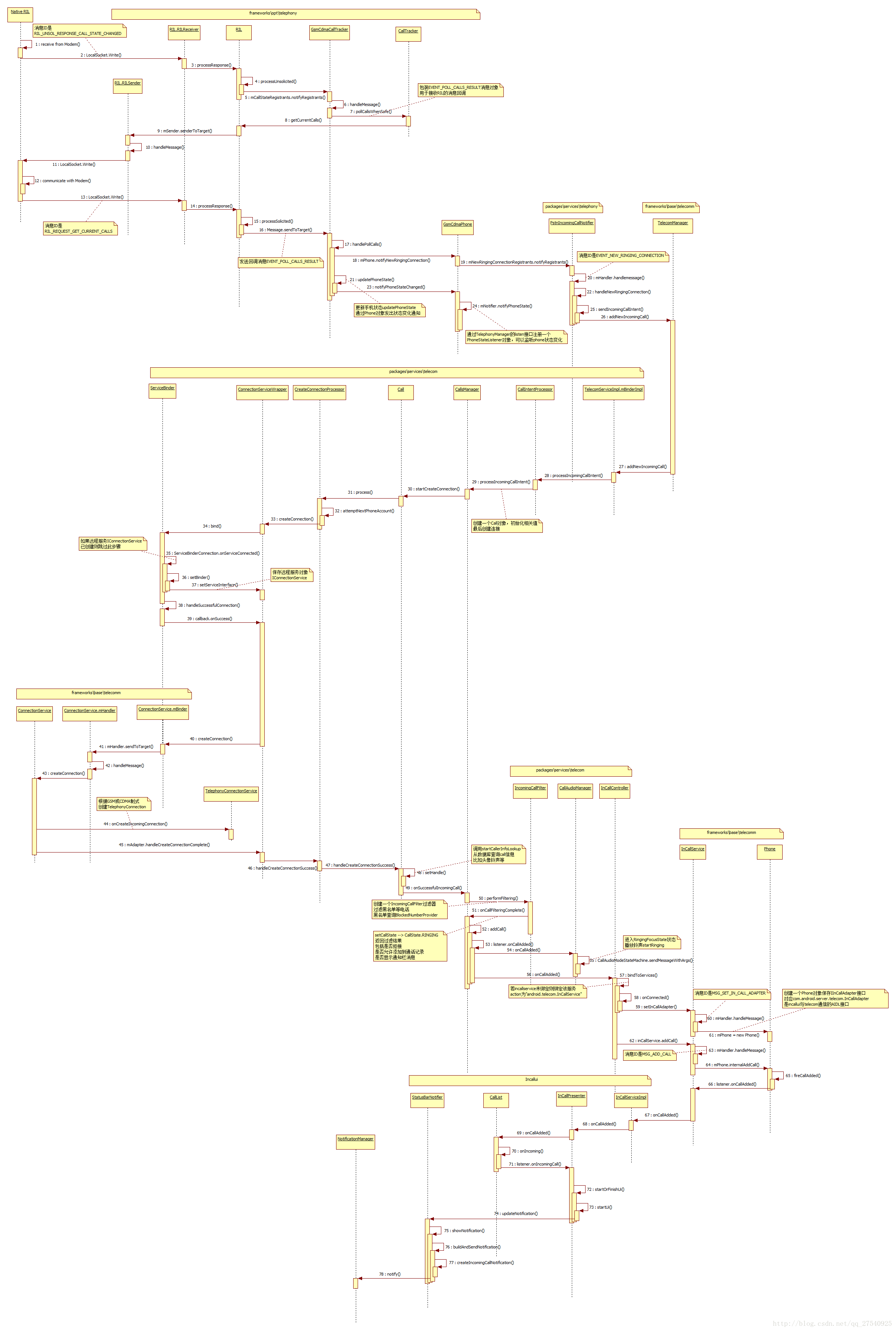 |