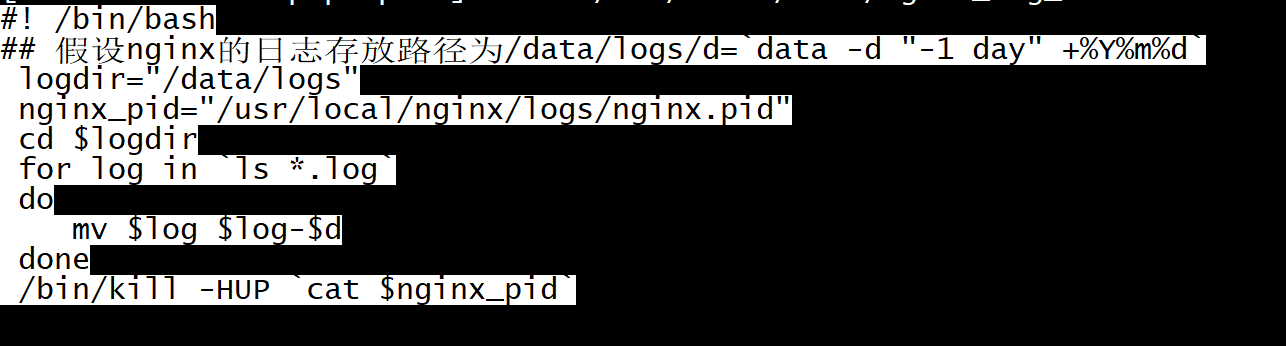1.1 默认虚拟主机
修改主配置文件nginx.conf ,在结束符号 } 上面件一行配置 改写如下
# vim /usr/local/nginx/conf/nginx.conf
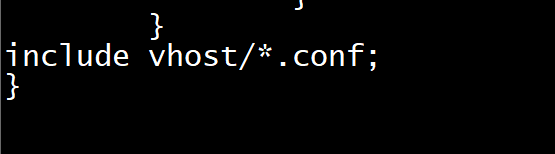
意思是 /usr/local/nginx/conf/vhost下面的所有以.conf 结尾的文件都会加载 ,这样我们就可以把所有虚拟主机配置文件放到vhost目录下面了。
# mkidr /usr/local/nginx/conf/vhost
# cd /usr/local/nginx/conf/vhost
# vim default.conf
server
{
listen 80 default_server; //有这个default_server标记的就是默认虚拟主机
server_name aaa.com;
index index.html index.htm index.php;
root /data/nginx/default;
}
# /usr/local/nginx/sbin/nginx -t
![]()
# /usr/local/nginx/sbin/nginx -s reload
# echo "default_server" > /data/nginx/default/index.html
#curl -x127.0.0.1:80 aaa.com
default_server
#curl -x127.0.0.1:80 1212.com
default_server
1.2 用户认证
# cd /usr/local/nginx/conf/vhost/
# vim test.com.conf
用户认证
server
{
listen 80;
server_name test.com;
index index.html index.htm index.php;
root /data/nginx/test.com;
location /
{
auth_basic "Auth";
auth_basic_user_file /usr/local/nginx/conf/htpasswd;
}
}
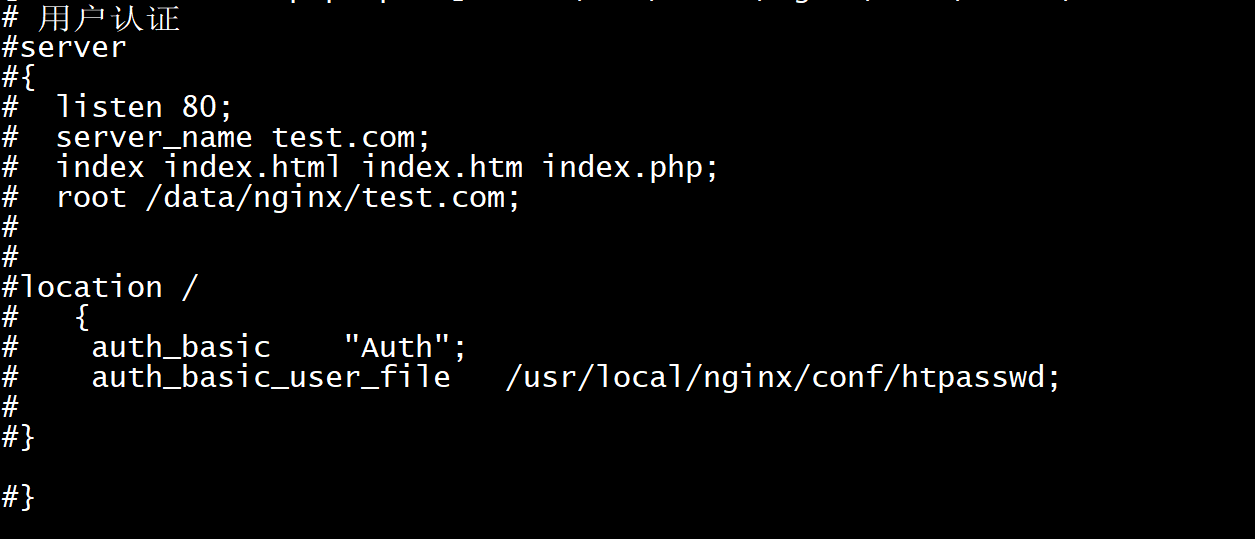
# yum -y install httpd //安装httpd 也可以安装之前编译安装的apache2.4
# htpasswd -c /usr/local/nginx/conf/htpasswd aming //创建aming用户
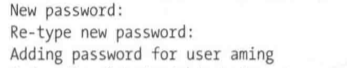
# /usr/local/nginx/sbin/nginx -t
![]()
/usr/local/nginx/sbin/nginx -s reload
核心语句就两行,auth_basic打开认证 auth_basic_user_file指定用户密码文件
#mkdir /data/nginx/test.com
# echo "test.com" > /data/nginx/test.com/index.html
# curl -I -x127.0.0.1:80 test.com
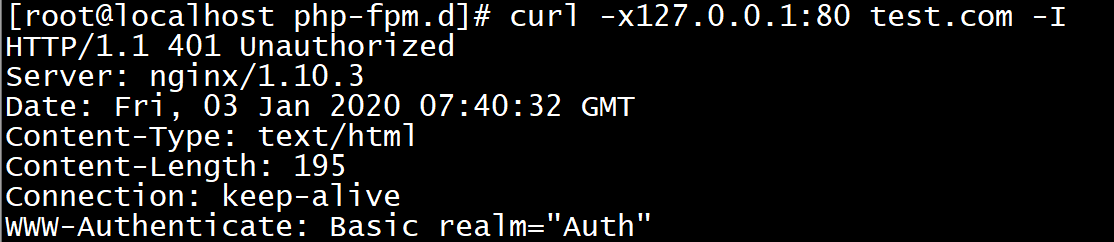
进入网页输访问 test.com 会出现如下图所示对话框
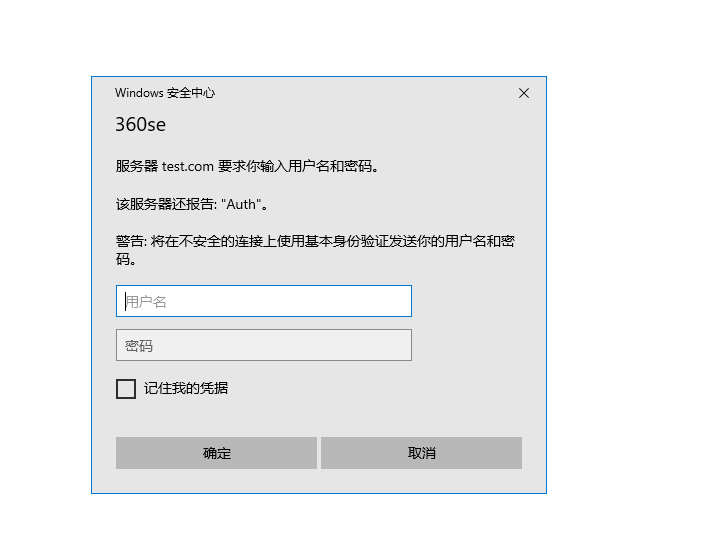
如果针对某个目录做用户认证,需要修改location后面的路径
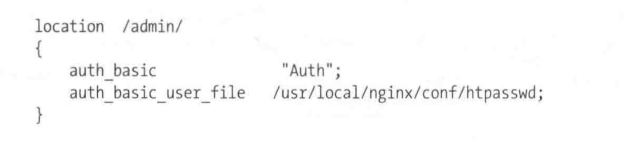
1.3 域名重定向
server
{
listen 80;
server_name test.com test1.com test2.com;
index index.html index.htm index.php;
root /data/nginx/test.com;
if ($host != 'test.com'){
rewrite ^/(.*)$ http://test.com/$1 permanent;
}
}

# /usr/local/nginx/sbin/nginx -t
![]()
#/usr/local/nginx/sbin/nginx -s reload
curl -x127.0.0.1:80 -I test1.com/123.txt
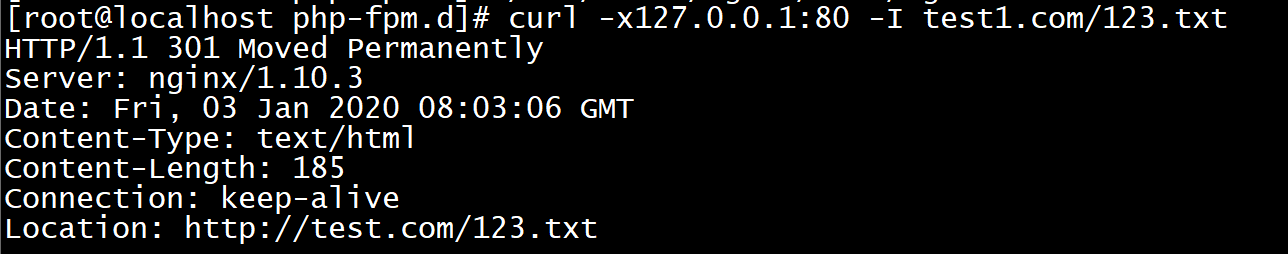
1.4 访问日志
先来查看Nginx的日志格式
# grep -A2 log_format /usr/local/nginx/conf/nginx.conf
到虚拟主机配置文件中指定访问日志的路径:
server
{
listen 80;
server_name test.com test1.com test2.com;
index index.html index.htm index.php;
root /data/nginx/test.com;
if ($host != 'test.com')
{
rewrite ^/(.*)$ http://test.com/$1 permanent;
}
access_log /tmp/1.log combined_realip;
}
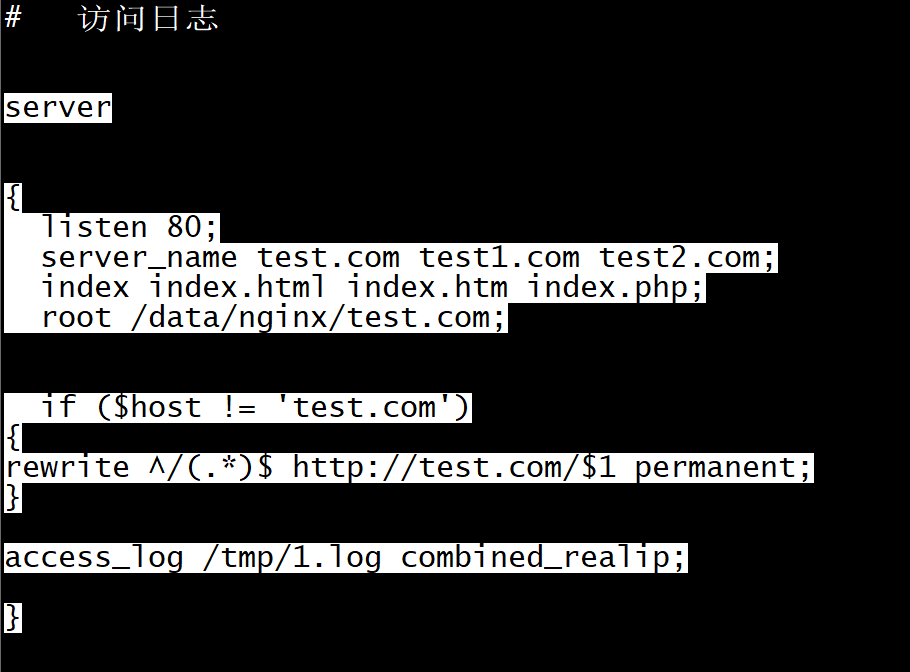
# /usr/local/nginx/sbin/nginx -t
# /usr/local/nginx/sbin/nginx -s reload
# curl -x127.0.0.1:80 test.com/111
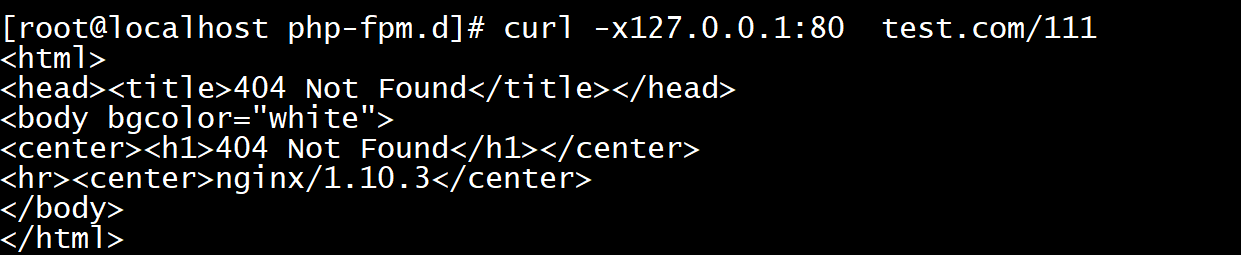
# cat /tmp/1.log
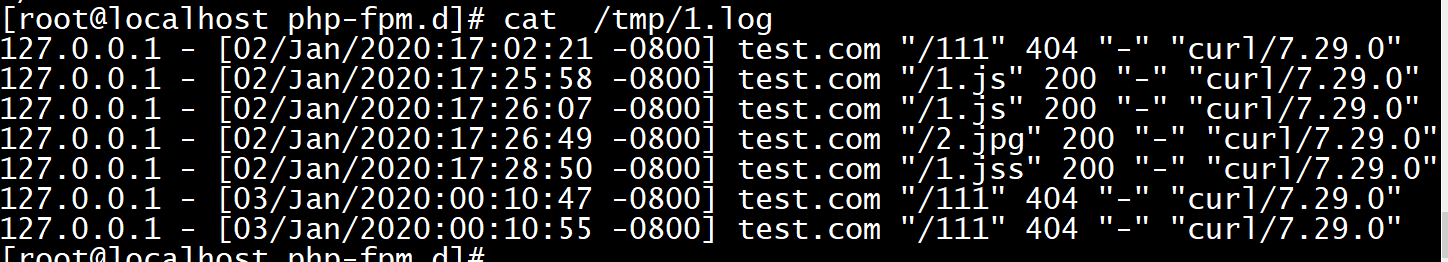
# vim /usr/local/sbin/nginx_log_rotate.sh 写入一下内容
#! /bin/bash
## 假设nginx的日志存放路径为/data/logs/d=`data -d "-1 day" +%Y%m%d`
logdir="/data/logs"
nginx_pid="/usr/local/nginx/logs/nginx.pid"
cd $logdir
for log in `ls *.log`
do
mv $log $log-$d
done
/bin/kill -HUP `cat $nginx_pid`