虚拟机网络配置为桥接
ip addr
查看网卡信息
vi /etc/sysconfig /network-scripts/ifcfg-网卡名
编辑ONBOOT=yes,激活网卡
重启网络服务
service network restart
安装net-tools,以便使用ifconfig命令
yum install net-tools
替换默认源使用说明
http://mirrors.163.com/.help/centos.html
查看当前版本命令
cat /etc/redhat-release
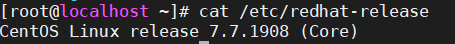
安装wget
yum install wget
进行以下操作
改名(进行备份)
mv /etc/yum.repos.d/CentOS-Base.repo /etc/yum.repos.d/CentOS-Base.repo.backup
切换到这个目录
cd /etc/yum.repos.d/
下载对应版本的repo文件
wget http://mirrors.163.com/.help/CentOS7-Base-163.repo
清理yum缓存
yum clean all
建立缓存
yum makecache
安装vim编辑器
yum install vim