接上文,上文从宏观的角度阐述了B/S运行过程,这一篇从代码的角度来分享一下。
假如淘宝的程序猿做一个登录的功能,写如下代码
登录功能代码
新建一个一般处理程序ShowLogin.ashx,给浏览器回复登录页面Login.html
<%@ WebHandler Language="C#" Class="ShowAdd" %>
using System;
using System.Web;
using System.IO;
public class ShowAdd : IHttpHandler {
//当用户访问此页面时iis自动调用此方法
public void ProcessRequest (HttpContext context) {
//浏览器回复文件的类型
context.Response.ContentType = "text/html";
//读取模板文件.
string filePath = context.Request.MapPath("Login.html");
string fileContent=File.ReadAllText(filePath);
context.Response.Write(fileContent);
}
//获取一个值,该值指示其他请求是否可以使用 IHttpHandler 实例,先不用管
public bool IsReusable {
get {
return false;
}
}
}登录页面Login.html
<!DOCTYPE html>
<html xmlns="http://www.w3.org/1999/xhtml">
<head>
<meta http-equiv="Content-Type" content="text/html; charset=utf-8"/>
<title>登录</title>
</head>
<body>
<!--表单:收集用户的数据。--->
<!--此时方法为get--->
<form method="get" action="LoginInfo.ashx"><!--action后表示去访问哪一个文件--->
用户名:<input type="text" name="txtName" /><br />
密码:<input type="password" name="txtPwd" /><br />
<input type="submit" value="登录" />
</form>
</body>
</html>
登录后显示页面LoginInfo.ashx
<%@ WebHandler Language="C#" Class="AddInfo" %>
using System;
using System.Web;
public class AddInfo : IHttpHandler {
public void ProcessRequest (HttpContext context) {
//浏览器回复文本类型为字符串
context.Response.ContentType = "text/plain";
string userName = context.Request.QueryString["txtName"];//接收的是表单元素name属性的值
string userPwd = context.Request.QueryString["txtPwd"];
context.Response.Write("用户名是:"+userName+",密码是:"+userPwd);
}
public bool IsReusable {
get {
return false;
}
}
}
代码执行过程
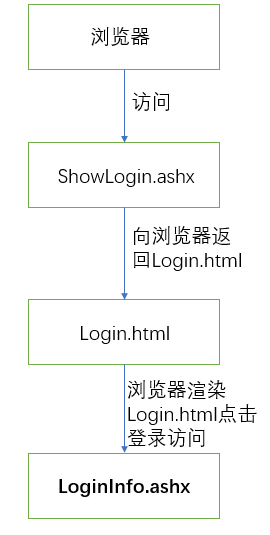
现在将上述执行过程展开,浏览器与服务器交互的过程如下:
浏览器与服务器交互过程
首先访问ShowLogin.ashx

当用户输入用户名,密码数据后点击登录,根据Login.html中代码
<form method="get" action="LoginInfo.ashx">访问LoginInfo.ashx,执行里面的代码流程如下

因为IIS软件本身不识别C#的代码,所以把代码交给了Netframework去执行
可以看出每访问页面一次,浏览器就执行页面中代码一次,通过这两张图,相信大家对B/S工作流程有了更清晰的认识
Get请求与Post请求
不知大家有没有发现在访问http://localhost:2454/RequestMethod/LoginInfo.ashx?txtName=1231&txtPwd=123这个网址的时候,后面会显示用户名及密码,有没有很诧异,没错,这就引出了上述两种请求方式
这不得不提到在Login.html中代码
<form method="get" action="LoginInfo.ashx">此时提交的方式为get请求,此时在地址栏会显示用户名及密码,那么当变为Post请求时执行结果会怎么样,咱们改下相应的代码
将Login.html中代码提交方式get变为post
<!DOCTYPE html>
<html xmlns="http://www.w3.org/1999/xhtml">
<head>
<meta http-equiv="Content-Type" content="text/html; charset=utf-8"/>
<title>登录</title>
</head>
<body>
<!--表单:收集用户的数据。--->
<!--此时方法为post--->
<form method="post" action="LoginInfo.ashx"><!--action后表示去访问哪一个文件--->
用户名:<input type="text" name="txtName" /><br />
密码:<input type="password" name="txtPwd" /><br />
<input type="submit" value="登录" />
</form>
</body>
</html>将原有接收get请求的代码注释掉,方法变为context.Request.Form["txtName"]
<%@ WebHandler Language="C#" Class="AddInfo" %>
using System;
using System.Web;
public class AddInfo : IHttpHandler {
public void ProcessRequest (HttpContext context) {
context.Response.ContentType = "text/plain";
//string userName = context.Request.QueryString["txtName"];//接收的是表单元素name属性的值
//string userPwd = context.Request.QueryString["txtPwd"];
string userName = context.Request.Form["txtName"];
string userPwd = context.Request.Form["txtPwd"];
context.Response.Write("用户名是:"+userName+",密码是:"+userPwd);
}
public bool IsReusable {
get {
return false;
}
}
}现在执行一遍,效果如下
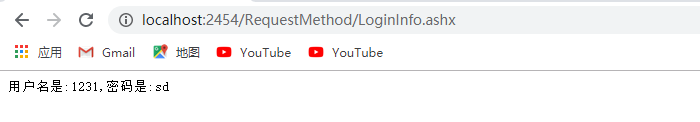
此时的地址栏中便没有了用户名及密码,网址为http://localhost:2454/RequestMethod/LoginInfo.ashx,而用户名及密码被放在了请求报文的请求体中
根据上述改代码及显示情况,对Get与Post请求作一个总结

