0. linux中搭建apollo:
https://blog.csdn.net/qq_34707456/article/details/103702828
1.maven依赖
<!--apollo客户端依赖 -->
<dependency>
<groupId>com.ctrip.framework.apollo</groupId>
<artifactId>apollo-client</artifactId>
<version>1.4.0</version>
</dependency>2.application.yml配置
#apollo相关配置
app:
#项目的app-id
id: 19970322
apollo:
#configservice服务地址
meta: http://39.108.107.163:8002
bootstrap:
enabled: true
eagerLoad:
enabled: true3.通过配置文件来指定env=YOUR-ENVIRONMENT
对于Mac/Linux,文件位置为 /opt/settings/server.properties
对于Windows,文件位置为 C:\opt\settings\server.properties
目前,env支持以下几个值(大小写不敏感):
DEV, FAT, UAT, PRO
4.启动类上加@EnableApolloConfig
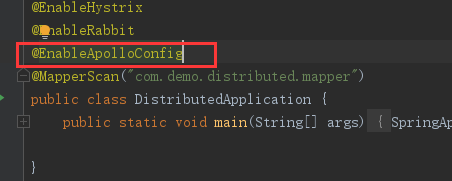
5.如果apollo服务端再linux上部署,本地为windows连接则需要配置jvm启动参数
地址为:configservice服务地址
-Dapollo.configService=http://39.108.107.163:80026.测试
服务端发布一个配置

springboot中通过@Value来获取
@Value("${test:test}")
private String test;