效果如下:
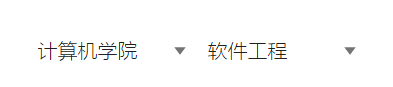
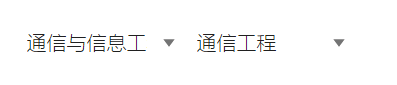
默认选择是计算机学院软件工程,当把第一个下拉框选项改为通信与信息工程学院时
,后边的下拉框选项变化,比如第一项变成了通信工程
注: 使用了elemenui,若不需要,可以改成将标签改为普通HTML标签
实现过程:
- select部分:用
v-for加载选项列表,选择的选项改变时使用v-on:change定义一个方法跟踪选择值的变化
<select v-on:change="indexSelectCollege($event)">
<option v-for="(option1, index1) in college" :value="option1.text" :key="index1">{{option1.text}}</option>
</select>
<select v-on:change="indexSelectProfession($event)">
<option v-for="(option2, index2) in professionList" :value="option2.text" :key="index2">{{option2.text}}</option>
- method部分:默认选择设置字段
activeCollege和activeProfession,设置初值后,每次选择改变时,改变他们的值(activeCollege和activeProfession是当前选择的学院以及专业)
methods: {
indexSelectCollege (event) {
this.joinForm.activeCollege = event.target.value
console.log(this.joinForm.activeCollege)
},
indexSelectProfession (event) {
this.joinForm.activeProfession = event.target.value
console.log(this.joinForm.activeProfession)
}
}
- watch部分,监视data中
activeCollege的变化情况,activeCollege变化时,遍历college数组,找出对应的profession数组,更新professionList数组
watch: {
'joinForm.activeCollege': function () {
for (var i = 0; i < this.college.length; i++) {
if (this.college[i].text === this.joinForm.activeCollege) {
// console.log(this.college[i].profession)
this.professionList = this.college[i].profession // professionList保存当前学院对应的专业们
}
}
},
deep: true
}
部分代码:
// join.vue
<template>
<div class='main'>
<el-form :model="joinForm" ref="joinForm">
<el-form-item class="input-container select">
<div style="margin-bottom: -20px;">
<select v-on:change="indexSelectCollege($event)">
<option v-for="(option1, index1) in college" :value="option1.text" :key="index1">{{option1.text}}</option>
</select>
<select v-on:change="indexSelectProfession($event)">
<option v-for="(option2, index2) in professionList" :value="option2.text" :key="index2">{{option2.text}}</option>
</select>
</div>
</el-form-item>
</el-form>
</div>
</template>
<script>
// 这里可以导入其他文件(比如:组件,工具js,第三方插件js,json文件,图片文件等等)
// 例如:import '组件名称' from '组件路径';
import { professionList, college } from '../../assets/js/join.js' // 外部导入
export default {
// import引入的组件需要注入到对象中才能使用
components: {},
data () {
// 这里存放数据
return {
joinForm: {
activeCollege: '计算机学院',
activeProfession: '软件工程'
},
college,
professionList
// professionList: [
// { text: '软件工程' },
// { text: '计算机科学与技术' },
// { text: '网络工程' },
// { text: '大数据' }
// ],
// college: [
// { text: '计算机学院',
// profession: [
// { text: '软件工程' },
// { text: '计算机科学与技术' },
// { text: '网络工程' },
// { text: '大数据' }
// ]
// },
// { text: '通信与信息工程学院',
// profession: [
// { text: '通信工程' },
// { text: '信息工程' },
// { text: '电子信息科学与技术' },
// { text: '广播电视工程' },
// { text: '物联网工程' },
// { text: '电信工程' }
// ]
// }
// ]
}
},
// 监听属性 类似于data概念
computed: {
},
// 监控data中的数据变化
watch: {
'joinForm.activeCollege': function () {
for (var i = 0; i < this.college.length; i++) {
if (this.college[i].text === this.joinForm.activeCollege) {
// console.log(this.college[i].profession)
this.professionList = this.college[i].profession
}
}
},
deep: true
},
// 过滤器
filters: {},
// 方法集合
methods: {
indexSelectCollege (event) {
this.joinForm.activeCollege = event.target.value
console.log(this.joinForm.activeCollege)
},
indexSelectProfession (event) {
this.joinForm.activeProfession = event.target.value
console.log(this.joinForm.activeProfession)
}
}
}
</script>
<style scoped>
select {
appearance: none;
background:url('../../assets/img/down.png') no-repeat right center; // 改变下拉图白哦样式
padding-right: 30px;
white-space: nowrap;
border: none;
outline: none;
width: 150px;
overflow: hidden;
text-overflow: ellipsis;
color: #212121;
font-size: 20px;
font-weight: 300;
line-height: 50px;
}
.select :nth-child(2) {
margin-left: 20px;
}
option {
border: 1px solid #757575;
box-shadow: 0 0 5px #757575;
}
</style>
// join.js
module.exports = {
'professionList': [
{ 'text': '软件工程' },
{ 'text': '计算机科学与技术' },
{ 'text': '网络工程' },
{ 'text': '大数据' }
],
'college': [
{ 'text': '计算机学院',
'profession': [
{ 'text': '软件工程' },
{ 'text': '计算机科学与技术' },
{ 'text': '网络工程' },
{ 'text': '大数据' }
]
},
{ 'text': '通信与信息工程学院',
'profession': [
{ 'text': '通信工程' },
{ 'text': '信息工程' },
{ 'text': '电子信息科学与技术' },
{ 'text': '广播电视工程' },
{ 'text': '物联网工程' },
{ 'text': '电信工程' }
]
}
]
}
