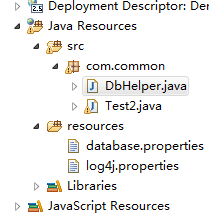在用servlet做一个简单的项目时,一般数据库文件要么写在xml文件里要么写在java文件中,此次为了方便特意写在database.properties文件中。下面是项目路径和读取database.properties文件代码。
import java.sql.Connection;
import java.sql.DriverManager;
import java.sql.ResultSet;
import java.sql.Statement;
import java.util.Locale;
import java.util.ResourceBundle;
public class DbHelper {
static String user;
static String password;
static String url;
static {
try {
ResourceBundle rb = ResourceBundle.getBundle("database",Locale.getDefault());
user = rb.getString("user");
password = rb.getString("password");
url = rb.getString("url");
} catch (Exception ex) {
System.err.println("read resource error!");
}
}
Connection connection = null;
Statement statement = null;
ResultSet rs = null;
public DbHelper() {
try {
Class.forName("com.mysql.jdbc.Driver")
.newInstance();
} catch (InstantiationException e) {
e.printStackTrace();
} catch (IllegalAccessException e) {
e.printStackTrace();
} catch (ClassNotFoundException e) {
e.printStackTrace();
}
}
public Connection getConnect() {
try {
this.connection = DriverManager.getConnection(url, user, password);
this.statement = this.connection.createStatement(1005, 1008);
} catch (Exception e) {
e.printStackTrace();
System.out.println("驱动类加载失败!");
return null;
}
return this.connection;
}
}