文章目录
docker-nginx实践
- nginx dockerhub官方地址:https://hub.docker.com/_/nginx
- 官方镜像里已经有nginx的使用方法
- 需要注意的是官网这段说明,这样操作以后能把nginx.conf从容器内拷贝出来
Complex configuration
$ docker run --name my-custom-nginx-container -v /host/path/nginx.conf:/etc/nginx/nginx.conf:ro -d nginx
For information on the syntax of the nginx configuration files, see the official documentation (specifically the Beginner's Guide).
If you wish to adapt the default configuration, use something like the following to copy it from a running nginx container:
$ docker run --name tmp-nginx-container -d nginx
$ docker cp tmp-nginx-container:/etc/nginx/nginx.conf /host/path/nginx.conf
$ docker rm -f tmp-nginx-container
This can also be accomplished more cleanly using a simple Dockerfile (in /host/path/):
FROM nginx
COPY nginx.conf /etc/nginx/nginx.conf
If you add a custom CMD in the Dockerfile, be sure to include -g daemon off; in the CMD in order for nginx to stay in the foreground, so that Docker can track the process properly (otherwise your container will stop immediately after starting)!
Then build the image with docker build -t custom-nginx . and run it as follows:
$ docker run --name my-custom-nginx-container -d custom-nginx
- 上面的意思就是如果你想修改默认配置,那么最方便的就是把容器内的/etc/nginx/nginx.conf文件拷出来,映射到宿主机,这样修改默认配置就不用进入容器内操作这么麻烦了
-
以下是实际项目的目录及配置,仅供参考
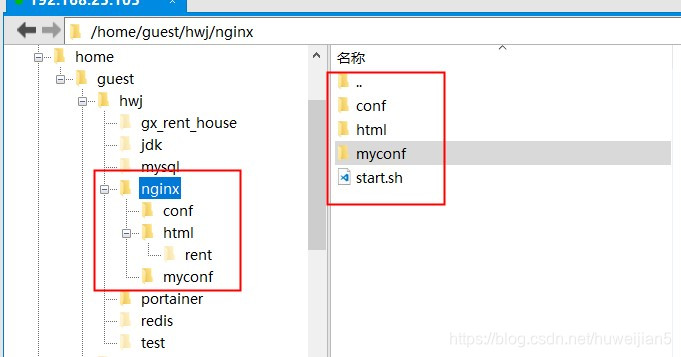
其中start.sh内容如下#!/bin/sh docker run -it -d \ --net=host \ -v /etc/localtime:/etc/localtime:ro \ -v $PWD/html:/usr/share/nginx/html \ -v $PWD/conf/nginx.conf:/etc/nginx/nginx.conf \ -v $PWD/myconf/:/etc/nginx/conf.d \ --link rentweb \ --link rentapp \ --name nginx \ --restart always \ nginx:1.15.8 -
另外提供docker-compose.yml
version: '3' services: nginx: container_name: vds-nginx network_mode: host restart: always image: nginx:1.15.8 volumes: - /etc/localtime:/etc/localtime:ro - $PWD/html:/usr/share/nginx/html - $PWD/myconf/:/etc/nginx/conf.d - $PWD/conf/nginx.conf:/etc/nginx/nginx.conf -
其中conf/nginx.conf内容如下(此文件是从容器内部拷出来的)
user nginx; worker_processes 1; error_log /var/log/nginx/error.log warn; pid /var/run/nginx.pid; events { worker_connections 1024; } http { include /etc/nginx/mime.types; default_type application/octet-stream; log_format main '$remote_addr - $remote_user [$time_local] "$request" ' '$status $body_bytes_sent "$http_referer" ' '"$http_user_agent" "$http_x_forwarded_for"'; access_log /var/log/nginx/access.log main; sendfile on; #tcp_nopush on; keepalive_timeout 65; #gzip on; include /etc/nginx/conf.d/*.conf; } -
其中myconf/nginx-rent.conf内容如下:
server{ listen 8401; server_name localhost; client_max_body_size 512m; location / { root /usr/share/nginx/html/rent/web; index index.html index.htm; try_files $uri $uri/ /index.html; add_header 'Access-Control-Allow-Origin' '*'; } location /view/ { root /usr/share/nginx/html/rent; index index.html index.htm; add_header 'Access-Control-Allow-Origin' '*'; } location /api/ { proxy_pass http://rentweb:8201; #web后台接口地址 } location /v1/ { proxy_pass http://rentapp:8101; #app后台接口地址 } error_page 500 502 503 504 /50x.html; location = /50x.html { root html; } }
