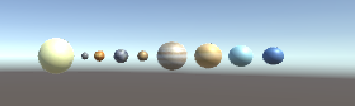空间与运动-作业与练习
前言
这是中山大学数据科学与计算机学院2019年3D游戏编程与设计的第三次作业
所有项目与代码已上传至github当中,欢迎大家访问。
github个人主页: https://starashzero.github.io
3D游戏编程与设计主页: https://starashzero.github.io/3DGameDesign
本次作业项目地址: https://github.com/StarashZero/3DGameDesign/tree/master/hw3
1、简答并用程序验证【建议做】
游戏对象运动的本质是什么?
游戏对象运动的本质是游戏对象Position、Rotate、Scale属性数值的变化
请用三种方法以上方法,实现物体的抛物线运动。(如,修改Transform属性,使用向量Vector3的方法…)
- 使用Vector3
x方向速度保持不变,y方向每秒速度+1public int xSpeed = 1; //单位时间x方向的位移量 public int ySpeed = 1; //单位时间y方向的位移量 public int T = 1; //时间 void Update() { transform.position += Vector3.right * Time.deltaTime * xSpeed; transform.position += Vector3.down * Time.deltaTime * ySpeed * Time.deltaTime * T; T++; } - 使用Transform.Translate
和方法1比较类似public int xSpeed = 1; //单位时间x方向的位移量 public int ySpeed = 1; //单位时间y方向的位移量 public int T = 1; //时间 void Update() { transform.Translate(Vector3.right * Time.deltaTime * xSpeed + Vector3.down * Time.deltaTime * ySpeed * Time.deltaTime * T); T++; } - 直接修改transform
利用x方向和y方向变化值的关系public int speed = 2; void Update() { transform.position += new Vector3(Time.deltaTime * speed, -Time.deltaTime * speed * (2 * transform.position.x + Time.deltaTime * speed), 0); }
写一个程序,实现一个完整的太阳系, 其他星球围绕太阳的转速必须不一样,且不在一个法平面上。
太阳系程序比较简单,因为在课堂上已经有讲过并且练习过,只需要编写一个RotatoRound的脚本,让行星绕着太阳的位置旋转即可。
public GameObject center;
public int speed;
public int xAngle;
public int yAngle;
// Start is called before the first frame update
void Start()
{
speed = (int)Random.Range(20, 80);
xAngle = (int)Random.Range(0, 20);
yAngle = (int)Random.Range(0, 20);
}
// Update is called once per frame
void Update()
{
Vector3 angle = Vector3.up * xAngle + Vector3.forward * yAngle;
transform.RotateAround(center.transform.position, angle, speed * Time.deltaTime);
}
题目中要求不在同一个法平面上,因此每个行星环绕的角度用随机数来取。
不过这里有一个要注意的点:
创建角度向量是用Vector3几个方向的向量相加,但是要特别注意行星初始位置与太阳的坐标关系。
Vector3.up、Vector3.forward这些方向向量在RotateRound当中的效果是变化对象的两个坐标值,例如Vector3.up的效果是x、z值变化而y值不变,变化范围是由对象初始坐标与环绕中心坐标之间的差值决定的。
因此这里就必须特别注意对象初始坐标与环绕中心坐标之间的关系,例如我设置8大行星与太阳的y值和z值是一样的。
那么如果设置角度angle的时候用的是Vector3.right or left的话,就会出现自转而不是公转,因为对象初始坐标与太阳的y、z值相同,那么他们y、z值都是无法变化的(差值为0),这会导致对象在原地打转。
与其他向量混合使用也会因为自转而导致公转轨道出错,所以不能出现Vector3.right or left。其他情况也是类似。
在编写好脚本之后将脚本加到对象上,并把太阳设置为环绕中心即可,为了方便观察可给每个组件都加上Trail Renderer的组件
2、编程实践
阅读以下游戏脚本
Priests and Devils
Priests and Devils is a puzzle game in which you will help the Priests and Devils to cross the river within the time limit. There
are 3 priests and 3 devils at one side of the river. They all want to get to the other side of this river, but there is only one
boat and this boat can only carry two persons each time. And there must be one person steering the boat from one side to the other
side. In the flash game, you can click on them to move them and click the go button to move the boat to the other direction. If the
priests are out numbered by the devils on either side of the river, they get killed and the game is over. You can try it in many >
ways. Keep all priests alive! Good luck!
程序需要满足的要求:
-
play the game ( http://www.flash-game.net/game/2535/priests-and-devils.html )
-
列出游戏中提及的事物(Objects)
牧师(Priest)、恶魔(Devil)、河岸(Side)、河流(River)、船(Boat) -
用表格列出玩家动作表(规则表),注意,动作越少越好
玩家动作 游戏状态 结果 点击牧师/恶魔 牧师/恶魔在船上 牧师/恶魔移动到船处在的岸上 点击牧师/恶魔 牧师/恶魔在岸上,船在这一侧的岸边且船上有空位 牧师/恶魔上船 点击船 船上有人 船移动到对岸 任意一岸的恶魔大于牧师且牧师数量不为0 游戏失败 右侧岸上有三个牧师 游戏胜利 -
请将游戏中对象做成预制
-
在 GenGameObjects 中创建 长方形、正方形、球 及其色彩代表游戏中的对象。
-
使用 C# 集合类型 有效组织对象
-
整个游戏仅 主摄像机 和 一个 Empty 对象, 其他对象必须代码动态生成!!! 。 整个游戏不许出现 Find 游戏对象, SendMessage 这类突破程序结构的 通讯耦合 语句。 违背本条准则,不给分
-
请使用课件架构图编程,不接受非 MVC 结构程序
-
注意细节,例如:船未靠岸,牧师与魔鬼上下船运动中,均不能接受用户事件!
为了节省篇幅,游戏细节请移步Unity实现Priests and Deivls游戏