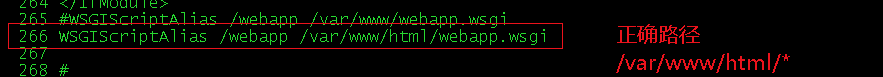声明
报错如图:
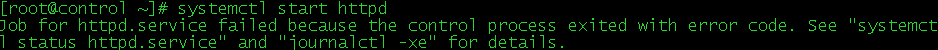
[root@control ~]# systemctl start httpd Job for httpd.service failed because the control process exited with error code. See "systemctl status httpd.service" and "journalctl -xe" for details.
- httpd服务启动可能报错原因各有不同,但无论是什么原因导致的,不要慌,要学会看日志,日志一般都有详细提示。
解决步骤
启动报错的时候下面会提醒你输入 systemctl status httpd.service 或 journalctl -xe查看详细
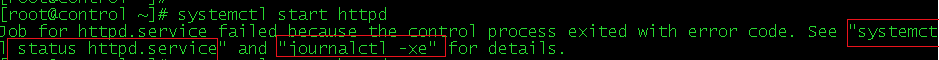
对别人有没有帮助不知道,反正对我而言,这两项中的信息没有什么参考意义:

去看日志,日志中有详细说明,go
- cd /var/log
- tail -f messages
简单说明一下:messages是系统日志,启动报错这里会有提示,tail -f 是动态查看的意思

现在重新打开一个窗口,重启或启动httpd服务:systemctl restart httpd ,然后回到日志窗口看最新日志

上图中看到 说配置文件中 /etc/httpd/conf/httpd.conf中265行错误,所以,现在打开文件,定位到265行
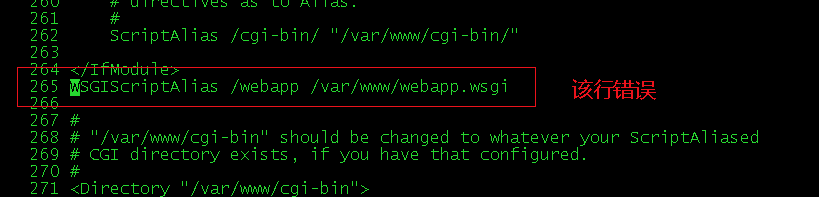
问题定位到了,把265行注释掉,重启试试

启动服务:systemctl start httpd , 成功
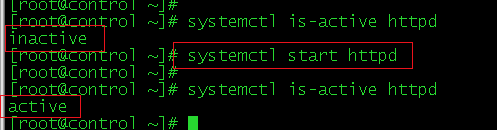
- 说明一下,我之前以为把配置文件改了重启就会报错,然而发现配置文件不是关键,而是 mod_wsgi 服务,我把mon_wsgi卸载以后重启就报错了,把 mon_wsgi装上以后就重启正常了,这里这么做,只是 测试 如何看日志 以及 如果通过日志 处理报错问题。

- wsgi 正确路径建议指定如下图哦: