背景:centos7
1. vi /usr/lib/systemd/system/docker.service 修改 [Service]的ExecStart,ExecStart= 一定要加
[Service]
Type=notify
# the default is not to use systemd for cgroups because the delegate issues still
# exists and systemd currently does not support the cgroup feature set required
# for containers run by docker
ExecStart=
ExecStart=/usr/bin/dockerd -H tcp://0.0.0.0:2375 -H unix://var/run/docker.sock
2. 刷新配置文件,重启docker
systemctl daemon-reload
systemctl restart docker
3. 查看docker进程是否监听
[root@localhost ~]# netstat -ano | grep 2375
tcp6 0 0 :::2375 :::* LISTEN off (0.00/0/0)
4.查看系统网络端口2375是否被docker所监听
[root@localhost ~]# netstat -tulp
Active Internet connections (only servers)
Proto Recv-Q Send-Q Local Address Foreign Address State PID/Program name
tcp 0 0 0.0.0.0:ssh 0.0.0.0:* LISTEN 3124/sshd
tcp 0 0 localhost:smtp 0.0.0.0:* LISTEN 3379/master
tcp6 0 0 [::]:2375 [::]:* LISTEN 13964/dockerd
5.添加防火墙2375/tcp ,并重载防火墙
[root@localhost ~]# firewall-cmd --zone=public --add-port=2375/tcp --permanent
success
[root@localhost ~]# firewall-cmd --reload
success
6. 使用idea测试连接docker, 看到Connection successful说明连接成功
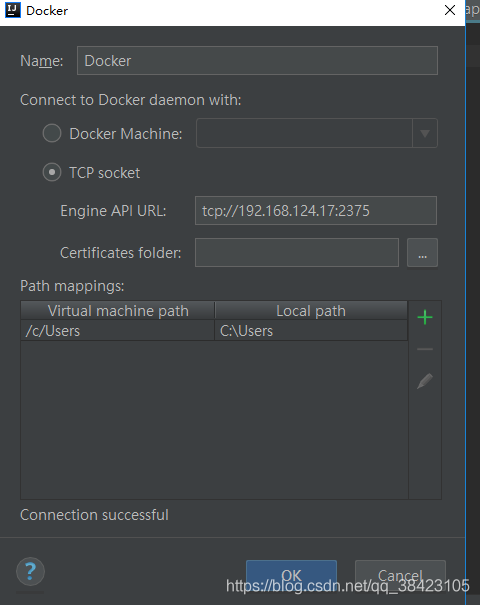
启动该Docker就可以运行容器了

Time the study pain is temporary, has not learned the pain is life-long.
