紧接着上篇文章
爬取京东商品的评论进行情感分析
1.导入相关库
# 导入requests库(请求和页面抓取)
import requests
# 导入time库(设置抓取Sleep时间)
import time
# 导入random库(生成乱序随机数)
import random
# 导入正则库(从页面代码中提取信息)
import re
import os
import csv
# 导入情感分析库
from snownlp import SnowNLP
# 导入数值计算库(常规计算)
import numpy as np
# 导入科学计算库(拼表及各种分析汇总)
import pandas as pd
# 导入绘制图表库(数据可视化)
import matplotlib.pyplot as plt
# 导入结巴分词(关键词提取)
import jieba.analyse
2.爬取京东商品评论
# 设置请求中头文件的信息
headers = {'User-Agent': 'Mozilla/5.0 (Windows NT 10.0; WOW64) AppleWebKit/537.36 (KHTML, like Gecko) Chrome/70.0.3538.25 Safari/537.36 Core/1.70.3732.400 QQBrowser/10.5.3819.400',
'Accept': '*/*',
'Accept-Charset': 'ISO-8859-1,utf-8;q=0.7,*;q=0.3',
'Connection': 'close',
'Referer': 'https://item.jd.com/'
}
# 设置Cookie的内容
cookie = {
'unpl': 'V2_ZzNtbRUAQxIgChFQchtVUmJRRVxKVhATJ1tHV3scXAViA0FbclRCFX0URlRnGVoUZwcZXkJcRxVFCEdkeBBVAWMDE1VGZxBFLV0CFSNGF1wjU00zQwBBQHcJFF0uSgwDYgcaDhFTQEJ2XBVQL0oMDDdRFAhyZ0AVRQhHZHgbVARnAhVVQ2dzEkU4dlF%2bGV0EZjMTbUNnAUEpAUBTfx9fSGQBGlxCVkQddDhHZHg%3d',
'__jdv': '76161171|baidu-pinzhuan|t_288551095_baidupinzhuan|cpc|0f3d30c8dba7459bb52f2eb5eba8ac7d_0_ff16d3f5838f4cf090b7cb02141141b7|1573975311990',
'__jdu': '239010690',
'areaId': '6',
'ipLoc-djd': '6-303-36781-0',
'PCSYCityID': 'CN_140000_140100_140106',
'shshshfpb': 'jqH3At%2FfU9SrlFcfQjnfgMw%3D%3D',
'shshshfpa': 'jqH3At%2FfU9SrlFcfQjnfgMw%3D%3D',
'__jda': '122270672.239010690.1573975311.1573975311.1573975312.1',
'__jdc': '122270672',
'3AB9D23F7A4B3C9B': 'WVUDLUVYFRMFVKWZOXHTGBDYUMV5HMLY2VYDBX3UYJL672OAJ7LWVIW6GONDLMS7TCDWMSZKMYEAZRERTJXKDOILGU',
'shshshfp': 'd36a43b250efcf39d0b6add590016f0d',
'__jdb': '122270672.5.239010690|1.1573975312',
'shshshsID': '26d62b30ea6b57e4d6469f7de971d0bd_5_1573975729111',
'JSESSIONID': '63E9CE05E36AD715BF1AEEFF241759B5.s1'
}
productIds = [100003150357, 10265477083, 100004751037, 34664250889, 100003052761, 100004917490]
# 设置URL的第一部分
url1 = 'https://sclub.jd.com/comment/productPageComments.action?callback=callback=fetchJSON_comment98vv2511&productId='
# 设置URL的第二部分
url2 = '&score=0&sortType=5&page='
# 设置URL的第三部分
url3 = '&pageSize=10&isShadowSku=0&rid=0&fold=1'
# 乱序输出0-100的唯一随机数
# 随机选取50页评论进行抓取
ran_num = random.sample(range(100), 50)
def jie_xi(url1, productId, url2, ran_num, url3):
# 拼接URL并乱序循环抓取页面
for i in ran_num:
i = str(i)
url = (url1+productId+url2+i+url3)
r = requests.get(url=url, headers=headers, cookies=cookie)
html = r.content # .content返回的是bytes型也就是二进制的数据
print("当前抓取页面:", url, "状态:", r)
html = str(html, encoding="GBK") # 对抓取的页面进行编码
# file = open("page.txt", "w") # 将编码后的页面输出为txt文本存储
# file.writelines(html)
# 使用正则提取userClient字段信息
user_comment = re.findall(r',.*?"content":(.*?),', html)
# usera = re.findall(r',.*?"creationTime":(.*?),', html)
# userd = re.findall(r',.*?"referenceName":(.*?),', html)
write_to_csv(user_comment, productId)
# write_to_txt(user_comment, productId)
print(user_comment)
time.sleep(3)
def write_to_csv(content, id):
file = 'D:/数据/评论' + id + '.csv'
# newline=''确保没有空行
f = open(file, 'a', encoding='utf-8', newline='')
writer = csv.writer(f)
for i in range(len(content)):
writer.writerow([content[i]])
# 存入txt
def write_to_txt(content, id):
file = 'D:/数据/评论' + id + '.txt'
# newline=''确保没有空行
f = open(file, 'a', encoding='utf-8', newline='')
for i in range(len(content)):
f.write(content[i])
def run():
for productId in productIds:
time.sleep(3)
productId = str(productId)
jie_xi(url1, productId, url2, ran_num, url3)
run()
对于京东商品的评论,解析页面信息我们是获取不到的,必须审查元素

点击network后刷新页面

找到了商品的评论信息

我们便能设置请求头信息了

这里是重点,每个商品的id都不同,所以需要将url分为几个部分
3.情感分析
# 导入数据
data = pd.read_csv('D:/数据/评论100004917490.csv')
# 数据相关处理
len = data.shape[0]
# 情感分析
def emotion(comemnt):
s = SnowNLP(comemnt)
return s.sentiments
data["emotion"] = data.comment.apply(emotion)
# 情感分析得分区间
def process():
sum_sentiment = 0
good_count = 0
just_so_so_count = 0
bad_count = 0
for i in range(len):
if data.emotion.values[i] >= 0.8:
good_count += 1
elif data.emotion.values[i] >= 0.4 and data.emotion.values[i] < 0.8:
just_so_so_count += 1
else:
bad_count += 1
sum_sentiment += data.emotion.values[i]
print("----------共计" + str(len) + "条评论----------")
print("----------0.8以上有" + str(good_count) + "条评论----------")
print("----------0.4-0.8有" + str(just_so_so_count) + "条评论----------")
print("----------0.4以下有" + str(bad_count) + "条评论----------")
print("average sentiment is {}".format(sum_sentiment/len))
process()
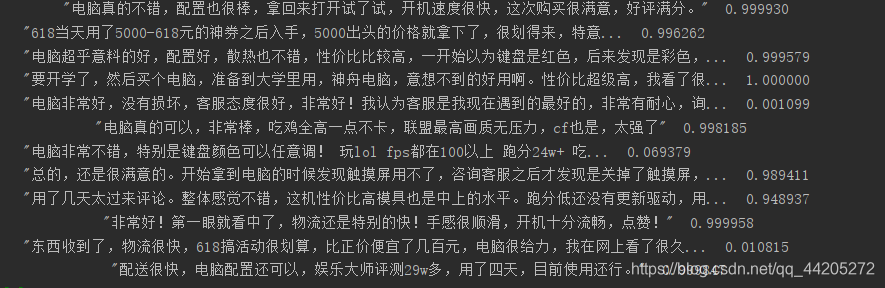
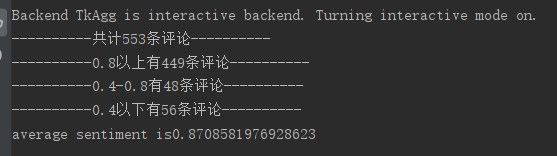
4.制作词云
我的其他文章已经讲过这部分内容
from os import path
from PIL import Image
from wordcloud import WordCloud, ImageColorGenerator
import matplotlib.pyplot as plt
import numpy as np
import jieba
def GetWordCloud():
path_txt = 'D:/数据/评论100004917490.txt'
path_img = "test.jpg"
f = open(path_txt, 'r', encoding='utf-8').read()
background_image = np.array(Image.open(path_img))
# join() 方法用于将序列中的元素以指定的字符连接生成一个新的字符串
cut_text = " ".join(jieba.cut(f))
# mask参数=图片背景,必须要写上,另外有mask参数再设定宽高是无效的
wordcloud = WordCloud(font_path="simhei.ttf", background_color="white", mask=background_image).generate(cut_text)
# 生成颜色值
image_colors = ImageColorGenerator(background_image)
# 下面代码表示显示图片
plt.imshow(wordcloud.recolor(color_func=image_colors), interpolation="bilinear")
# 获得模块所在的路径的
d = path.dirname(__file__)
# os.path.join(): 将多个路径组合后返回
wordcloud.to_file(path.join(d, "圣女的救济1.png"))
plt.axis("off")
plt.show()
GetWordCloud()

5.计算准确率,召回率,F值
def calculation():
# 计算准确率,召回率,F值
# 对情感及进行标签分类(分为1,2,3)
def emotion_classification(comemnt):
s = SnowNLP(comemnt)
if s.sentiments >= 0.8:
return 1
elif s.sentiments >= 0.4 and s.sentiments <0.8:
return 2
else:
return 3
data["classification"] = data.comment.apply(emotion_classification)
# 划分测试集和训练集
from sklearn.model_selection import train_test_split
# 正确率 = 正确识别的个体总数 / 识别出的个体总数
# 召回率 = 正确识别的个体总数 / 测试集中存在的个体总数
# F值 = 正确率 * 召回率 * 2 / (正确率 + 召回率)
data_class = data['classification']
train, test = train_test_split(data_class, test_size=0.2)
x = train.values
y = test.values
# 我们统计一下1,2,3出现的次数
count = pd.value_counts(data_class)
print(count)
'''
1 449
3 56
2 48
Name: classification, dtype: int64
'''
# 过抽取的数据来进行计算
count_sui_ji = pd.value_counts(x)
accuracy_rate = count_sui_ji.values[0] / count_sui_ji.sum()
recall = count_sui_ji.values[0] / data_class.shape[0]
F = (accuracy_rate * recall * 2) / (accuracy_rate + recall)
print("正确率为:{:.2f}%".format(accuracy_rate * 100))
print("召回率为:{:.2f}%".format(recall * 100))
print("F值为:{:.2f}%".format(F * 100))
calculation()
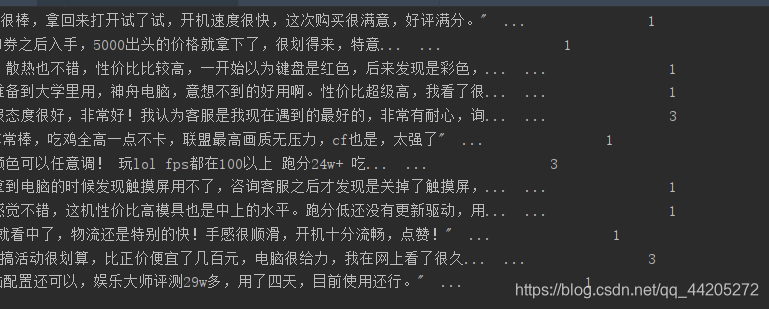
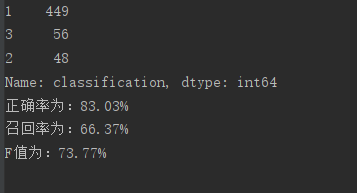
6.可视化
def plot():
yun_xing_sum = 0
jia_ge_sum = 0
nei_cun_sum = 0
xing_neng_sum = 0
for i in range(data.shape[0]):
if '运行' in data.comment.values[i]:
yun_xing_sum += 1
if '价格' in data.comment.values[i]:
jia_ge_sum += 1
if '内存' in data.comment.values[i]:
nei_cun_sum += 1
if '性能' in data.comment.values[i]:
xing_neng_sum += 1
print(yun_xing_sum, jia_ge_sum, nei_cun_sum, xing_neng_sum)
yun_xing_z = 0
jia_ge_z = 0
nei_cun_z = 0
xing_neng_z = 0
for i in range(data.shape[0]):
if "运行" in data.comment.values[i] and "快" in data.comment.values[i]:
yun_xing_z += 1
elif "价格" in data.comment.values[i] and "满意" in data.comment.values[i]:
jia_ge_z += 1
elif "内存" in data.comment.values[i] and "不错" in data.comment.values[i]:
nei_cun_z += 1
elif "性能" in data.comment.values[i] and "不错" in data.comment.values[i]:
xing_neng_z += 1
print(yun_xing_z, jia_ge_z, nei_cun_z, xing_neng_z)
yun_xing_f = yun_xing_sum - yun_xing_z
jia_ge_f = jia_ge_sum - jia_ge_z
nei_cun_f = nei_cun_sum - nei_cun_z
xing_neng_f = xing_neng_sum - xing_neng_z
# 画图
import numpy as np
import matplotlib.pyplot as plt
plt.style.use('ggplot') # 使用自带的样式进行美化
# print(plt.style.available) # 打印出所有的样式
# 下面两行代码用于显示中文
plt.rcParams['font.sans-serif'] = ['SimHei']
plt.rcParams['axes.unicode_minus'] = False
plt.subplot(111)
x = np.array([1, 2, 3, 4])
y1 = np.array([yun_xing_z, jia_ge_z, nei_cun_z, xing_neng_z])
y2 = np.array([yun_xing_f, jia_ge_f, nei_cun_f, xing_neng_f])
plt.bar(x, y1, width=0.3, label="正面", color='r')
plt.bar(x+0.3, y2, width=0.3, label="负面", color='b')
plt.title("电脑性能评价结果分析", color='k')
for a, b in zip(x, y1):
plt.text(a, b, b, ha='center', va='bottom', fontsize=11, color='k')
for a, b in zip(x+0.3, y2):
plt.text(a, b, b, ha='center', va='bottom', fontsize=11, color='k')
plt.xlabel('评价属性')
plt.ylabel('评价数量')
plt.xticks(x + 0.15, ["运行", "价格", "内存", "性能"])
plt.grid(False)
plt.legend(ncol=2, loc='upper center')
plot()

