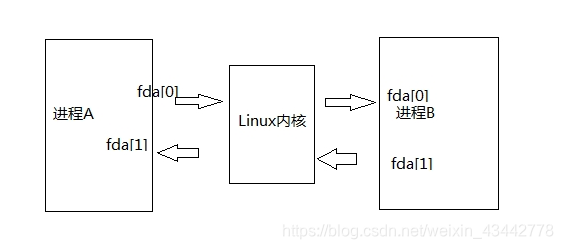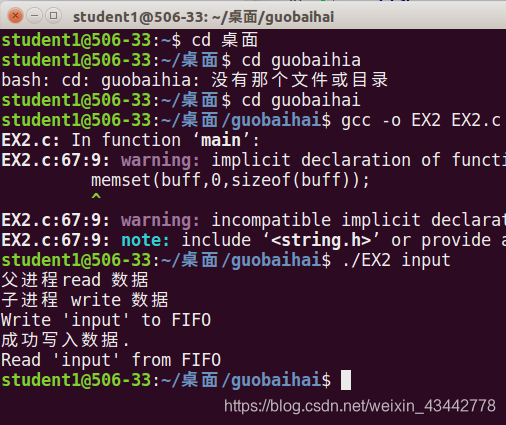一、无名管道
参考:https://www.cnblogs.com/zhangxuan/p/6704915.html
1、
2、https://www.cnblogs.com/kunhu/p/3608109.html
管道的基本理解:
1、管道基于文件描述符,管道建立时,有两个文件描述符:
2、管道是一种把两个进程之间的标准输入和标准输出连接起来的机制,从而提供一种让多个进程间通信的方法,当进程创建管道时,每次都需要提供两个文件描述符来操作管道。其中一个对管道进行写操作,另一个对管道进行读操作。对管道的读写与一般的IO系统函数一致,使用write()函数写入数据,使用read()读出数据。
3、pipe()函数#include<unistd.h> int pipe(int filedes[2]);返回值:成功,返回0,否则返回-1。参数数组包含pipe使用的两个文件的描述符。
fd[0]:读管道,fd[1]:写管道。必须在fork()中调用pipe(),否则子进程不会继承文件描述符。
一般步骤:
1. pipe()创建管道
2. fork()创建子进程
3. 子进程会继承父进程的管道
4.关闭管道: 逐个关闭文件描述符,close().
父子进程间的管道通信:父子进程对管道分别有自己的读写通道,把无关的读端或写段关闭。
掌握函数 pipe()、read()、write()、close()。
实例1.1
#include <stdio.h> #include <unistd.h> #include <string.h> #include <wait.h> #define MAX_LINE 80 int main() { int thePipe[2], ret; //数组thePipe被填入两个有效的文件描述符。thePipe[0]固定于读管道,thePipe[1]固定于写管道 char buf[MAX_LINE+1]; const char *testbuf="a test string."; if ( pipe( thePipe ) == 0 ) { printf("thePipe[0]=%d, thePipe[1]=%d \n", thePipe[0], thePipe[1]); if (fork() == 0) {//child 进程 close(thePipe[1]); ret = read( thePipe[0], buf, MAX_LINE ); printf("read ret=%d \n", ret); buf[ret] = 0; printf( "Child read %s\n", buf ); } else {//parent 进程 close(thePipe[0]); ret = write( thePipe[1], testbuf, strlen(testbuf) ); printf("write ret=%d \n", ret); ret = wait( NULL ); printf("wait ret=%d \n", ret); } } //逐个关闭文件描述符 close(thePipe[0] ); close(thePipe[1] ); return 0; }运行结果:
补充:1、文件标识符
thePipe,一般会用fd表示,可以理解为文件的地址,这个int就是文件标识符,相当于FILE *的作用,但他就是一个int。实质上,这个int非常独特,同open函数,int fd里面存着要被操作文件的地址,但它却又不是int *,之后的write和read函数都要根据这个fd所指明的方向来,你可以发现write,read参数都有一个地方,填入了fd,可要求填入的,却是一个int变量,这在windows里面是没有的,同时不了解文件标识符的人,看到write和read的使用可能是云里雾里的,之后的close就更不用说了,就是清楚这个fd与被操作文件的关联。
2、read函数
头文件:#include<unistd.h>
功能:用于从文件描述符对应的文件读取数据(从打开的设备或文件中读取数据)
ssize_t read(int fd,void*buf,size_t count)
参数说明: fd: 是文件描述符 buf: 为读出数据的缓冲区; count: 为每次读取的字节数(是请求读取的字节数,读上来的数据保存在缓冲区buf中,同时文件的当前读写位置向后移)
3、write函数
函数定义:ssize_t write (int fd, const void * buf, size_t count);
函数说明:write()会把参数buf所指的内存写入count个字节到参数放到所指的文件内
4、wait()函数返回的是子进程的PID。
实例1.2
#include <stdio.h> #include <stdlib.h> #include <string.h> #include <sys/types.h> #include <unistd.h> #define MAX_DATA_LEN 256 #define DELAY_TIME 1 int main() { pid_t pid;//进程pid char buf[MAX_DATA_LEN];//数据缓冲区 const char *data="Pipe Test program"; int real_read,real_write; int pipe_fd[2]; memset((void*)buf,0,sizeof(buf));//初始化 if(pipe(pipe_fd)<0)//返回值为-1,创建管道失败 { perror("Pipe create error!\n"); exit(1); } if ((pid=fork())<0) { perror("Fork error!\n"); exit(1); } else if (pid==0) {//child 进程 //printf("hhhhh\n"); close(pipe_fd[1]); sleep(DELAY_TIME*3);//延迟3秒 if ((real_read=read(pipe_fd[0],buf,MAX_DATA_LEN))>0) { printf("Child receive %d bytes from pipe: '%s'.\n",real_read,buf); } close(pipe_fd[0]); exit(0); } else { close(pipe_fd[0]);//关闭读进程 sleep(DELAY_TIME); if ((real_write=write(pipe_fd[1],data,strlen(data)))>0) { printf("Parent write %d bytes into pipe: '%s'.\n",real_write,data); } close(pipe_fd[1]); waitpid(pid,NULL,0); exit(0); } return 0; }运行结果:
二、有名管道FIFO
参考:
1、https://www.cnblogs.com/fangshenghui/p/4039805.html
概念:命名管道也被称为FIFO文件,是一种特殊的文件。
1. 使不相关的两个进程彼此通信:
a. 通过路径名指出,在文件系统中可见
b. 管道建立后,两进程可按普通文件一样对其操作
2. FIFO 遵循先进先出规则:
a. 对管道读从开始处返回数据
b. 对管道写则把数据添加到末尾
c. 不支持如 lseek()等文件定位操作
3、创建有名管道:mkfifo()
filname是指文件名,而mode是指定文件的读写权限,创建的有名管道的模式,指明其存取权限。S_IFIFO|0666 指明创建一个有名管道且存取权限为0666,即创建者、与创建者同组的用户、其他用户对该有名管道的访问权限都是可读可写。#include <sys/types.h> #include <sys/stat.h> int mkfifo(const char *filename, mode_t mode); mkfifo("/tmp/fifo", S_IFIFO|0666)4、与普通文件不同的是阻塞问题
•普通文件的读写时不会出现阻塞问题
•在管道的读写中却有阻塞的可能
•非阻塞标志:在 open()函数中设定为 O_NONBLOCK
5、阻塞打开与非阻塞打开:
对于读进程
•若该管道是阻塞打开,且当前 FIFO 内没有数据,则对读进程而言将一直阻塞到有数据写入
•若该管道是非阻塞打开,则不论 FIFO 内是否有数据,读进程都会立即执行读操作。即如果 FIFO 内没有数据,则读函数将立刻 返回 0
对于写进程
•若该管道是阻塞打开,则写操作将一直阻塞到数据可以被写入
•若该管道是非阻塞打开而不能写入全部数据,则读操作进行部分写入或者调用失败
实例2
read.c
/*fifo_read.c 读管道程序*/ #include <unistd.h> #include<sys/types.h> #include<sys/stat.h> #include<errno.h> #include<fcntl.h> #include<string.h> #include<stdlib.h> #include<stdio.h> #include<limits.h> #define MYFIFO "/tmp/myfifo" /*有名管道文件名*/ /*在 limits.h 中有 #define PIPE_BUF 4096 即 4 个字节大小*/ #define MAX_BUFFER_SIZE PIPE_BUF /*定义在 limits.h 中*/ int main() { char buff[MAX_BUFFER_SIZE]; int fd; int nread; /*判断有名管道是否已经存在,若尚未创建,则以相应的权限创建*/ if(access(MYFIFO,F_OK)==-1) { if((mkfifo(MYFIFO,0666)<0)&&(errno!=EEXIST)) { printf("Cannot create fifo file\n"); exit(1); } } printf("hello\n"); /*以只读阻塞方式打开有名管道*/ fd=open(MYFIFO,O_RDONLY); //printf("hello\n"); if(fd==-1) { printf("Open fifo file error\n"); exit(1); } while(1) { memset(buff,0,sizeof(buff)); if((nread=read(fd,buff,MAX_BUFFER_SIZE))>0) { printf("Read '%s' from FIFO\n",buff); } //假设读取到 exit 的时候退出 if(!strcmp(buff,"exit")) break; } close(fd); exit(0); }/*end*/write.c
#include <unistd.h> #include<sys/types.h> #include<sys/stat.h>#include<errno.h> #include<fcntl.h> #include<stdlib.h> #include<stdio.h> #include<limits.h> #define MYFIFO "/tmp/myfifo" /*有名管道文件名*/ /*在 limits.h 中有 #define PIPE_BUF 4096 即 4 个字节大小*/ #define MAX_BUFFER_SIZE PIPE_BUF /*定义在 limits.h 中*/ int main(int argc,char *argv[]) /*参数为即将写入的字符串*/ { int fd; char buff[MAX_BUFFER_SIZE]; int nwrite; if(argc<=1) { printf("Usage: ./fifo_write string\n"); exit(1); } /*sscanf()表示从字符串中格式化输出,与 scanf 类似,都是用于输入的,只是 scanf()以键盘为输入源,sscanf()是以固定字符串为输入源*/ sscanf(argv[1],"%s",buff);/*将 argv[1]的内容以字符串(%s)的形式存入 buf 中*/ /*以读写阻塞方式打开 FIFO 管道*/ fd=open(MYFIFO,O_RDWR); if(fd==-1) { printf("Open fifo file error\n"); exit(1); } /*向管道中写入字符串*/ if((nwrite=write(fd,buff,MAX_BUFFER_SIZE))>0) { printf("Write '%s' to FIFO\n",buff); } close(fd); exit(0); } /*end*/运行步骤:
1、运行read.c,让读进程等待
2、运行write.c,此时可以发现读进程已经可以读了
3、写进程输入exit,退出。
建议使用CTRL+SHIFT+T使用多个窗口运行。
1、open()函数
int open(const char*pathname,int flags); 参数说明: 1.pathname 要打开或创建的目标文件 2.flags 打开文件时,可以传入多个参数选项,用下面的 一个或者多个常量进行“或”运算,构成falgs 参数: O_RDONLY: 只读打开 O_WRONLY: 只写打开 O_RDWR: 读,写打开 这三个常量,必须制定一个且只能指定一个 返回值 成功:新打开的文件描述符 失败:-1 open返回的文件描述符一定是最小的而且没有被使用的
三、设计说明学会使用有名管道在多进程间建立通信
#include <unistd.h> #include<sys/types.h> #include<sys/stat.h> #include<errno.h> #include<fcntl.h> #include<stdlib.h> #include<stdio.h> #include<limits.h> #define MYFIFO "/tmp/myfifo" /*有名管道文件名*/ /*在 limits.h 中有 #define PIPE_BUF 4096 即 4 个字节大小*/ #define MAX_BUFFER_SIZE PIPE_BUF /*定义在 limits.h 中*/ int main(int argc,char *argv[]) /*参数为即将写入的字符串*/ { char buff[MAX_BUFFER_SIZE]; int fd,p; int nread,nwrite; /*判断有名管道是否已经存在,若尚未创建,则以相应的权限创建*/ if(access(MYFIFO,F_OK)==-1) { if((mkfifo(MYFIFO,0666)<0)&&(errno!=EEXIST)) { printf("Cannot create fifo file\n"); exit(1); } } p=fork(); if(p==0) { //child 进程 //以写方式打开命名管道 sleep(5);//保证先执行读进程,让读进程进入阻塞队列 printf("子进程 write 数据\n"); if(argc<=1) { printf("Usage: ./fifo_write string\n"); exit(1); } /*sscanf()表示从字符串中格式化输出,与 scanf 类似,都是用于输入的,只是 scanf()以键盘为输入源,sscanf()是以固定字符串为输入源*/ sscanf(argv[1],"%s",buff);/*将 argv[1]的内容以字符串(%s)的形式存入 buf 中*/ /*以读写阻塞方式打开 FIFO 管道*/ fd=open(MYFIFO,O_RDWR); if(fd==-1) { printf("Open fifo file error\n"); exit(1); } /*向管道中写入字符串*/ if((nwrite=write(fd,buff,MAX_BUFFER_SIZE))>0) { printf("Write '%s' to FIFO\n",buff); } printf("成功写入数据.\n"); close(fd); } else { //parent 进程 printf("父进程read 数据\n"); fd=open(MYFIFO,O_RDONLY); //printf("hello\n"); if(fd==-1) { printf("Open fifo file error\n"); exit(1); } memset(buff,0,sizeof(buff)); if((nread=read(fd,buff,MAX_BUFFER_SIZE))>0) { printf("Read '%s' from FIFO\n",buff); } close(fd); } } /*end*/