手动构造
小程序官当暂时没有提供状态管理模式,可以使用globalData实现一个简单的状态管理
// app.js
App({
globalData: {
count: 1 // 定义全局变量
},
// 初始化函数。进入页面 onShow() 阶段调用,在页面 data 中使用全局变量
initData(_this, params) {
let obj = {}
params.forEach((key) => {
obj[key] = this.globalData[key]
})
_this.setData(obj)
},
// 更新全局变量的值,同时更新页面 data 中的值
addCount(_this) {
this.globalData.count += 1
// 执行完后更新
this.initData(_this, ['count'])
}
})在需要使用到全局变量页面的 onShow() 阶段,调用 app.initData() 将全局变量绑定到该页面视图层中
// home.js
const app = getApp()
Page({
data: {},
onShow: function () {
app.initData(this, ['count'])
},
addCount() {
app.addCount(this)
}
})Westore
1.下载并引入 create.js、diff.js
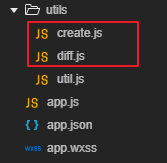
2.新建 state/store.js,在 data 中声明全局变量
export default {
data: {
userInfo: {}
}
}3.在 page 页面的 js 文件中引入 create.js、store.js,并对 Page() 构造函数稍做修改
Page({
...
})改为:
import store from '../../state/store.js'
import create from '../../utils/create.js'
create(store, {
data: {
userInfo: {}, // 此页面使用到全局变量,需要先声明
place: ''
},
loadUser() {
this.store.data.userInfo = {name: 'Kobe'} // 修改全局变量 userInfo
this.store.data.place = 'LA' // 修改当前页面 data 中的 place
this.update()
}
})4.如果是 Component 组件,则不需要引入 store.js
import create from '../../utils/create.js'
create({
ready: function () {
//you can use this.store here
},
methods: {
//you can use this.store here
}
})