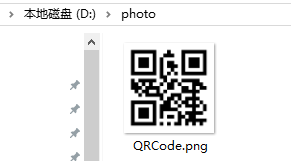二维码在我们日常生活中非常常见,在工作中也经常会用到生成二维码的相关知识,这里记录一下使用谷歌提供的依赖ZXing实现二维码的生成。
- 创建好项目之后,到
maven中央仓库下载以下依赖:
<!-- https://mvnrepository.com/artifact/com.google.zxing/core -->
<dependency>
<groupId>com.google.zxing</groupId>
<artifactId>core</artifactId>
<version>3.3.3</version>
</dependency>
<!-- https://mvnrepository.com/artifact/com.google.zxing/javase -->
<dependency>
<groupId>com.google.zxing</groupId>
<artifactId>javase</artifactId>
<version>3.4.0</version>
</dependency>
2.创建生成二维码的工具类
public class GetQRCord {
/**
* 定义二维码相关配置
*/
public static void definitQRCord() {
//定义二维码宽度
int width = 600;
//定义二维码高度
int heigh = 600;
//定义图片格式
String type = "png";
//定义扫码内容
String content = "www.baidu.com";
//定义二维码配置
HashMap configMap = new HashMap();
//定义字符集
configMap.put(EncodeHintType.CHARACTER_SET, "UTF-8");
//设置容错等级
configMap.put(EncodeHintType.ERROR_CORRECTION, ErrorCorrectionLevel.M);
//设置边距
configMap.put(EncodeHintType.MARGIN, 2);
try {
//生成二维码
BitMatrix bitMatrix = new MultiFormatWriter()
.encode(content, BarcodeFormat.QR_CODE, width,heigh,configMap);
//定义路径
Path path = new File("D:" + File.separator + "photo"+File.separator+"QRCode.png").toPath();
//生成路径并生成文件
MatrixToImageWriter.writeToPath(bitMatrix,type,path);
} catch (Exception e) {
e.printStackTrace();
}
}
}
- 测试工具类是否能够正常生成:
@SpringBootTest
class DemoApplicationTests {
@Test
void contextLoads() {
definitQRCord();
}
}
测试结果:本地磁盘中成功生成二维码图片