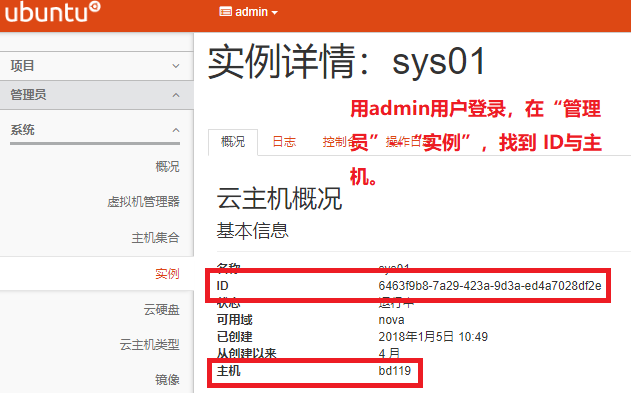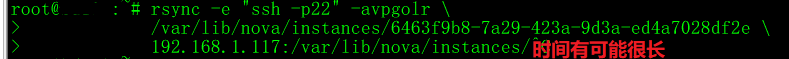虚拟机迁移分为冷迁移与热迁移。
冷迁移
关机之后再进行迁移。
1、需求说明
将源主机IP:192.168.1.119 , HostName=h119上的ID=6463f9b8-7a29-423a-9d3a-ed4a7028df2e的实例
迁到目标主机IP:192.168.1.117,HostName=h117上。
2、在源主机查找实例ID
3、在openstack界面上关闭该实例
4、在源主机上进行迁移
5、在目标主机上修改权限
chown -R nova:nova 6463f9b8-7a29-423a-9d3a-ed4a7028df2e
6、登录数据库MariaDB
mysql -uroot -p
MariaDB [(none)]> use nova;
MariaDB [nova]> update instances set host='h117', node='h117' where uuid='6463f9b8-7a29-423a-9d3a-ed4a7028df2e';
7、重启目标主机上的nova-compute
service nova-compute restart
8、重启实例即可。
也可参看:https://www.cnblogs.com/kevingrace/p/6018676.html