excel合并相邻的相同行单元如图所示
如图所示
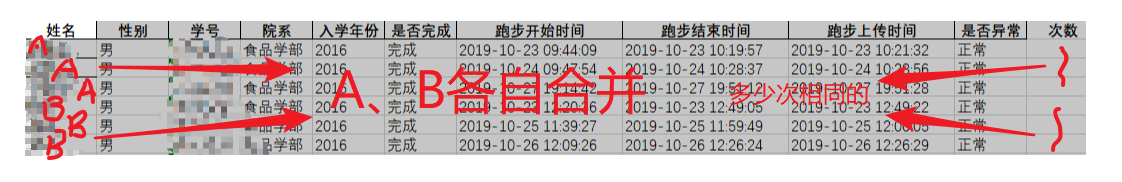
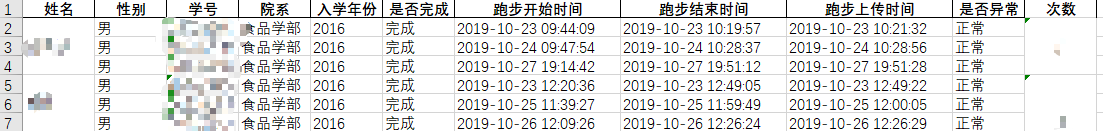
脑残了不小心把次数抹掉了
需要的jar包apache下的poi
下载地址:https://poi.apache.org/download.html

导入所有的jar包(其实用不着所有,导入下面的包)


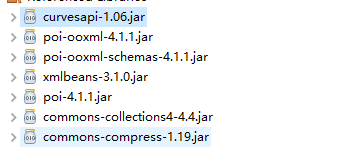
代码
import java.io.File;
import java.io.FileInputStream;
import java.io.FileOutputStream;
import java.io.IOException;
import org.apache.poi.ss.usermodel.CellType;
import org.apache.poi.ss.util.CellRangeAddress;
import org.apache.poi.xssf.usermodel.XSSFCell;
import org.apache.poi.xssf.usermodel.XSSFRow;
import org.apache.poi.xssf.usermodel.XSSFSheet;
import org.apache.poi.xssf.usermodel.XSSFWorkbook;
//CellRangeAddress region = new CellRangeAddress(startRow, endRow, startCol, endCol);
//sheet.addMergedRegion(region);
public class Demo {
/**
* 合并相同的相邻行单元格
* @author hansh
*/
public static void read() {
File file = new File("Demo.xlsx");
String temp = "";
int offset = 0, start = 0;
CellRangeAddress region = null;
try {
FileInputStream fis = new FileInputStream(file);
XSSFWorkbook xssfWorkbook = new XSSFWorkbook(fis);
XSSFSheet xssfSheet = xssfWorkbook.getSheet("Sheet1");
int lastNum = xssfSheet.getLastRowNum();
for(int i = 0; i <= lastNum; i++) {
XSSFRow hssfRow = xssfSheet.getRow(i);
XSSFCell hssfCell = hssfRow.getCell(0);
hssfCell.setCellType(CellType.STRING);
String value = hssfCell.getStringCellValue();
if(!temp.equals(value.trim()) || i == lastNum) {
temp = value;
if(i == lastNum) {
offset++;
}
if(offset != 0) {
region = new CellRangeAddress(start, start + offset, 0, 0);//0, 0表示第几列合并
xssfSheet.addMergedRegion(region);
region = new CellRangeAddress(start, start + offset, 10, 10);//10, 10表示有几列相同
xssfSheet.addMergedRegion(region);
hssfRow = xssfSheet.getRow(start);
hssfCell = hssfRow.getCell(10);
if(hssfCell == null) {
hssfCell = hssfRow.createCell(10);
}
hssfCell.setCellValue(Integer.toString(offset + 1));
}
start = i;
offset = 0;
}else {
hssfCell.setCellValue("");
offset++;
}
}
FileOutputStream fout = new FileOutputStream(file);
xssfWorkbook.write(fout);
fis.close();
fout.close();
xssfWorkbook.close();
} catch (IOException e) {
e.printStackTrace();
}
}
public static void main(String[] args) {
read();
System.out.println("finish.....");
}
}
代码写得不够人性化,研究研究吧!!!
