文章目录
nginx 版本信息、http_core_module
自定义 nginx 版本信息
- 如果想自定义响应报文的nginx版本信息,需要修改源码文件,重新编译
- 如果server_tokens on,修改 src/core/nginx.h 修改第13-14行,如下示例
#define NGINX_VERSION “1.68.9”
#define NGINX_VER “wanginx/” NGINX_VERSION - 如果server_tokens off,修改 src/http/ngx_http_header_filter_module.c
第49行,如下示例:
static char ngx_http_server_string[] = “Server: nginx” CRLF;
把其中的nginx改为自己想要的文字即可,如:wanginx
ngx_http_core_module
tcp_nodelay on | off; // 在keepalived模式下的连接是否启用TCP_NODELAY选项,即Nagle算法. 当为off时,延迟发送,每发送一个包就需要确认ACK,才发送下一个包;默认On时,不延迟发送,多个包才确认一次
tcp_nopush on | off ; // 在开启sendfile,on时合并响应头和数据体在一个包中一起发送
sendfile on | off; // 是否启用sendfile功能,在内核中封装报文直接发送,默认Off
charset charset | off; //是否在响应报文中的Content-Type显示指定的字符集,默认off不显示
server_tokens on | off | build | string; // 是否在响应报文的Server首部显示nginx版本
// 与套接字相关的配置:
server { ... }
// 配置一个虚拟主机
server {
listen address[:PORT]|PORT|unix:/PATH/TO/SOCKET_FILE;
server_name SERVER_NAME;
root /PATH/TO/DOCUMENT_ROOT;
}
listen port;
default_server // 设定为默认虚拟主机,无法匹配虚拟主机时使用
ssl //限制仅能够通过ssl连接提供服务
backlog=number //超过并发连接数后,新请进入后援队列的长度
rcvbuf=size 接收缓冲区大小
sndbuf=size 发送缓冲区大小
(1) 基于port;
listen PORT; 指令监听在不同的端口
(2) 基于ip的虚拟主机
listen IP:PORT; IP 地址不同
(3) 基于hostname server_name fqdn; 指令指向不同的主机名
server_name name ...;
虚拟主机的主机名称后可跟多个由空白字符分隔的字符串
(1) 支持*通配任意长度的任意字符
server_name *.magedu.com www.magedu.*
(2) 支持~起始的字符做正则表达式模式匹配,性能原因慎用
server_name ~^www\d+\.magedu\.com$
说明: \d 表示 [0-9]
(3) 匹配优先级机制从高到低
a 首先是字符串精确匹配 如www.magedu.com
b 左侧*通配符 如:*.magedu.com
c 右侧*通配符 如:www.magedu.*
d 正则表达式 如: ~^.*\.magedu\.com$
e default_server
新建一个 pc web 站点
// 主配置文件 /etc/ntinx/nginx.conf中的 httpd{ include /etc/nginx/conf.d/*.conf; }
cd /etc/nginx/conf.d/
vim pc.conf
server {
listen 80;
server_name www.pc.com;
location / {
root /data/pc;
}
}
mkdir /data/pc
echo pc web > /data/pc/index.html
新建一个 mobile web 站点
vim mobile.conf
server {
listen 80;
server_name www.mobile.com;
location / {
root /data/mobile;
}
}
mkdir /data/mobile
echo mobile web > /data/mobile/index.html
nginx -s reload
root、alias、location、access、auth_basic
root 与 alias
vim pc.conf
server {
listen 80;
server_name www.pc.com;
location / {
root /data/pc;
}
location /about { // 根目录为 /data/pc/about
root /data/pc;
index index.html;
}
}
mkdir /data/pc/about
echo about > /data/pc/about/index.html
nginx -s reload
server {
listen 80;
server_name www.pc.com;
location / {
root /data/pc;
}
location /about {
#root /data/pc;
index index.html;
alias /data/pc; //访问 www.pc.com/about ->/data/pc/index.html
}
}
location 的详细使用
语法:location = [=|~|~*|^~] /uri/ { … }
- = 对URI做精确匹配;
- ^~ 对URI的最左边部分做匹配检查,不区分字符大小写
- ~ 对URI做正则表达式模式匹配,区分字符大小写
- ~* 对URI做正则表达式模式匹配,不区分字符大小写
- 不带符号 匹配起始于此uri的所有的uri
- \ 转义符,可将 . * ?等转义为普通符号
- 匹配优先级从高到低: =, ^~, ~/~*, 不带符号
nginx 四层访问控制
基于模块 ngx_http_access_module实现,可以通过匹配客户端源ip地址进行限制。
server {
listen 80;
location /about {
alias /data/nginx/html;
index index.html;
deny 192.168.43.1;
allow 192.168.43.7;
deny all;
}
}
nginx 账户认证功能
htpasswd -cmb .user_passwd zhangsan 123
htpasswd -mb .user_passwd lisi 456
vim /etc/nginx/conf.d/auth.conf
server {
listen 80;
server_name www.xuepeng.com;
location /login {
alias /data/auth;
index index.html;
auth_basic "login password";
auth_basic_user_file /etc/nginx/conf.d/.user_passwd;
}
}
mkdir /data/auth
echo auth > /data/auth/index.html
nginx
error_page、try_files、keepalive、autoindex
自定义错误页面
server {
listen 80;
server_name www.xuepeng.com;
error_page 500 502 503 504 404 /error.html;
location = /error.html {
root /data/error;
}
}
检测文件是否存在
server {
listen 80;
server_name www.xuepeng.com;
location /try_files {
root /data;
try_files $uri $uri/index.html $uri.html =489;
}
}
长连接配置
server {
listen 80;
server_name www.xuepeng.net;
root /data/keepalived;
keepalive_timeout 65 56;
keepalive_requests 3;
}
作为下载服务器配置
server {
listen 80;
server_name www.xuepeng.org;
location /download {
autoindex on; # 自动索引功能
autoindex_exact_size on;# 计算文件确切大小(单位bytes),off只显示大概大小(单位kb、mb、gb)
autoindex_localtime on;# 显示本机时间而非GMT(格林威治)时间
limit_rate 10k; # 限制响应给客户端的传输速率,一个连接的速率,单位是bytes/second,默认值0表示无限制
# autoindex_format json;
root /data;
}
}
curl -X OPTIONS websrv 查看web服务器支持客户端用什么请求方法
location /about {
limit_except GET { // 限制客户端使用除了get之外的其它方法
allow 192.168.43.1;
deny all;
}
}
文件操作优化的配置
location /video {
sendfile on;
aio on; // 开启异步io
directio 8m; // 当文件大于等于8m时,直接写磁盘,而非写缓存
}
open_file_cache on|off; // 缓存
open_file_cache max=N [inactive=time] //有多少个缓存,缓存项的非活动时长,在此处指定的时长内未被命中的或命中的次数少于 open_file_cache_min_uses指令所指定的次数的缓存项即为非活动项,将被删除
open_file_cache_errors on | off; // 是否缓存查找时发生错误的文件一类的信息,默认值为off
open_file_cache_min_uses number; //open_file_cache指令的inactive参数指定的时长内,至少被命中此处指定的次数方可被归类为活动项,默认值为1
open_file_cache_valid time; // 缓存项有效性的检查频率,默认值为60s
stub_status、echo-nginx-module、variable、log、favicon.ico
nginx 状态页
server {
listen 80;
server_name www.xuepeng.aa;
root /data;
location = /nginx_status {
stub_status;
allow 192.168.43.0/24;
deny all;
}
}
ngx_http_stub_status_module模块
用于输出nginx的基本状态信息, 输出信息示例:
Active connections: 291
server accepts handled requests #下面三个数分别对应accepts,handled,requests
16630948 16630948 31070465
Reading: 6 Writing: 179 Waiting: 106
Active connections:当前状态,活动状态的连接数
accepts:统计总值,已经接受的客户端请求的总数
handled:统计总值,已处理完成的客户端请求总数,一般和accepts相同,除非拒绝
requests:统计总值,客户端发来的总的请求数
Reading:当前状态,正在读取客户端请求报文首部的连接的连接数
Writing:当前状态,正在向客户端发送响应报文过程中的连接数
Waiting:当前状态,正在等待客户端发出请求的空闲连接数
nginx第三方模块 echo-nginx-module
yum install git –y
cd /usr/local/src
git clone https://github.com/openresty/echo-nginx-module.git
cd nginx-1.16.1/
useradd -r -s /sbin/nologin nginx
yum install gcc pcre-devel openssl-devel zlib-devel perl-ExtUtils-Embed -y
./configure --prefix=/apps/nginx --user=nginx --group=nginx --with-http_ssl_module --with-http_v2_module --with-http_realip_module --with-http_stub_status_module --with-http_gzip_static_module --with-http_perl_module --with-pcre --with-stream --with-stream_ssl_module --with-stream_realip_module --add-module=/usr/local/src/echo-nginx-module
make -j `lscpu|awk '/^CPU\(s\)/{print $2}'` && make install
chown -R nginx.nginx /apps/nginx/
ln -s /apps/nginx/sbin/nginx /usr/sbin/
server {
listen 80;
server_name www.xuepeng.com;
location /test {
default_type text/plain;
echo $remote_addr;
}
}
vim /apps/nginx/conf/conf.d/pc.conf
location /test {
index index.html;
default_type text/html;
echo "hello world,main-->";
echo_reset_timer;
echo_location /sub1;
echo_location /sub2;
echo "took $echo_timer_elapsed sec for total.";
}
location /sub1 {
echo_sleep 1;
echo sub1;
}
location /sub2 {
echo_sleep 1;
echo sub2;
}
nginx 变量使用
- nginx的变量可以在配置文件中引用,作为功能判断或者日志等场景使用,变量可以分为内置变量和自定义变量,内置变量是由nginx模块自带,通过变量可以获取到众多的与客户端访问相关的值
- 常见内置变量
$remote_addr;#存放了客户端的地址,注意是客户端的公网IP
$args;#变量中存放了URL中的指令
$document_root;#保存了针对当前资源的请求的系统根目录
$cookie_ name ; #表示key为 name 的cookie值
$document_uri;#保存了当前请求中不包含指令的URI,注意是不包含请求的指
$host;#存放了请求的host名称
$http_user_agent;#客户端浏览器的详细信息
$http_cookie;#客户端的cookie信息
$limit_rate;#如果nginx服务器使用limit_rate配置了显示网络速率,则会显示,如果没有设置, 则显示0
$remote_port;#客户端请求Nginx服务器时客户端随机打开的端口
$remote_user;#已经经过Auth Basic Module验证的用户名
$request_body_file;#做反向代理时发给后端服务器的本地资源的名称
$request_method;#请求资源的方式,GET/PUT/DELETE等
$request_filename;#当前请求的资源文件的路径名称,由root或alias指令与URI请求生成的文件绝对路径,如/apps/nginx/html/main/index.html
$request_uri;#包含请求参数的原始URI,不包含主机名。如:main/index.do?id=090&partner=search。
$scheme;#请求的协议,如ftp,https,http等
$server_protocol;#请求资源的协议版本,如HTTP/.0,HTTP/.,HTTP/.0等
$server_addr;#保存了服务器的IP地址
$server_name;#请求的服务器的主机名
$server_port;#请求的服务器的端口 - 自定义变量
set $variable value;
示例:
set $name magedu;
echo $name;
set $my_port $server_port;
echo server_name:$server_port";
nginx 日志
Syntax: log_format name [escape=default|json|none] string …;
Default: log_format combined “…”;
Context: http
log_format combined '$remote_addr - $remote_user [$time_local] '
'"$request" $status $body_bytes_sent '
'"$http_referer" "$http_user_agent"';
json类型的日志
log_format access_json '{"@timestamp":"$time_iso8601",'
'"host":"$server_addr",'
'"clientip":"$remote_addr",'
'"size":$body_bytes_sent,'
'"responsetime":$request_time,'
'"upstreamtime":"$upstream_response_time",'
'"upstreamhost":"$upstream_addr",'
'"http_host":"$host",'
'"uri":"$uri",'
'"domain":"$host",'
'"xff":"$http_x_forwarded_for",'
'"referer":"$http_referer",'
'"tcp_xff":"$proxy_protocol_addr",'
'"http_user_agent":"$http_user_agent",'
'"status":"$status"}';
应用日志
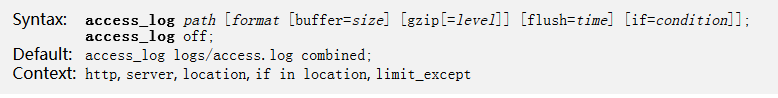
注意
- 用命令 rm -rf logfie,如果没有重启或重新加载 nginx服务,日志文件是不会生成的。
- 应该用命令 > logfile ,日志内容被清空,但日志文件还在
- cat /dev/null > /data/log/test.log 这个命令更通用
日志缓存
open_log_file_cache max=N [inactive=time] [min_uses=N] [valid=time];
open_log_file_cache off;
缓存各日志文件相关的元数据信息
max:缓存的最大文件描述符数量
min_uses:在inactive指定的时长内访问大于等于此值方可被当作活动项
inactive:非活动时长
valid:验证缓存中各缓存项是否为活动项的时间间隔
关于favicon.ico
- favicon.ico 文件是浏览器收藏网址时显示的图标,当使用浏览器访问页面时,浏览器会自己主动发起请求获取页面的favicon.ico文件,但是当浏览器请求的favicon.ico文件不存在时,服务器会记录404日志,而且浏览器也会显示404报错
- 服务器不记录访问日志:
location = /favicon.ico {
log_not_found off; #文件没发现事件不记录error_log
access_log off; #不记录access_log
}
将图标保存到指定目录访问:
#location ~ ^/favicon\.ico$ {
location = /favicon.ico {
root /data/nginx/html/pc/images;
}
