数据库密码输入正确,却没有权限登陆解决方法:
1.输入vim /etc/my.cnf (数据库配置文件),在[mysqld]下面添加 skip-grant-tables 表示允许无密码登陆,输入:wq,保存退出

2. 重启mysql
service mysql stop
service mysql start

3.输入mysql -uroot -p 回车 不用输入密码,登陆:
 4.输入 set password for 'root'@'localhost'=password('123456'); 重新设置密码
4.输入 set password for 'root'@'localhost'=password('123456'); 重新设置密码

5.报的无效错误,所以不能直接修改

6.换种修改方式:直接修改系统user表里面的密码
use mysql;
show tables;

然后查看表结构:show columns from user;

mysql的密码存放在 authentication_string字段上面,mysql有的版本密码字段直接是password,需要仔细看。
7.更新密码: update user set authentication_string=password("root1234") where user='root';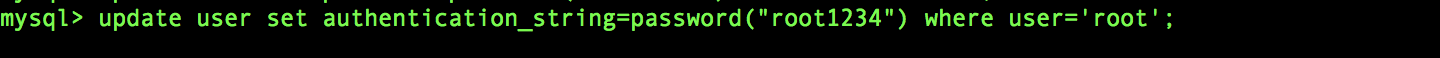
8.刷新表 flush privileges
9.然后按照步骤一删除 配置中的 skip-grant-tables,重启mysql即可。
