使用C#设计几个简单有趣的WinForm程序
在Visual Studio 2015中,新建winform新项目。开始编写窗体程序。
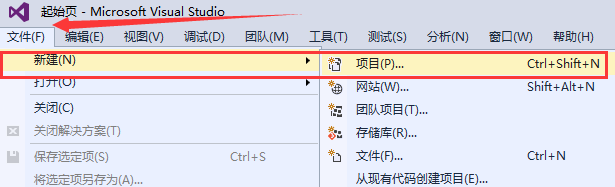

简易计算器
如下图设计好winform程序,然后双击相应的控件进行代码的编写。

using System;
using System.Collections.Generic;
using System.ComponentModel;
using System.Data;
using System.Drawing;
using System.Linq;
using System.Text;
using System.Threading.Tasks;
using System.Windows.Forms;
namespace WindowsFormsApplication1
{
public partial class Form1 : Form
{
public Form1()
{
InitializeComponent();
}
private void button2_Click(object sender, EventArgs e)
{
int x1, x2;
string st = "";
x1 = int.Parse(textBox1.Text);
x2 = int.Parse(textBox2.Text);
st = st + "x1+x2=" + (x1 + x2) + "\n";
st = st + "x1-x2=" + (x1 - x2) + "\n";
st = st + "x1*x2=" + (x1 * x2) + "\n";
st = st + "x1/x2=" + (x1 / x2) + "\n";
st = st + "int的最大值是:" + (int.MaxValue.ToString()) + "\n";
label3.Text = st;
}
private void button1_Click(object sender, EventArgs e)
{
textBox1.Clear();
textBox2.Clear();
label3.Text = "";
textBox1.Focus();
}
}
}

实时显示当前时间
如下图设计好winform程序,然后双击相应的控件进行代码的编写。

using System;
using System.Collections.Generic;
using System.ComponentModel;
using System.Data;
using System.Drawing;
using System.Linq;
using System.Text;
using System.Threading.Tasks;
using System.Windows.Forms;
namespace xianshi
{
public partial class Form1 : Form
{
public Form1()
{
InitializeComponent();
}
private void button1_Click(object sender, EventArgs e)
{
if (radioButton1.Checked == true)
label1.Text = DateTime.Now.Year + "年" + DateTime.Now.Month + "月" + DateTime.Now.Day + "日";
if (radioButton2.Checked == true)
label1.Text = DateTime.Now.Hour + "时" + DateTime.Now.Minute + "分" + DateTime.Now.Second + "秒";
}
private void button2_Click(object sender, EventArgs e)
{
Application.Exit();
}
}
}

图片移动
如下图设计好winform程序,然后双击相应的控件进行代码的编写。
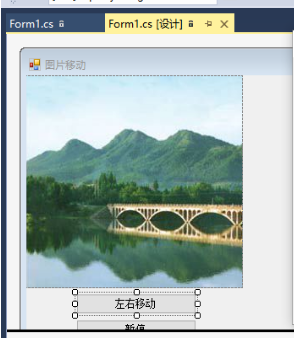
using System;
using System.Collections.Generic;
using System.ComponentModel;
using System.Data;
using System.Drawing;
using System.Linq;
using System.Text;
using System.Threading.Tasks;
using System.Windows.Forms;
namespace tupianyidong
{
public partial class Form1 : Form
{
public Form1()
{
InitializeComponent();
}
private void button1_Click(object sender, EventArgs e)
{
timer1.Enabled = true;
}
private void button2_Click(object sender, EventArgs e)
{
timer1.Enabled = false;
}
private void timer1_Tick(object sender, EventArgs e)
{
pictureBox1.Location = new Point(pictureBox1.Location.X + 1, pictureBox1.Location.Y);
if (pictureBox1.Location.X > this.Size.Width)
pictureBox1.Location = new Point(-pictureBox1.Size.Width, pictureBox1.Location.Y);
}
}
}


图片翻页
如下图设计好winform程序,然后双击相应的控件进行代码的编写。

using System;
using System.Collections.Generic;
using System.ComponentModel;
using System.Data;
using System.Drawing;
using System.Linq;
using System.Text;
using System.Threading.Tasks;
using System.Windows.Forms;
namespace tupianfanye
{
public partial class Form1 : Form
{
int pictureflag = 1;
string str = "";
public Form1()
{
InitializeComponent();
}
private void button1_Click(object sender, EventArgs e)
{
if(timer1 .Enabled ==true )
{
timer1.Enabled = false;
button1.Text = "开始";
}
else
{
timer1.Enabled = true;
button1.Text = "停止";
}
}
private void timer1_Tick(object sender, EventArgs e)
{
pictureflag++;
if (6 == pictureflag)
pictureflag = 1;
str = Environment.CurrentDirectory + "\\..\\..\\gytp\\" + pictureflag + ".jpg";
pictureBox1.Image = Image.FromFile(str);
}
}
}


