Redhat7如果不是注册用户,则无法使用yum
解决办法:更换为centos7的yum源
1.查看系统自身安装的yum软件包
[root@localhost ~]# rpm -qa | grep yum
2.卸载所有自带yum软件包
使用命令:rpm -e 软件包名称 --nodeps
3.ping一下,确定能上网
[root@localhost ~]# ping www.baidu.com
4.网易163网络源地址:http://mirrors.163.com/
找到自己所需的版本下载。
centos7的yum源码地址:http://mirrors.163.com/centos/7/os/x86_64/Packages/
5.使用wget命令下载这些yum源码
使用命令:wget 源码地址
(如果发现系统没有wget命令,请移步:https://blog.csdn.net/weixin_43837883/article/details/89169255)
5.ls查看下载好的软件包
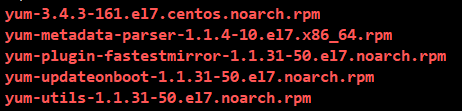
6.安装软件包
[root@localhost ~]# rpm -ivh yum-*
7.新建.repo配置文件
[root@localhost ~]# vi /etc/yum.repos.d/CentOS-Base.repo
下面是该文件内容:
#CentOS-Base.repo
#
# The mirror system uses the connecting IP address of the client and the
# update status of each mirror to pick mirrors that are updated to and
# geographically close to the client. You should use this for CentOS updates
# unless you are manually picking other mirrors.
#
# If the mirrorlist= does not work for you, as a fall back you can try the
# remarked out baseurl= line instead.
#
#
[base]
name=CentOS-$7 - Base - 163.com
#mirrorlist=http://mirrorlist.centos.org/?release=$7&arch=$basearch&repo=os
baseurl=http://mirrors.163.com/centos/7/os/$basearch/
gpgcheck=1
gpgkey=http://mirrors.163.com/centos/RPM-GPG-KEY-CentOS-7
#released updates
[updates]
name=CentOS-$7 - Updates - 163.com
#mirrorlist=http://mirrorlist.centos.org/?release=$7&arch=$basearch&repo=updates
baseurl=http://mirrors.163.com/centos/7/updates/$basearch/
gpgcheck=1
gpgkey=http://mirrors.163.com/centos/RPM-GPG-KEY-CentOS-7
#additional packages that may be useful
[extras]
name=CentOS-$7 - Extras - 163.com
#mirrorlist=http://mirrorlist.centos.org/?release=$7&arch=$basearch&repo=extras
baseurl=http://mirrors.163.com/centos/7/extras/$basearch/
gpgcheck=1
gpgkey=http://mirrors.163.com/centos/RPM-GPG-KEY-CentOS-7
#additional packages that extend functionality of existing packages
[centosplus]
name=CentOS-$7 - Plus - 163.com
baseurl=http://mirrors.163.com/centos/7/centosplus/$basearch/
gpgcheck=1
enabled=0
gpgkey=http://mirrors.163.com/centos/RPM-GPG-KEY-CentOS-7
8.清除缓存
[root@localhost ~]# yum clean all
并将服务器上的软件包信息缓存到本地,以提高搜索安装软件的速度
[root@localhost ~]# yum makecache
9.开始使用yum在线安装软件吧!
(注意:Redhat的注册提示信息仍会出现,但可以正常使用yum功能)
