欢迎大家一起交流学习n(*≧▽≦*)n
效果:
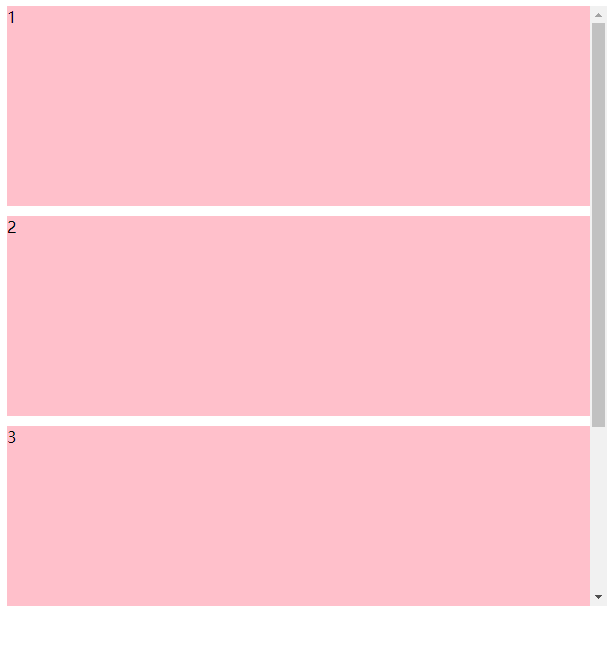
html
<div>
<div class="top">
</div>
<div id="loading">
</div>
</div>css
.top {
width: 600px;
height: 600px;
overflow: auto;
}
.row {
width: 100%;
height: 200px;
background-color: pink;
margin-bottom: 10px;
}
#loading {
display: flex;
align-items: center;
margin-left: 180px;
margin-top: 20px;
}
.loadAnimation {
width: 4px;
height: 10px;
background-color: #68b2ce;
animation: change linear 0.6s infinite;
margin-right: 4px;
}
.loadAnimation:nth-child(1) {
animation-delay: 0s;
}
.loadAnimation:nth-child(2) {
animation-delay: 0.1s;
}
.loadAnimation:nth-child(3) {
animation-delay: 0.2s;
}
.loadAnimation:nth-child(4) {
animation-delay: 0.3s;
}
.loadAnimation:nth-child(5) {
animation-delay: 0.4s;
}
.loadAnimation:nth-child(6) {
animation-delay: 0.5s;
}
@keyframes change {
0%, 60%, 100% {
transform: scale(1);
}
30% {
transform: scaleY(2);
}
}js
let data = [
{
name: "1"
},
{
name: "2"
},
{
name: "3"
},
{
name: "4"
},
{
name: "5"
},
{
name: "6"
},
{
name: "7"
},
{
name: "8"
},
{
name: "9"
},
{
name: "10"
}
];
let array = [];
let pageSize = 4;
let curPage = 1;
$(function () {
getData(pageSize, curPage)
createTableBody();
})
$(".top").scroll(function () {
let nScrollHei = $(this)[0].scrollHeight; //滚动距离总长
let nScrollTop = $(this)[0].scrollTop; //滚动到的当前位置
let tableBodyHei = $(".top").height();
if (nScrollTop + tableBodyHei >= nScrollHei) {
console.log("111");
curPage++;
getData(pageSize, curPage);
$("#loading").append('<div class="loadAnimation"></div>\n' +
' <div class="loadAnimation"></div>\n' +
' <div class="loadAnimation"></div>\n' +
' <div class="loadAnimation"></div>\n' +
' <div class="loadAnimation"></div>\n' +
' <div class="loadAnimation"></div>');
setTimeout(function () {
createTableBody();
$("#loading").empty();
}, 1000)
}
});
function createTableBody() {
for(let i=0;i<array.length;i++) {
$(".top").append('<div class="row">'+array[i].name+'</div>');
}
}
function getData(pageSize, curPage) {
array = [];
let start = pageSize * (curPage-1);
let end = pageSize * curPage;
let index = 0;
if (end > data.length) {
end = data.length
}
for (let i = start; i < end; i++) {
array[index] = data[i];
index++;
}
console.log(array)
}