1、关闭自动抓取,只监听 8888 端口。
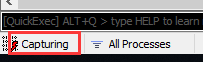
点击 Capturing
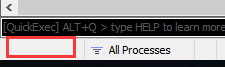
2、设置 http 代理服务器信息。
/**
* 设置http代理
* */
public void enableHttpProxy() {
System.setProperty("http.proxyHost", "127.0.0.1");
System.setProperty("http.proxyPort", "8888");
}3、使用 RestTemplate 调用服务。
public class DemoMain {
public static void main(String[] args) {
enableHttpProxy(); // set system properties for http proxy
RestTemplate restTemplate = new RestTemplate();
String text = restTemplate.getForObject("http://wx.sanguosha.com/api/clock/do", String.class);
System.out.println(text);
}
public static void enableHttpProxy() {
System.setProperty("http.proxyHost", "127.0.0.1");
System.setProperty("http.proxyPort", "8888");
}
}4、Fiddler 抓包查看。
![]()
作者:magic_kid_2010,如果觉得笔者的博客对您有所帮助,欢迎【犒赏】
