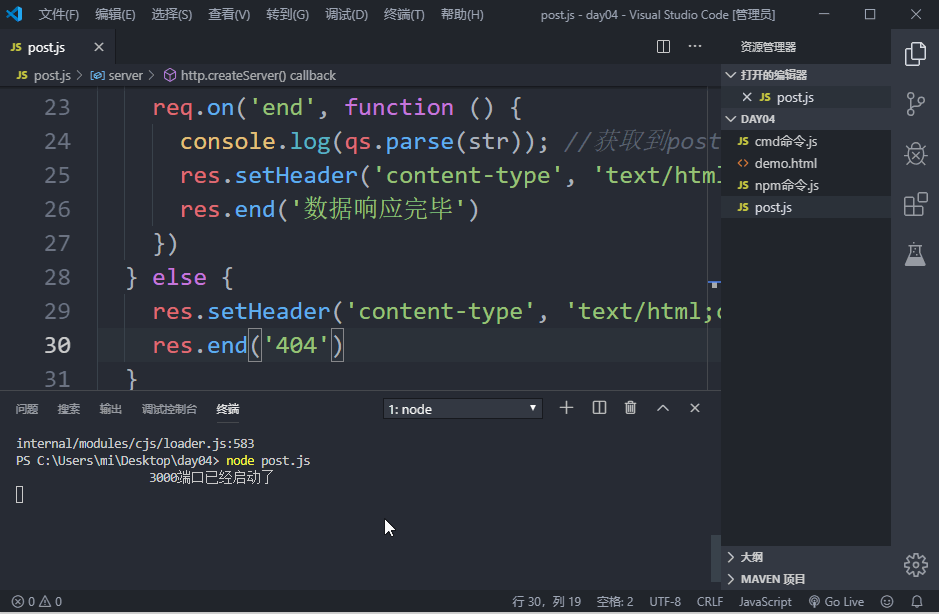demo.html
<!DOCTYPE html>
<html lang="en">
<head>
<meta charset="UTF-8">
<title>Title</title>
</head>
<body>
<form action="/heaven" method="post">
用户名:<input type="text" name="user"><br>
密码:<input type="password" name="psd"><br>
<input type="submit">
</form>
</body>
</html>
post.js
const http = require('http') //开启服务
//url模块专门处理 https://www.baidu.com :8080/p/a/t/h?query=string#hash
const url = require('url')
const fs = require('fs') //读取文件
//querystring专门处理user=qweqwe&psd=12312
const qs = require('querystring')
const server = http.createServer(function (req, res) {
const { pathname } = url.parse(req.url, true)
if (pathname === '/') {
fs.readFile('./demo.html', function (err, data) {
if (err) return
res.end(data)
})
} else if (pathname === '/heaven') {
console.log('表单的数据接受到了')
//前端的post数据存放在请求体中的 并且是分批次传输
var str = ''
req.on('data', function (chunk) {
str += chunk
})
req.on('end', function () {
console.log(qs.parse(str)); //获取到post数据
res.setHeader('content-type', 'text/html;charset=utf-8')
res.end('数据响应完毕')
})
} else {
res.setHeader('content-type', 'text/html;charset=utf-8')
res.end('404')
}
})
server.listen(3000, () => {
console.log('3000端口已经启动了')
})
启动服务
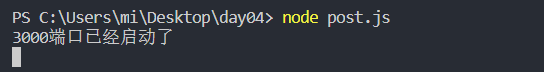
浏览器发送post数据: