主DNS配置
安装
yum install bind -y
配置文件
vim /etc/named.conf
options {
// listen-on port 53 { 127.0.0.1; }
// allow-query { localhost; };
allow-transfer { 192.168.43.17; };
}
vim /etc/named.rfc1912.zones
zone "xuepeng.com" IN {
type master;
file "xuepeng.com.zone";
};
区域数据库文件
vim /var/named/xuepeng.com.zone
$TTL 1D
@ IN SOA ns admin (
0 ; serial
1D ; refresh
1H ; retry
1W ; expire
3H ) ; minimum
NS ns
NS slave
ns A 192.168.43.7
slave A 192.168.43.17
web1 A 192.168.43.16
web2 A 192.168.43.26
启动服务
systemctl enable --now named
从DNS配置
安装
yum install bind -y
配置文件
vim /etc/named.conf
options {
// listen-on port 53 { 127.0.0.1; }
// allow-query { localhost; };
allow-transfer { none; };
}
vim /etc/named.rfc1912.zones
zone "xuepeng.com" IN {
type slave;
masters { 192.168.43.7; };
file "slaves/xuepeng.com.zone";
};
启动服务
systemctl enable --now named
查看
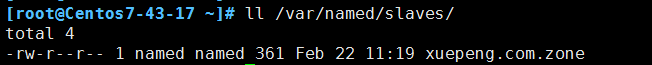
测试
- 在主dns区域数据库中添加记录
- 修改序列号
- 重新加载服务
- 在客户端上测试
dig命令
抓取所有区域数据库数据
dig -taxfr xuepeng.com @192.168.43.7
