目录
前言
jQuery基础(1) https://blog.csdn.net/yzj17025693/article/details/95438320
jQuery基础(3) https://blog.csdn.net/yzj17025693/article/details/88420097
jquery动画


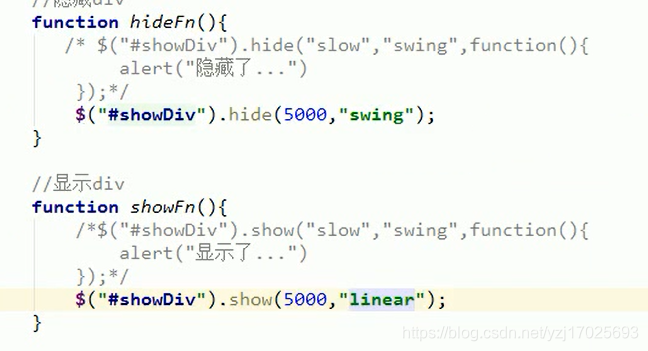
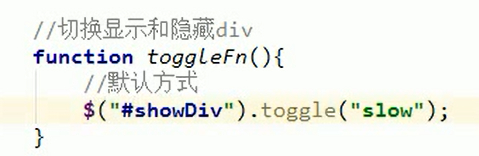
js的遍历方式

原始方式

jquery的方式
在function里写上index和element,当然也可以用this
element默认是原生的js对象

全局遍历方式
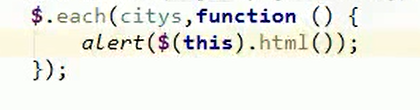
for...of方式(jquery 3.0以后才支持)
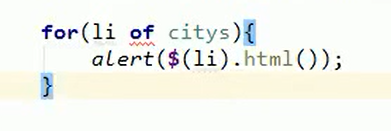
jquery事件绑定
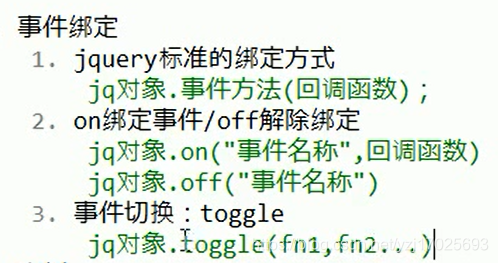
链式编程
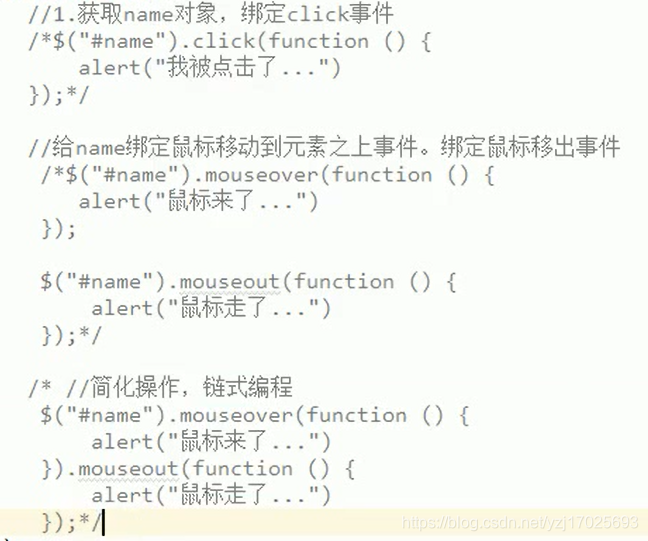
如果off不写参数,那么就是解除所有事件

jquery自定义jquery方法
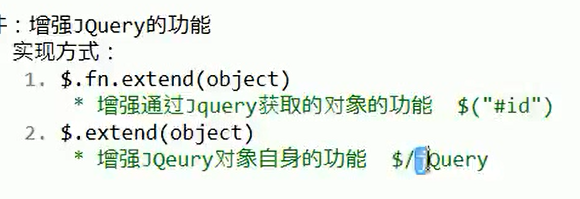
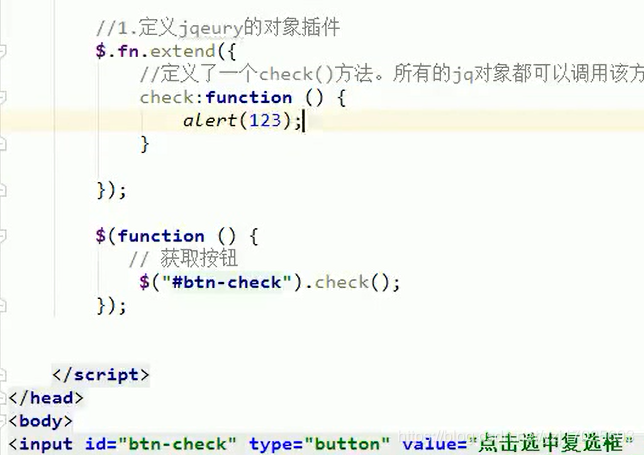
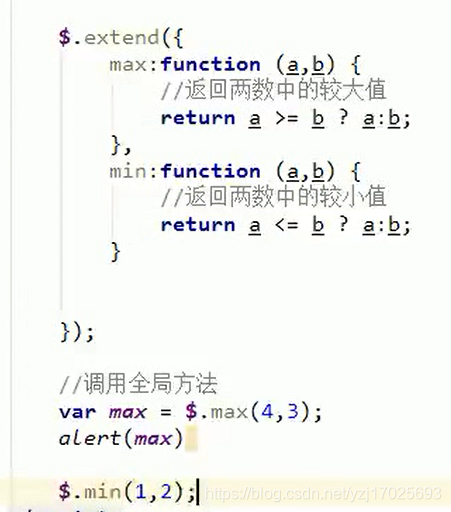
原始ajax
ajax最大的用处就是异步请求,异步和同步的区别请去百度.前部分是纯ajax的,后面部分会有jquery的ajax
如果想深入了解 https://blog.csdn.net/u013766533/article/details/52314519
简单的来说 ajax可以在不重新加载整个页面的情况下,与服务器交换数据。这种异步交互的方式,使用户单击后,不必刷新页面也能获取新数据
纯ajax校验用户名
<%@ page language="java" contentType="text/html; charset=UTF-8"
pageEncoding="UTF-8"%>
<!DOCTYPE html PUBLIC "-//W3C//DTD HTML 4.01 Transitional//EN" "http://www.w3.org/TR/html4/loose.dtd">
<html>
<head>
<meta http-equiv="Content-Type" content="text/html; charset=UTF-8">
<title>Insert title here</title>
<script type="text/javascript">
function ajaxFunction()
{
var request;
if (window.XMLHttpRequest) {// code for IE7+, Firefox, Chrome, Opera, Safari
request = new XMLHttpRequest();
} else {// code for IE6, IE5
request = new ActiveXObject("Microsoft.XMLHTTP");
}
return request
}
function checkUser()
{
//获取输入框的数值
var username= document.getElementById("username").value;
//获取到ajax对对象
var request=ajaxFunction();
//这个true代表异步
request.open("POST","_002_",true);
// 获取响应的消息,onreadystatechange是状态发生改变的事件,当服务器发送了消息回来
// 这个事件就会触发.
request.onreadystatechange=function()
{
if(request.readyState==4 && request.status==200)
{
//responseText储存的是服务器发过来的消息,还有很多request参数看文档
if(request.responseText==1)
{
document.getElementById("span1").innerHTML="<font color='red'>用户名已存在!</font>"
}
else
{
document.getElementById("span1").innerHTML="<font color='green'>用户名可用!</font>"
}
}
}
//post方式需要设置请求头
request.setRequestHeader("Content-type","application/x-www-form-urlencoded");
//发送用户名过去
request.send("username="+username);
}
</script>
</head>
<body>
<table>
<tr>
<td>用户名: </td>
<!--这里失去焦点就会去执行函数-->
<td><input type="text" name="username" id="username" οnblur="checkUser()"/>
<span id="span1"></span>
</td>
</tr>
</table>
</body>
</html>
在servlet里
接受数据,并且校验,然后写出状态,这是最原始的服务器校验
protected void doGet(HttpServletRequest request, HttpServletResponse response) throws ServletException, IOException
{
//解决接收乱码问题
request.setCharacterEncoding("utf-8");
// 获取用户名并且判断
String name = request.getParameter("username");
//这里应该是从数据库里查询并判断
boolean isExist =true;
// 设置输出编码
response.setContentType("text/html;setchar=utf-8");
if (isExist)
{
// 写成状态,1代表用户名存在,2代表不存在,可以注册
response.getWriter().println(1);
} else
{
response.getWriter().println(2);
}
}jQuery仿百度搜索下拉框
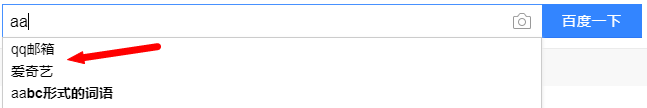
首页
当按键弹起后,便会向后台发送post异步请求
<html>
<head>
<script type="text/javascript" src="js/jquery-3.3.1.min.js"></script>
<script type="text/javascript">
$(function(){
//按键按下了之后,就去发生请求
$("#words").keyup(function(){
//获取输入框的值
var word=$(this).val();
if(word=="")
{
$("div1").hide();
}else
{
//请求数据
$.post("test",{word:word},function(data,status){
$("#div1").show();
//把页面数据全部放入
$("#div1").html(data);
});
}
});
})
</script>
</head>
<body>
<center>
<h2>天帝</h2>
<!-- 输入框 -->
<input type="text" name="words" id="words" style="width: 600px; height: 50px; font-size: 20px;">
<!-- 这个按钮目前装饰用 -->
<input type="button" value="搜索一下" style="height: 55px; width: 100px;">
<!--
position: relative; left: -54px 是相对定位,且需要display:noe先隐藏结果栏
-->
<div id="div1"
style="position: relative; left: -54px; width: 600px; height: 200px; border: 1px solid blue; display: none">
</div>
</center>
</body>
</html>servlet里
servlet处理了请求后便会转发list.jsp页面,因为是转发,而请求又是异步的,所以相当于把整个list.jp页面传给了上面的data
这时候相当于在一个div里嵌套了一个页面,也就是那个"下拉框"
protected void doGet(HttpServletRequest request, HttpServletResponse response) throws ServletException, IOException
{
try
{
//获取关键词参数
String word=request.getParameter("word");
//执行查询,这里不是关键,使用的是DBUtils,JDBCUtil.getDataSource我们自己写的工具类,用于获取数据源
QueryRunner runner=new QueryRunner(JDBCUtil.getDataSource());
String sql="select * from word where words like ?";
List<WordBean>list=runner.query(sql, new BeanListHandler<WordBean>(WordBean.class),word+"%");
//返回数据
request.setAttribute("list", list);
response.setContentType("text/html;charset=utf-8");
request.getRequestDispatcher("list.jsp").forward(request, response);
} catch (SQLException e)
{
e.printStackTrace();
}
}list.jp页面
遍历存放到list里的数据
<body>
<table style="100%">
<c:forEach items="${list}" var="wordBean">
<tr>
<td>${wordBean.words}</td>
</tr>
</c:forEach>
</table>
</body>jquery省市联动
会用到jQuery遍历和查找的知识
首页
绑定change事件,切换省之后,就会发送ajax请求,发送数据回来
接受的是xml数据(也可以是json),然后搜索指定节点,搜索完后遍历这个节点的所有数据
加入到select里
<html>
<head>
<script type="text/javascript" src="js/jquery-3.3.1.min.js"></script>
<script type="text/javascript">
$(function(){
// 一旦里面的值发生了改变,那么就去请求该省份的城市数据
$("#province").change(function(){
var pid=$(this).val();
//发送请求,请求城市数据
$.post("test",{pid:pid},function(data,status){
//先清理以前的值
$("#city").html("<option value=''>-请选择-"+"</option>")
//遍历数值,返回的是一个list
//find找出所有包含city的节点
//each是遍历每个节点
$(data).find("city").each(function(){
//children只查找第一个节点,我们也只有一个属性叫id,又不能重复
var id=$(this).children("id").text();
var cname=$(this).children("cname").text();
$("#city").append("<option value='"+id+"'>"+cname+"</option>");
});
});
});
});
</script>
</head>
<body>
省份:
<select name="province" id="province">
<option value="">=请选择=</option>
<option value="1">广东</option>
<option value="2">四川</option>
</select>
城市:
<select name="city" id="city">
<option value="">选择</option>
</select>
</body>
</html>发送回来的xml数据格式
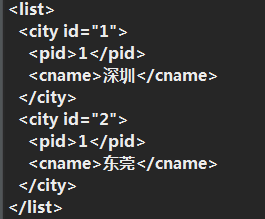
servlet里
采用XStream把bean转换为xml数据
protected void doGet(HttpServletRequest request, HttpServletResponse response) throws ServletException, IOException
{
try
{
//获取pid
int pid=Integer.parseInt(request.getParameter("pid"));
System.out.println(pid);
//根据找出所有城市
QueryRunner runner=new QueryRunner(JDBCUtil.getDataSource());
String sqlString="select * from city where pid=?";
List<CityBean >list=runner.query(sqlString, new BeanListHandler<CityBean>(CityBean.class),pid);
//返回城市数据
//城市的数据包含名称和id,而且有多个城市,客户端需要遍历一个一个添加到下拉框里
//所以这里可以返回一个xml数据(json也行)
//使用XStream把bean对象转换成xml
XStream xStream=new XStream();
//id做成节点属性
xStream.useAttributeFor(CityBean.class,"id");
//设置别名,把CityBean变成city作为节点的名称
xStream.alias("city", CityBean.class);
//把对象转换成xml字符串
String xml= xStream.toXML(list);
System.out.println(xml);
//设置输出类型为text/xml
response.setContentType("text/xml;charset=UTF-8");
response.getWriter().write(xml);
} catch (Exception e)
{
e.printStackTrace();
}
}采用json传输数据
这里使用的是Json-lib
在servlet里
要注意的是这里使用的是json-lib,把list集合转换为json数据
protected void doGet(HttpServletRequest request, HttpServletResponse response) throws ServletException, IOException
{
try
{
//获取pid
int pid=Integer.parseInt(request.getParameter("pid"));
System.out.println(pid);
//查找所有城市
CityDao dao=new CityDaoImp();
List<CityBean> list=dao.findCity(pid);
//把list对象转换成json数组形式
//JSONArray 把数组,集合转换为json
//JsonArray 把单一对象和map集合转换为json
JSONArray jsonArray=JSONArray.fromObject(list);
//把数组转换成字符串
String json=jsonArray.toString();
System.out.println(json);
//把json数据写出去
response.setContentType("text/html;charset=utf-8");
response.getWriter().write(json);
} catch (Exception e)
{
e.printStackTrace();
}
}在页面接受json数据的jquery代码
$(function(){
//省份被选择,那么市下拉框就会改变
$("#province").change(function(){
//取得省的id
var pid2 =$(this).val();
//post有3个参数,最后一个是要解析的格式,如果我们写的是json
//可以需要自己填写一下,其他情况应该都是自动解析的
$.post("test",{pid:pid2},function(data,status){
//先清空以前的数值
$("#city").html("<option value=''>=请选择=</option>");
//遍历json数据
//为何和xml格式的的不一样,这个看文档可知,xml格式用的是省略参数的
//参数1是索引,参数2是当前元素,就是this
$(data).each(function(index,element1){
$("#city").append("<option value=''>"+element1.cname+"</option>")
});
//这里一定要指定json
},"json");
});
});
