前端项目有http请求的时候直接打开文件页面就无法正常打开,这时候就需要起本地服务了。
1、用Hbuild打开项目,选中入口文件,或者要打开的页面,点击 运行->运行到浏览器->选择一个浏览器
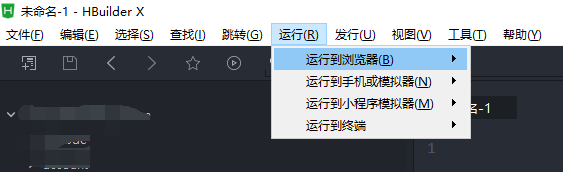
2、用node.js 的http-server开启本地服务,
前提:下载了node.js 然后在vs code终端或者在powershell窗口中输入命令
1)假如用vs code编辑,在终端中输入命令 node -v 和npm -v检查已安装的版本信息
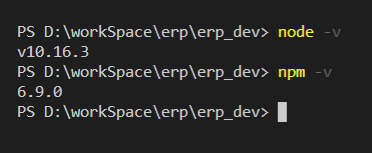
加入没有安装就安装node.js
官网地址: https://nodejs.org
2)下载http-server
输入命令 npm install http-server -g
3)开启服务
进入目标文件夹,然后在终端输入 npm http-server -c-l
4)关闭服务 快捷键Ctrl + c
3、用node脚本文件起服务
1)安装node.js
2)写一个js脚本文件,把这个文件放到最外层目录下,然后在js脚本文件的目录下打开powershell窗口,输入命令 node http.js
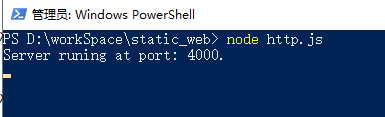
这个端口号就是脚本文件内写的端口号
用自己的ip地址加端口号在家文件路径作为地址就能打开文件
eg: http://10.150.124.14:4000/mpos/mpos/h5/query.html
弊端就是如果地址输入错误窗口命令就会失效,要重新输入一遍命令。
附件:http.js脚本文件 PORT可以自定义
var PORT = 4000; // var http = require('http'); var url = require('url'); var fs = require('fs'); var mine = { "css": "text/css", "gif": "image/gif", "html": "text/html", "ico": "image/x-icon", "jpeg": "image/jpeg", "jpg": "image/jpeg", "js": "text/javascript", "json": "application/json", "pdf": "application/pdf", "png": "image/png", "svg": "image/svg+xml", "swf": "application/x-shockwave-flash", "tiff": "image/tiff", "txt": "text/plain", "wav": "audio/x-wav", "wma": "audio/x-ms-wma", "wmv": "video/x-ms-wmv", "xml": "text/xml" }; var path = require('path'); var server = http.createServer(function (request, response) { var pathname = url.parse(request.url).pathname; var realPath = path.join(".", pathname); var ext = path.extname(realPath); ext = ext ? ext.slice(1) : 'unknown'; fs.exists(realPath, function (exists) { if (!exists) { response.writeHead(404, { 'Content-Type': 'text/plain' }); response.write("This request URL " + pathname + " was not found on this server."); response.end(); } else { fs.readFile(realPath, "binary", function (err, file) { if (err) { response.writeHead(500, { 'Content-Type': 'text/plain' }); response.end(err); } else { var contentType = mine[ext] || "text/plain"; response.writeHead(200, { 'Content-Type': contentType }); response.write(file, "binary"); response.end(); } }); } }); }); server.listen(PORT); console.log("Server runing at port: " + PORT + ".");