对于已安装各个模块的如numpy、pandas、jupyter notebook等,程序仍报错:ModuleNotFoundError: No module named ‘numpy’
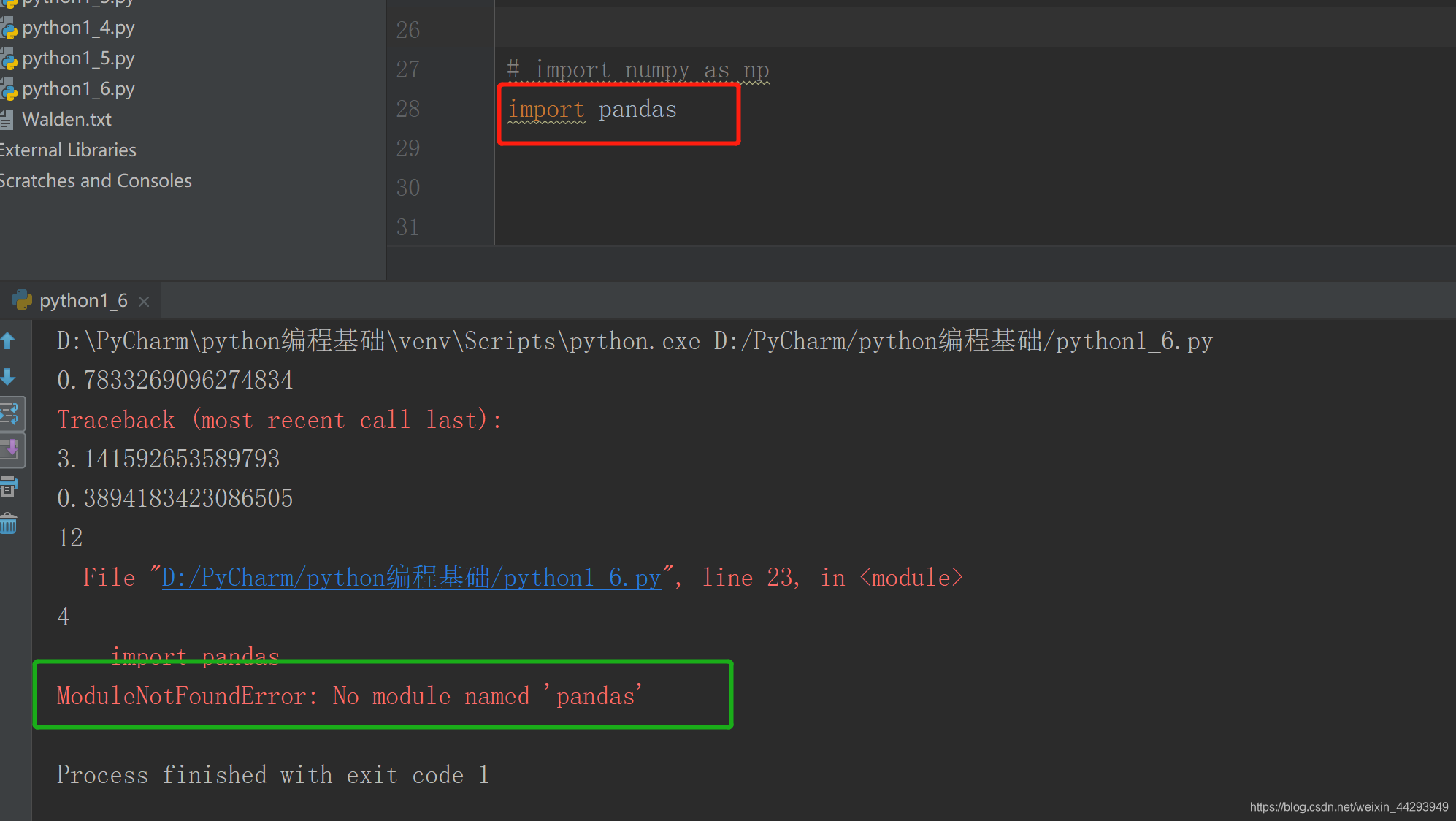 我当时还怀疑自己没装,去cmd里再次安装。。。提示已经安装:
我当时还怀疑自己没装,去cmd里再次安装。。。提示已经安装:
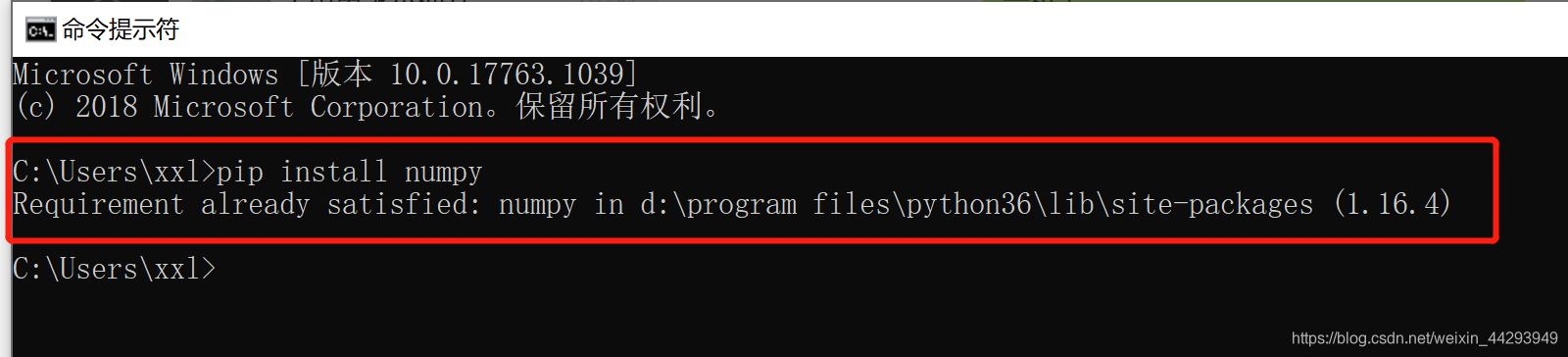
解决方法:
检查 File-Setting-Project Interpreter中的路径,以下是我的错误路径
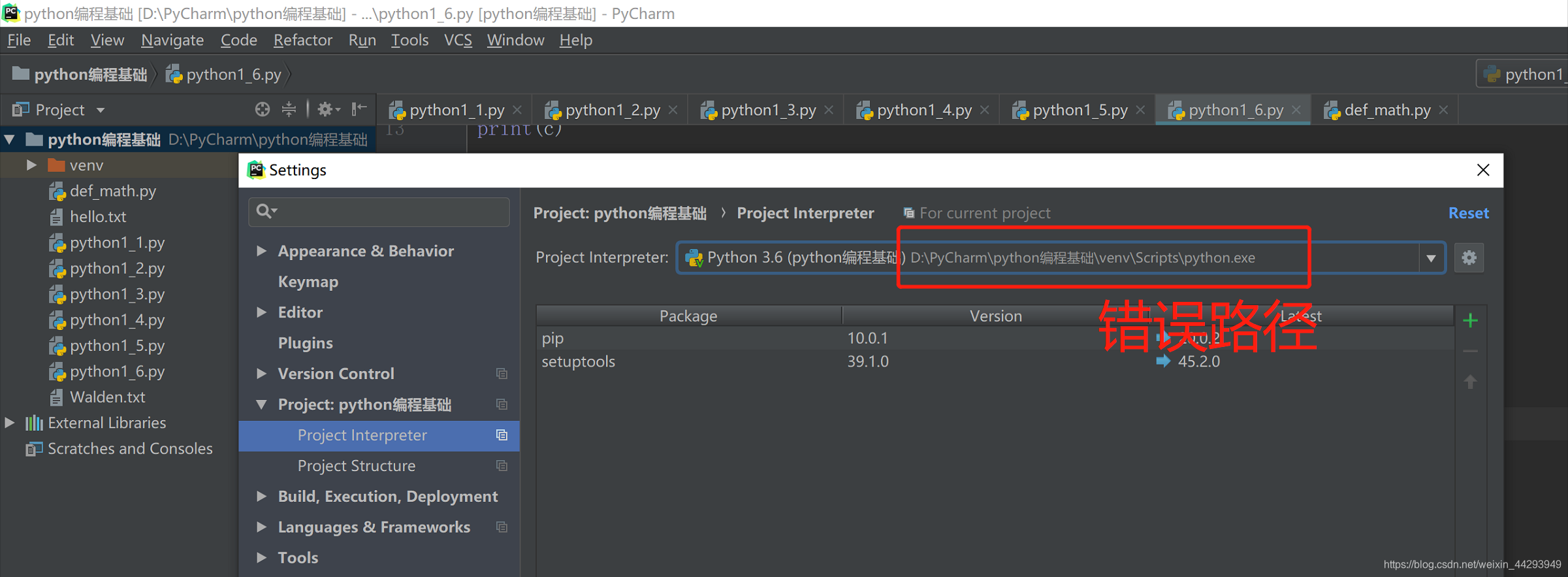 点击下三角,换成正确的路径为:****anaconda安装路径下的python.exe即可。
点击下三角,换成正确的路径为:****anaconda安装路径下的python.exe即可。
(因为pycharm默认的python是没有选择anaconda自带的python)
如下图:
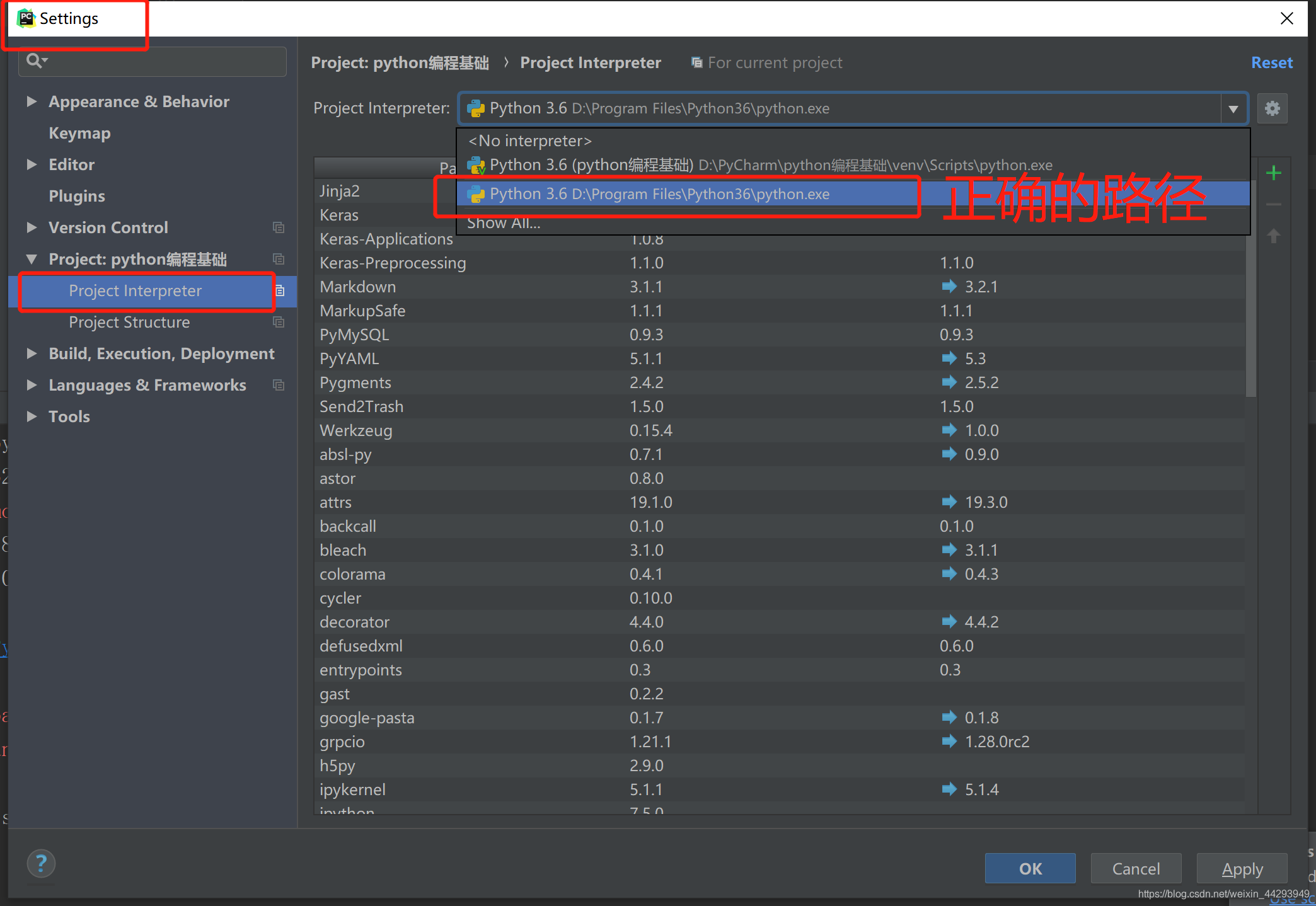 点击下方的Apply,等待一会儿,点击OK 即可
点击下方的Apply,等待一会儿,点击OK 即可
再次运行程序,OK了。
奥里给!!!!
