首先在虚拟机终端输入ifconfig找到ip地址:

然后打开mac终端输入:
:ssh [email protected]
显示结果为:
ssh: connect to host 172.16.241.137 port 22: Connection refused
为什么拒绝呢?因为可能没开服务,也有可能是端口问题。
先去看看虚拟机的ssh服务。
检查SSH服务有没有开启。使用命令:sudo ps -e | grep ssh来查看:
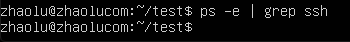
没有SSH服务,试着开启SSH服务。使用命令sudo /etc/init.d/ssh start来开启服务:
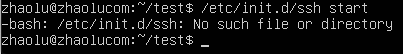
文件不存在,说明没有安装 SSH 服务。
此时需要安装 SSH服务,为了能提高安装成功率,建议先更新源:sudo apt-get update更新安装源,如图:
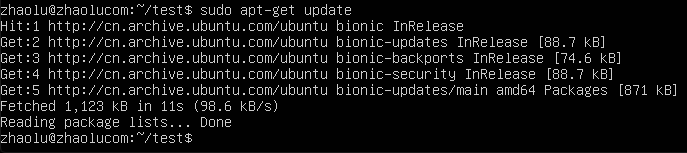
安装SSH服务,使用命令:sudo apt-get install openssh-server:

等待安装结束即可。然后再次查看服务有没有启动:sudo ps -e | grep ssh:
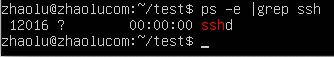
检查到sshd,这就说明 SSH 服务启动了。如果需要再次确认或者没有图中的结果,使用命令来启动:sudo /etc/init.d/ssh start。
有几条命令:
- sudo service ssh status 查看服务状态:

- sudo service ssh stop 关闭服务:
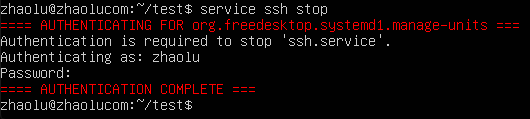
- sudo service ssh start 开启服务:
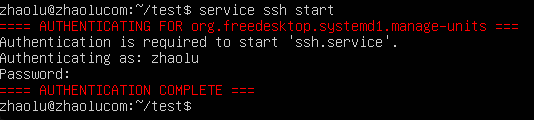
- sudo service ssh restart 开启服务:

下面就可以开始mac终端登录虚拟机了。
扫描二维码关注公众号,回复:
9658321 查看本文章


输入ssh [email protected]:
:ssh [email protected]
The authenticity of host '172.16.241.137 (172.16.241.137)' can't be established.
ECDSA key fingerprint is SHA256:t4gskNBu8ScuhmstQfWF5pZdf924f3Qyc9tJ1jk0f2Q.
Are you sure you want to continue connecting (yes/no)? yes
Warning: Permanently added '172.16.241.137' (ECDSA) to the list of known hosts.
[email protected]'s password:
Welcome to Ubuntu 18.04.4 LTS (GNU/Linux 4.15.0-88-generic x86_64)
* Documentation: https://help.ubuntu.com
* Management: https://landscape.canonical.com
* Support: https://ubuntu.com/advantage
System information as of Thu Mar 5 18:06:08 UTC 2020
System load: 0.19 Processes: 168
Usage of /: 21.3% of 19.56GB Users logged in: 1
Memory usage: 35% IP address for ens33: 172.16.241.137
Swap usage: 0%
* Multipass 1.0 is out! Get Ubuntu VMs on demand on your Linux, Windows or
Mac. Supports cloud-init for fast, local, cloud devops simulation.
https://multipass.run/
* Latest Kubernetes 1.18 beta is now available for your laptop, NUC, cloud
instance or Raspberry Pi, with automatic updates to the final GA release.
sudo snap install microk8s --channel=1.18/beta --classic
14 packages can be updated.
0 updates are security updates.
Last login: Thu Mar 5 16:45:56 2020
zhaolu@zhaolucom:~$
暂时完了。
