一、逻辑运算的相关符号
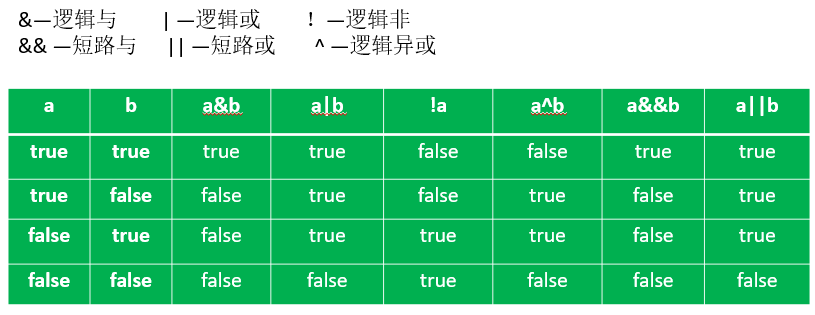
二、相关知识点
1、逻辑运算符用于连接布尔型表达式,在Java中不可以写成3<x<6,应该写成x>3 & x<6 。
2、“&”和“&&”的区别:
单&时,左边无论真假,右边都进行运算;
双&时,如果左边为真,右边参与运算,如果左边为假,那么右边不参与运算(可以理解为从左往右计算,如果左边是false就不会往右在判断了,所以右边也就不参与计算了)。
public class Test { public static void main(String[] args) { int t = 10; int s = 11; System.out.println(++s == 12 && t == 10); // 输出结果是false System.out.println(s); // 输出12 int m = 10; int n = 11; System.out.println(++n == 11 && m == 10); // 输出结果是false System.out.println(n); // 输出12,可见不论是f还是t,左边的值都会参与计算输出 int a = 10; int b = 11; System.out.println( a == 10 && ++b == 11); //左边true,右边false,最终结果false. System.out.println(b); // 输出12,左边是true,所以右边会参与计算. int c = 20; int d = 21; System.out.println( c == 21 && ++d == 22); //左边false,右边true,最终结果false. System.out.println(d); // 输出21,左边是false,所以右边不参与计算. int e = 20; int f = 21; System.out.println( e == 20 && f++ == 21); //左边true,右边false,最终结果false. System.out.println(e); // 输出20 System.out.println(f); // 输出22,左边是true,所以右边会参与计算. } }
3、“|”和“||”的区别同理,||表示:当左边为真,右边不参与运算。
理解:既然左边的已经是true 了也就决定了||是true,不会再继续往右判断了,所以右边不会参与计算
public class Test3 { public static void main(String[] args) { int a = 0; int b = 1; System.out.println(a != 0 || ++b == 0); System.out.println(b); //左边为false 右边参与计算,输出2
int c = 0; int d = 1; System.out.println(c == 0 || ++d == 0); System.out.println(d); //左边为true 右边不参与计算,输出1
} }
4、在不需要逻辑运算两边都参与运算的时候,尽量使用&&和||
5、异或( ^ )与或( | )的不同之处是:当左右都为true时,结果为false。
理解:异或,追求的是“异”!