一、快速配置Hadoop并启动(为了快速上手用单机搭建):
hadoop下载地载:http://mirror.bit.edu.cn/apache/hadoop/
1、修改配置文件:
core-site.xml
<configuration>
<property>
<name>fs.defaultFS</name>
<value>hdfs://localhost:9000</value>
</property>
</configuration>
hdfs-site.xml
<configuration>
<property>
<name>dfs.replication</name>
<value>1</value>
</property>
</configuration>mapred-site.xml
<configuration>
<property>
<name>mapreduce.framework.name</name>
<value>yarn</value>
</property>
</configuration>yarn-site.xml
<configuration>
<property>
<name>yarn.nodemanager.aux-services</name>
<value>mapreduce_shuffle</value>
</property>
</configuration>hadoop-env.sh
export JAVA_HOME=/usr/java/jdk1.8.0_1212、格式化文件系统
./hdfs namenode -format3、启动名称节点和数据节点后台进程
./sbin/start-dfs.sh
启动ResourceManger和NodeManager后台进程
./sbin/start-yarn.sh或者只用
./sbin/start-all.sh二、测试
2.1 HDFS测试
使用浏览器查看hdfs目录,端口号是50070:
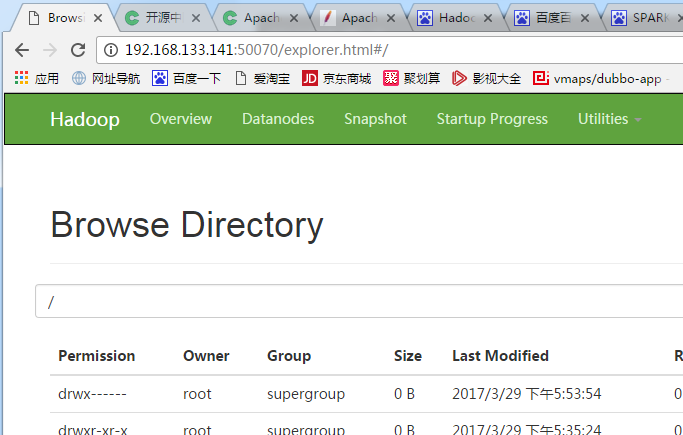
操作材料下载
https://pan.baidu.com/s/1hs62YTe
进入hadoop解压目录下的bin目录, HDFS创建目录:
./hdfs dfs -mkdir /wordcount
./hdfs dfs -mkdir /wordcount/result
./hadoop fs -rmr /wordcount/result拷贝input文件夹到HDFS目录下
./hdfs dfs -put /opt/input /wordcount查看文件列表:
./hadoop fs -ls /wordcount/input2.2 MapReduce测试
是参考官方文档的wordcount实验,将wordcount的代码译并打包,放到服务器的目录(/opt/testsource)下(注意不是hdfs的目录下)
并将测试的要进行wordcount的文件放入hdfs的/wordcount/input目录下
执行hadoop job
./hadoop jar /opt/testsource/learning.jar
hadoop.WordCount /wordcount/input /wordcount/result确认执行结果
hdfs dfs -cat /wordcount/result/*附wordcount代码:
package hadoop;
/**
* Created by BD-PC11 on 2017/3/29.
*/
import java.io.IOException;
import java.util.*;
import org.apache.hadoop.fs.Path;
import org.apache.hadoop.conf.*;
import org.apache.hadoop.io.*;
import org.apache.hadoop.mapred.*;
import org.apache.hadoop.util.*;
public class WordCount {
public static class Map extends MapReduceBase
implements Mapper<LongWritable, Text, Text, IntWritable> {
private final static IntWritable one = new IntWritable(1);
private Text word = new Text();
public void map(LongWritable key, Text value, OutputCollector<Text, IntWritable> output,
Reporter reporter) throws IOException {
String line = value.toString();
StringTokenizer tokenizer = new StringTokenizer(line);
while (tokenizer.hasMoreTokens()) {
word.set(tokenizer.nextToken());
output.collect(word, one);
}
}
}
public static class Reduce extends MapReduceBase
implements Reducer<Text, IntWritable, Text, IntWritable> {
public void reduce(Text key, Iterator<IntWritable> values,
OutputCollector<Text, IntWritable> output,
Reporter reporter) throws IOException {
int sum = 0;
while (values.hasNext()) {
sum += values.next().get();
}
output.collect(key, new IntWritable(sum));
}
}
public static void main(String[] args) throws Exception {
JobConf conf = new JobConf(WordCount.class);
conf.setJobName("wordcount");
conf.setOutputKeyClass(Text.class);
conf.setOutputValueClass(IntWritable.class);
conf.setMapperClass(Map.class);
conf.setCombinerClass(Reduce.class);
conf.setReducerClass(Reduce.class);
conf.setInputFormat(TextInputFormat.class);
conf.setOutputFormat(TextOutputFormat.class);
FileInputFormat.setInputPaths(conf, new Path(args[0]));
FileOutputFormat.setOutputPath(conf, new Path(args[1]));
JobClient.runJob(conf);
}
}