碰撞是游戏中经常需要用到的功能。那么怎么去实现碰撞检测呢?
在creator中,有碰撞检测系统 和 物理碰撞系统,是两个独立的模块;
这里我们讨论的是碰撞检测,而不是物理碰撞。
第一步、分组:
给游戏世界中的物体来进行分组,指定节点的分组与分组的碰撞矩阵

第二步、获取分组
代码中获取节点的分组和分组索引: group与groupIndex
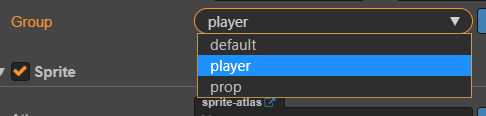
node.group
node.groupIndex第三步、添加碰撞检测区域
为每个节点添加碰撞检测区域-->碰撞器(物体形状), 编辑碰撞区域
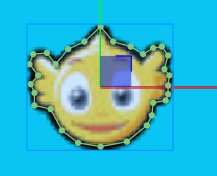
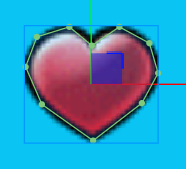
第四步、开启碰撞检测系统
代码开启碰撞检测系统(默认是关闭碰撞检测),开启和关闭碰撞检测的调试
properties: {
is_debug: true,
is_enable: true,
},
onLoad () {
if(this.is_enable){
var manager = cc.director.getCollisionManager();
manager.enabled = true;//开启碰撞
if(this.is_debug){
manager.enabledDebugDraw = true;//调试模式
}
}
},第五步、碰撞检测函数
碰撞检测函数响应,发生碰撞检测的节点,会调用这个节点上所有组件的统一的三个接口:
onCollisionEnter: function (other, self) // 开始
onCollisionStay: function (other, self) // 持续
onCollisionExit: function (other, self) // 结束
其中other是与这个节点碰撞的节点的碰撞器组件
其中self是自身节点的碰撞器组件
是碰撞器组件,不是节点-->碰撞器组件.node
/*
* A与B碰撞,
* 对于A上挂载的脚本,A是self,B是other
* 对于B上挂载的脚本,B是self,A是other
* 对于这里,次脚本挂在player上的,other就是prop碰撞器组件;self是自己节点的碰撞器组件
*/
//碰撞开始
onCollisionEnter: function(other, self){
console.log("-----get_prop onCollisionEnter----");
//获取名字
console.log("enter: other name--", other.node.name, ",self name--", self.node.name);
//获取节点的分组和分组索引
console.log("enter: other group--", other.node.group, ",self groupIndex--", self.node.groupIndex);
//
if(other.node.groupIndex === 2){
var _prop = other.node.getComponent("prop");
console.log("get prop~~~", _prop.prop_type);
}
},
//碰撞持续
onCollisionStay: function(other, self){
console.log("-----get_prop onCollisionStay----");
},
//碰撞结束
onCollisionExit: function(other, self){
console.log("-----get_prop onCollisionExit----");
},拾取道具见源码;
