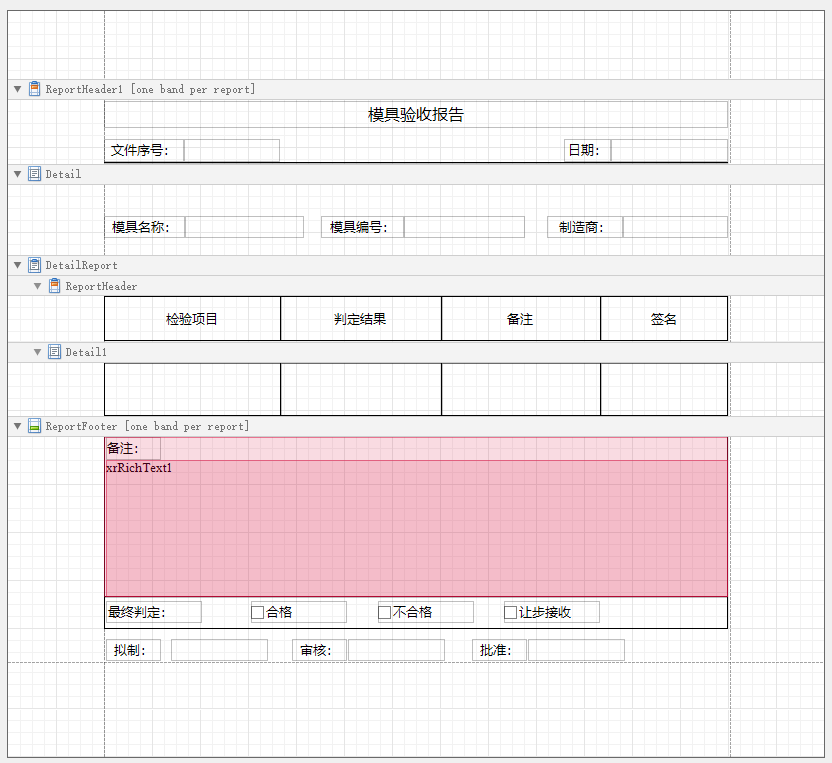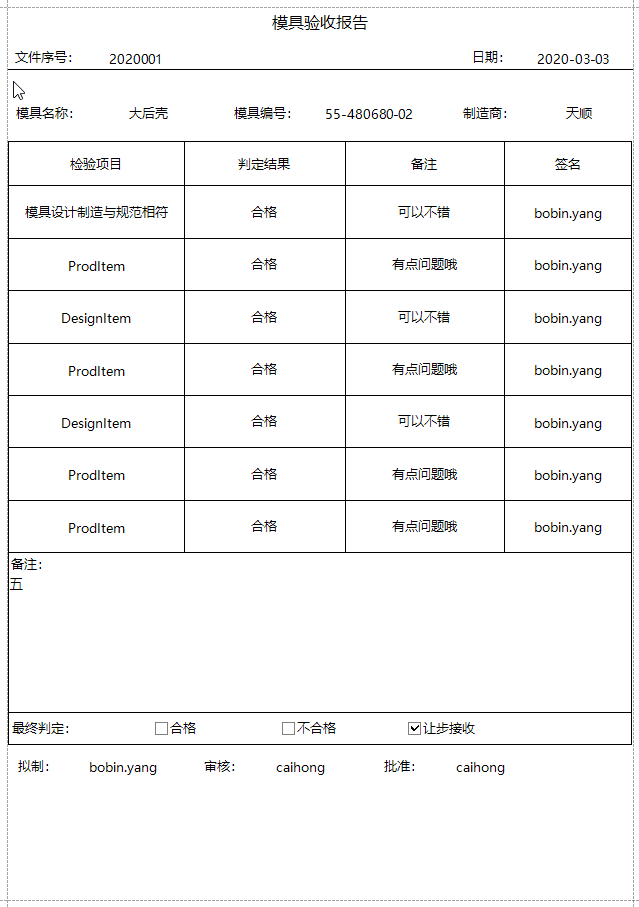1、报表设计
在报表属性中,设置默认font为微软雅黑,设置Language为默认(注意:不能设置为中文,否则导出PDF中文乱码)。
2、报表后台代码
绑定到List类型的绑定方法,设置报表上的对象的XRBinging中DataSource参数为null。
从报表的DataMember 需要设置,否则从报表只显示一条记录。
同时“计算”字段的表达式的使用。
public partial class MyReport : DevExpress.XtraReports.UI.XtraReport { public MyReport() { InitializeComponent(); this.xrLabel6.DataBindings.Add("Text", null, "FileNo"); this.xrLabel7.DataBindings.Add("Text", null, "ApplyTime", "{0:yyyy-MM-dd}"); CalculatedField calculatedField1 = new CalculatedField { Expression = "Iif([InspectItms.InspectResult]==1,'合格','不合格' )", Name = "calculatedField1" }; CalculatedField calculatedField2 = new CalculatedField { Expression = "[ReviewResult]=='1'", Name = "calculatedField2" }; this.CalculatedFields.AddRange(new DevExpress.XtraReports.UI.CalculatedField[] { calculatedField1, calculatedField2});
DetailReport.DataMember = "InspectItms"; this.xrTableCell5.DataBindings.Add("Text", null, "InspectItms.InspectItem"); this.xrTableCell6.DataBindings.Add("Text", null, "calculatedField1");
this.xrCheckBox1.DataBindings.Add("Checked", null, "calculatedField2");
}
}
3、调用报表
List<MyEntity> list = new List<MyEntity> { entity }; MyReport myReport = new MyReport(); //报表实例 myReport.DataSource = list;//绑定报表的数据源 myReport.ShowPreview();