客户端操作系统:windows2008R2
下载相应的saltstack_minion版本:Salt-Minion-3000-Py2-AMD64-Setup
官方链接:https://repo.saltstack.com/#windows
在管理员模式下安装,出现下面的信息时,master IP or Hostaname输入saltstack master服务器IP,下面的minion name可根据自己的hostname输入(最好能统一规则,这样方便在后续中进行分组管理)。
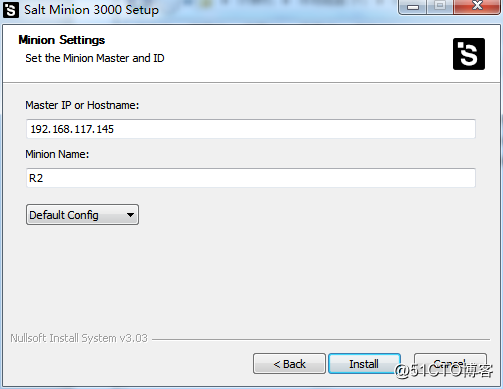
安装完成后,在服务中会看到有一个salt-minion的服务,处于自动启动状态。
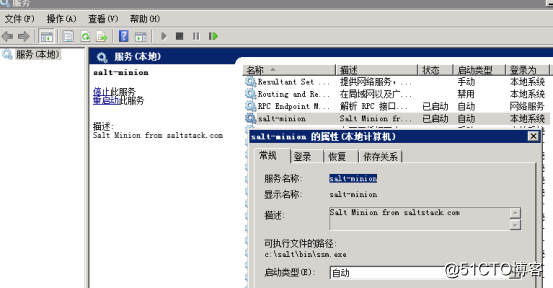
回到saltstack-master服务器上,使用salt-key -L检查与minion的通讯状态。
[root@localhost ~]# salt-key
Accepted Keys:
Node-1
Denied Keys:
Unaccepted Keys:
R2
Rejected Keys:从上面的Unaccepted Keys可以看到有一个R2的minioin客户端。使用salt-key -A接受minion的通讯。
[root@localhost ~]# salt-key -a R2
The following keys are going to be accepted:
Unaccepted Keys:
R2
Proceed? [n/Y] y
Key for minion R2 accepted.再次执行salt-key,可以看到R2的minion客户端已经加入到了Accepted Keys列表中。
[root@localhost ~]# salt-key
Accepted Keys:
Node-1
R2
Denied Keys:
Unaccepted Keys:
Rejected Keys: