参考他人实现文件传输
【WCF】利用WCF实现上传下载文件服务
服务端:
1.首先新建一个名为FileService的WCF服务库项目,如下图:
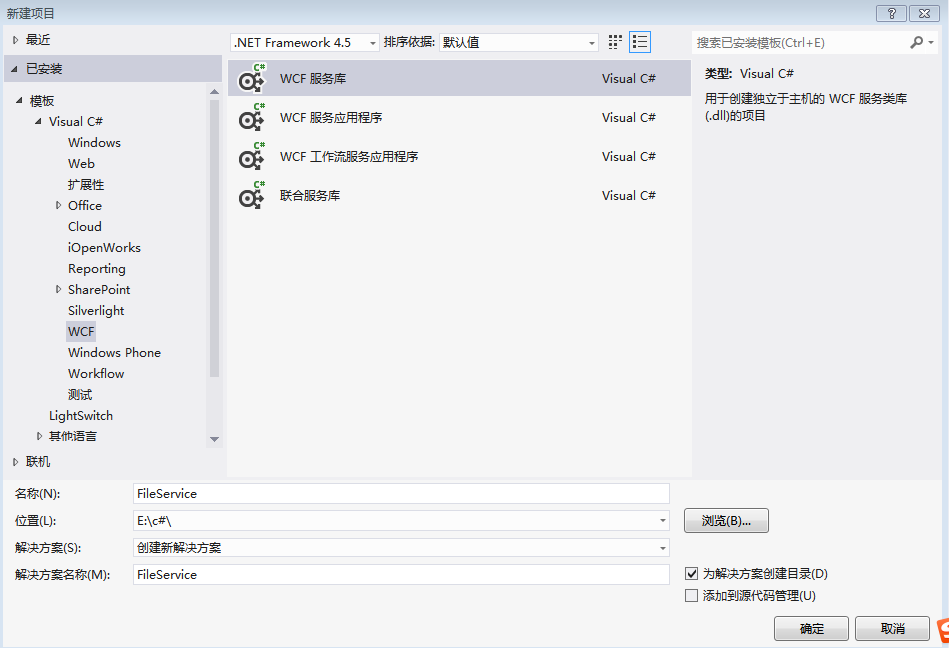
2.将Service,IService重命名为FileService,IFileService,如下图:
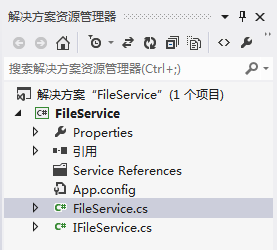
3.打开IFileService.cs,定义两个方法,如下:
1 [ServiceContract] 2 public interface IFileService 3 { 4 5 //上传文件 6 [OperationContract] 7 bool UpLoadFile(Stream filestream); 8 9 //下载文件 10 [OperationContract] 11 Stream DownLoadFile(string downfile); 12 13 }
4.上面方法定义了输入参数和返回参数,但是实际项目中往往是不够的,我们需要增加其他参数,如文件名,文件大小之类。然而WCF中有限定,如下:
|
所以我们需要用Message契约特性包装一下参数,修改代码如下:
1 [ServiceContract] 2 public interface IFileService 3 { 4 //上传文件 5 [OperationContract] 6 UpFileResult UpLoadFile(UpFile filestream); 7 8 //下载文件 9 [OperationContract] 10 DownFileResult DownLoadFile(DownFile downfile); 11 } 12 13 [MessageContract] 14 public class DownFile 15 { 16 [MessageHeader] 17 public string FileName { get; set; } 18 } 19 20 [MessageContract] 21 public class UpFileResult 22 { 23 [MessageHeader] 24 public bool IsSuccess { get; set; } 25 [MessageHeader] 26 public string Message { get; set; } 27 } 28 29 [MessageContract] 30 public class UpFile 31 { 32 [MessageHeader] 33 public long FileSize { get; set; } 34 [MessageHeader] 35 public string FileName { get; set; } 36 [MessageBodyMember] 37 public Stream FileStream { get; set; } 38 } 39 40 [MessageContract] 41 public class DownFileResult 42 { 43 [MessageHeader] 44 public long FileSize { get; set; } 45 [MessageHeader] 46 public bool IsSuccess { get; set; } 47 [MessageHeader] 48 public string Message { get; set; } 49 [MessageBodyMember] 50 public Stream FileStream { get; set; } 51 }
5.现在服务契约定义好了,接下来实现契约的接口。打开FileService.cs文件,编写代码,实现服务端的上传下载文件服务,代码如下:
1 public class FileService : IFileService 2 { 3 public UpFileResult UpLoadFile(UpFile filedata) 4 { 5 6 UpFileResult result = new UpFileResult(); 7 8 string path = System.AppDomain.CurrentDomain.BaseDirectory +@"\service\"; 9 10 if (!Directory.Exists(path)) 11 { 12 Directory.CreateDirectory(path); 13 } 14 15 byte[] buffer = new byte[filedata.FileSize]; 16 17 FileStream fs = new FileStream(path + filedata.FileName, FileMode.Create, FileAccess.Write); 18 19 int count = 0; 20 while ((count = filedata.FileStream.Read(buffer, 0, buffer.Length)) > 0) 21 { 22 fs.Write(buffer, 0, count); 23 } 24 //清空缓冲区 25 fs.Flush(); 26 //关闭流 27 fs.Close(); 28 29 result.IsSuccess = true; 30 31 return result; 32 33 } 34 35 //下载文件 36 public DownFileResult DownLoadFile(DownFile filedata) 37 { 38 39 DownFileResult result = new DownFileResult(); 40 41 string path = System.AppDomain.CurrentDomain.BaseDirectory + @"\service\" + filedata.FileName; 42 43 if (!File.Exists(path)) 44 { 45 result.IsSuccess = false; 46 result.FileSize = 0; 47 result.Message = "服务器不存在此文件"; 48 result.FileStream = new MemoryStream(); 49 return result; 50 } 51 Stream ms = new MemoryStream(); 52 FileStream fs = new FileStream(path, FileMode.Open, FileAccess.Read); 53 fs.CopyTo(ms); 54 ms.Position = 0; //重要,不为0的话,客户端读取有问题 55 result.IsSuccess = true; 56 result.FileSize = ms.Length; 57 result.FileStream = ms; 58 59 fs.Flush(); 60 fs.Close(); 61 return result; 62 } 63 }
6.至此,具体实现代码完成,但是我们还需要配置一下App.config,设置地址,契约和绑定。这里绑定采用NetTcpBinding,我们还需要为NetTcpBinding具体配置,如maxReceivedMessageSize(配置最大接收文件大小),transferMode(传输模式,这里是Streamed)等。最终代码如下:
1 <?xml version="1.0" encoding="utf-8" ?> 2 <configuration> 3 4 <appSettings> 5 <add key="aspnet:UseTaskFriendlySynchronizationContext" value="true" /> 6 </appSettings> 7 <system.web> 8 <compilation debug="true" /> 9 </system.web> 10 <!-- 部署服务库项目时,必须将配置文件的内容添加到 11 主机的 app.config 文件中。System.Configuration 不支持库的配置文件。--> 12 <system.serviceModel> 13 14 <bindings> 15 <netTcpBinding> 16 <binding name="MyTcpBinding" maxBufferSize="2147483647" maxReceivedMessageSize="2147483647" sendTimeout="00:30:00" transferMode="Streamed" > 17 <security mode="None"></security> 18 </binding> 19 </netTcpBinding> 20 </bindings> 21 22 <services> 23 <service name="WcfTest.FileService"> 24 <endpoint address="" binding="netTcpBinding" bindingConfiguration="MyTcpBinding" contract="WcfTest.IFileService"> 25 <identity> 26 <dns value="localhost" /> 27 </identity> 28 </endpoint> 29 <endpoint address="mex" binding="mexHttpBinding" contract="IMetadataExchange" /> 30 <host> 31 <baseAddresses> 32 <add baseAddress="http://localhost:8733/Design_Time_Addresses/WcfTest/Service1/" /> 33 <add baseAddress="net.tcp://localhost:8734/Design_Time_Addresses/WcfTest/Service1/" /> 34 </baseAddresses> 35 </host> 36 </service> 37 </services> 38 <behaviors> 39 <serviceBehaviors> 40 <behavior> 41 <!-- 为避免泄漏元数据信息, 42 请在部署前将以下值设置为 false --> 43 <serviceMetadata httpGetEnabled="True" httpsGetEnabled="True"/> 44 <!-- 要接收故障异常详细信息以进行调试, 45 请将以下值设置为 true。在部署前设置为 false 46 以避免泄漏异常信息--> 47 <serviceDebug includeExceptionDetailInFaults="False" /> 48 </behavior> 49 </serviceBehaviors> 50 </behaviors> 51 </system.serviceModel> 52 53 </configuration>
7.这时可以运行服务,如果没有问题的话,会看到如下截图。
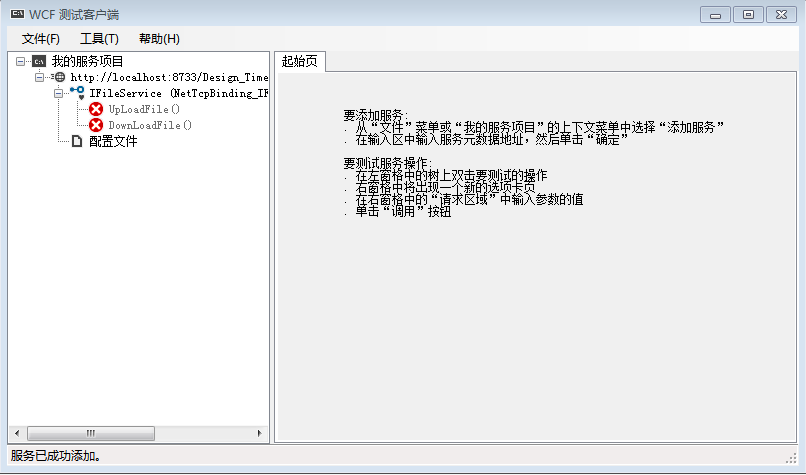
第七步出问题了:
直接复制App.config的内容,并点击运行,会以下出错(哈哈,肯定的呀)
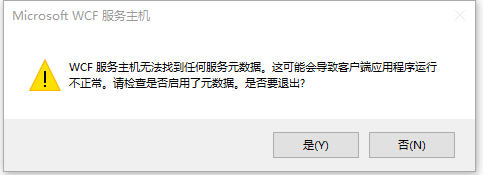
右键App.config,选择“编辑WCF配置”,
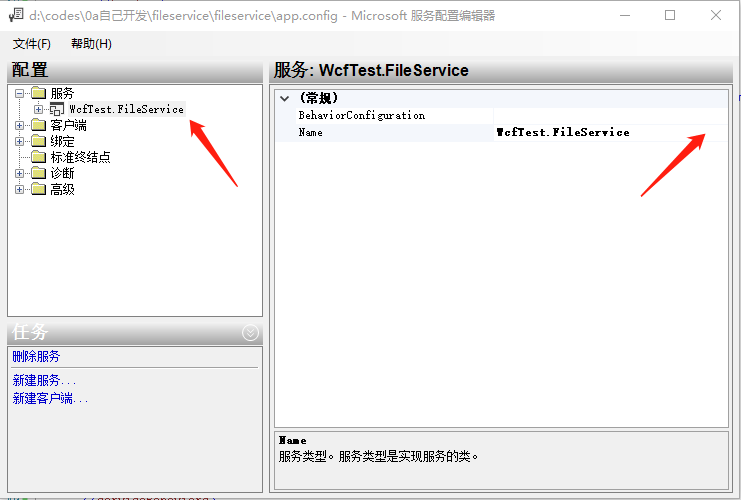
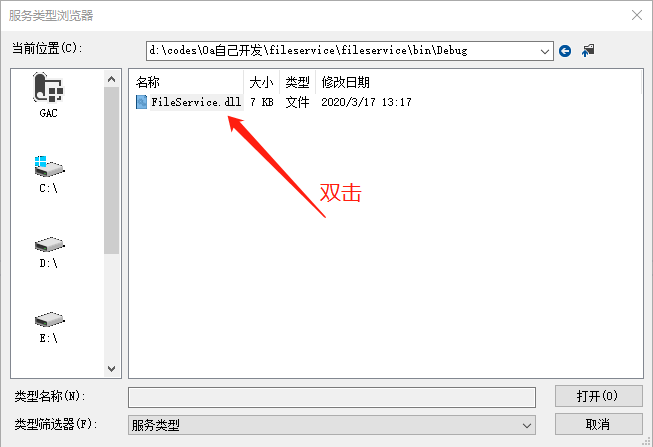
参考:
感谢!
【WCF】利用WCF实现上传下载文件服务
https://www.cnblogs.com/caizl/p/4326016.html
https://www.cnblogs.com/wolf-sun/p/3277599.html