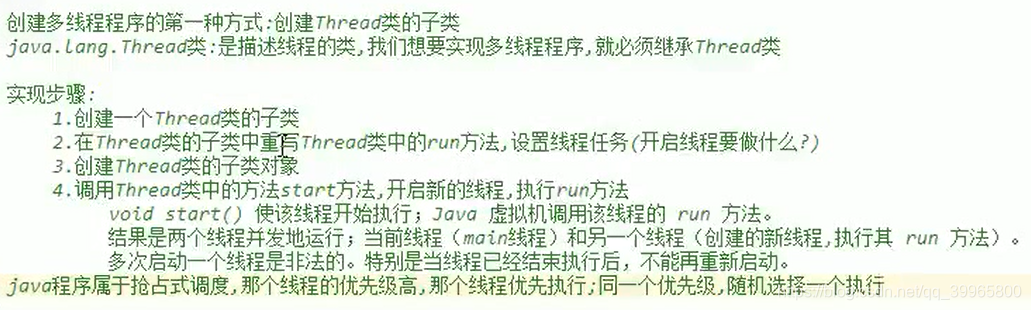1、异常的概念&异常的体系
异常,就是不正常的意思。在生活中:医生说,你的身体某个部位有异常,该部位和正常相比有点不同,该部位的功能将 受影响.在程序中的意思就是:
异常 :指的是程序在执行过程中,出现的非正常的情况,终会导致JVM的非正常停止。
2、异常的分类
public class Demo01Exception {
public static void main(String[] args) /*throws ParseException*/ {
//Exception:编译期异常,进行编译(写代码)java程序出现的问题
/*SimpleDateFormat sdf = new SimpleDateFormat("yyyy-MM-dd");//用来格式化日期
Date date = null;
try {
date = sdf.parse("1999-0909");//把字符串格式的日期,解析为Date格式的日期
} catch (ParseException e) {
e.printStackTrace();
}
System.out.println(date);*/
//RuntimeException:运行期异常,java程序运行过程中出现的问题
/*int[] arr = {1,2,3};
//System.out.println(arr[0]);
try {
//可能会出现异常的代码
System.out.println(arr[3]);
}catch(Exception e){
//异常的处理逻辑
System.out.println(e);
}*/
/*
Error:错误
OutOfMemoryError: Java heap space
内存溢出的错误,创建的数组太大了,超出了给JVM分配的内存
*/
//int[] arr = new int[1024*1024*1024];
//必须修改代码,创建的数组小一点
int[] arr = new int[1024*1024];
System.out.println("后续代码");
}
}
3、异常产生的过程
package com.itheima.demo01.Exception;
/*
异常的产生过程解析(分析异常的怎么产生的,如何处理异常)
*/
public class Demo02Exception {
public static void main(String[] args) {
//创建int类型的数组,并赋值
int[] arr = {1,2,3};
int e = getElement(arr,3);
System.out.println(e);
}
/*
定义一个方法,获取数组指定索引处的元素
参数:
int[] arr
int index
*/
public static int getElement(int[] arr,int index){
int ele = arr[index];
return ele;
}
}
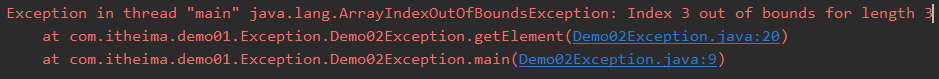
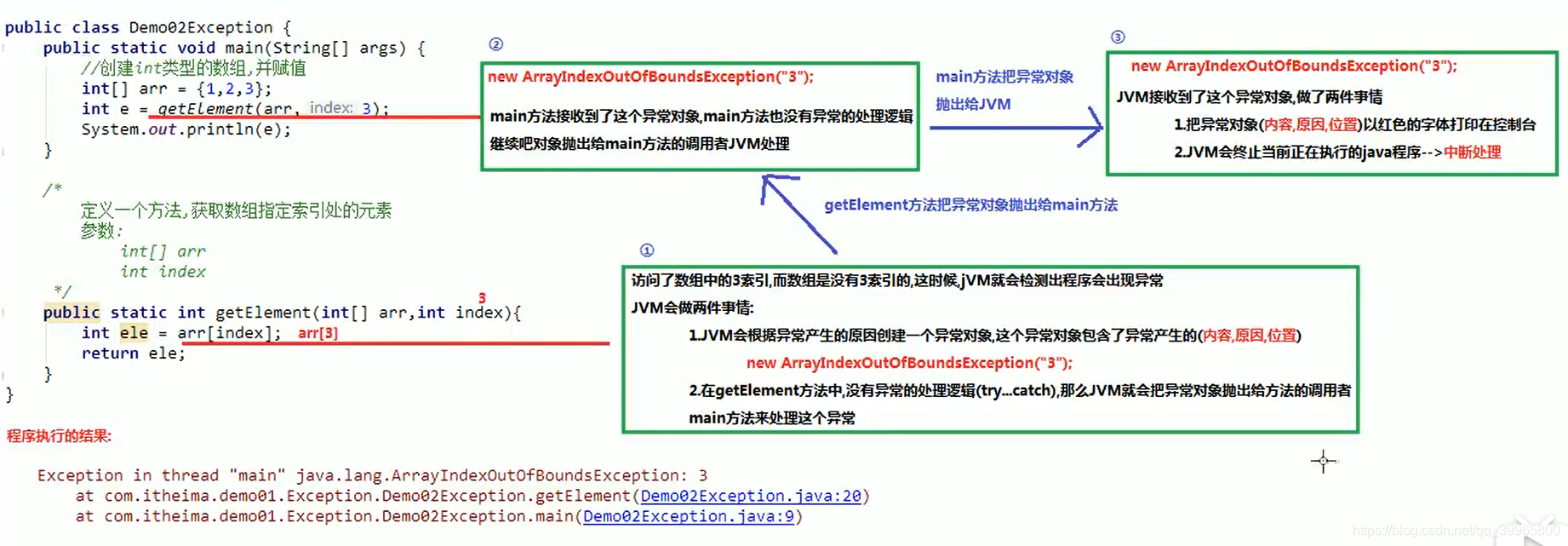
4、throw关键字
throw关键字
作用:
可以使用throw关键字在指定的方法中抛出指定的异常
使用格式:
throw new xxxException("异常产生的原因");
注意:
1.throw关键字必须写在方法的内部
2.throw关键字后边new的对象必须是Exception或者Exception的子类对象
3.throw关键字抛出指定的异常对象,我们就必须处理这个异常对象
throw关键字后边创建的是RuntimeException或者是 RuntimeException的子类对象,我们可以不处理,默认交给JVM处理(打印异常对象,中断程序)
throw关键字后边创建的是编译异常(写代码的时候报错),我们就必须处理这个异常,要么throws,要么try...catch
NullPointerException
ArrayIndexOutOfBoundsException数组越界异常

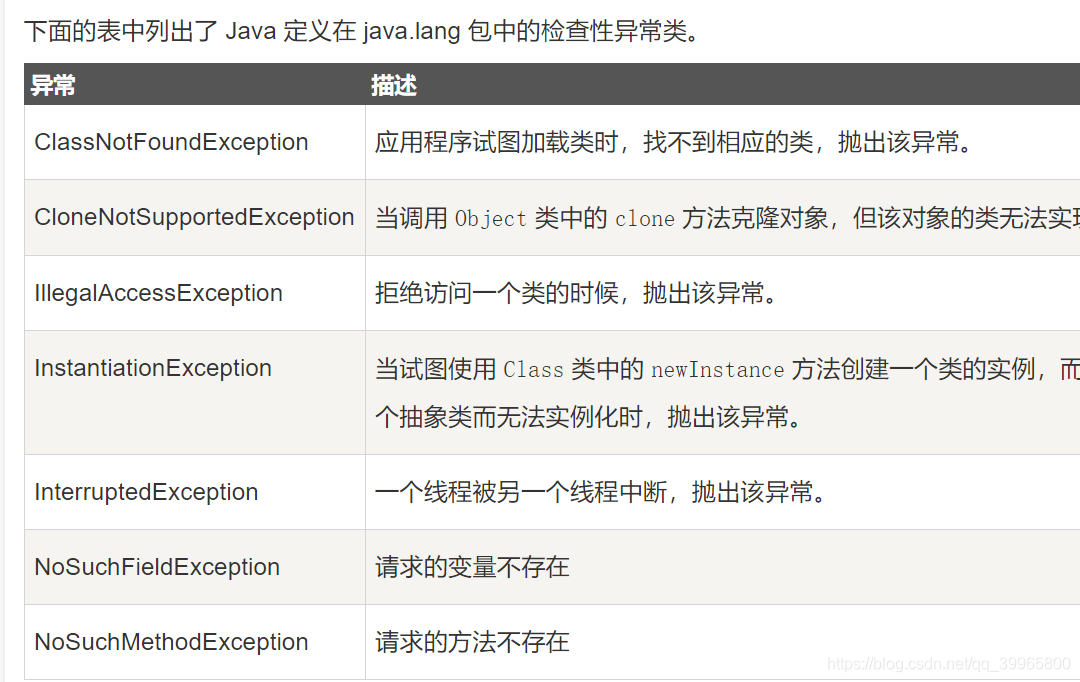
运行期异常不用处理
public class Demo03Throw {
public static void main(String[] args) {
//int[] arr = null;
int[] arr = new int[3];
int e = getElement(arr,3);
System.out.println(e);
}
/*
定义一个方法,获取数组指定索引处的元素
参数:
int[] arr
int index
以后(工作中)我们首先必须对方法传递过来的参数进行合法性校验
如果参数不合法,那么我们就必须使用抛出异常的方式,告知方法的调用者,传递的参数有问题
注意:
NullPointerException是一个运行期异常,我们不用处理,默认交给JVM处理
ArrayIndexOutOfBoundsException是一个运行期异常,我们不用处理,默认交给JVM处理
*/
public static int getElement(int[] arr,int index){
/*
我们可以对传递过来的参数数组,进行合法性校验
如果数组arr的值是null
那么我们就抛出空指针异常,告知方法的调用者"传递的数组的值是null"
*/
if(arr == null){
throw new NullPointerException("传递的数组的值是null");
}
/*
我们可以对传递过来的参数index进行合法性校验
如果index的范围不在数组的索引范围内
那么我们就抛出数组索引越界异常,告知方法的调用者"传递的索引超出了数组的使用范围"
*/
if(index<0 || index>arr.length-1){
throw new ArrayIndexOutOfBoundsException("传递的索引超出了数组的使用范围");
}
int ele = arr[index];
return ele;
}
}
5、Objects非空判断
Obects类中的静态方法
public static <T> T requireNonNull(T obj):查看指定引用对象不是null。
源码:
public static <T> T requireNonNull(T obj) {
if (obj == null)
throw new NullPointerException();
return obj;
}
public class Demo04Objects {
public static void main(String[] args) {
method(null);
}
public static void method(Object obj){
//对传递过来的参数进行合法性判断,判断是否为null
/*if(obj == null){
throw new NullPointerException("传递的对象的值是null");
}*/
//Objects.requireNonNull(obj);
Objects.requireNonNull(obj,"传递的对象的值是null");
}
}
6、throws关键字
throws关键字:异常处理的第一种方式,交给别人处理
作用:
当方法内部抛出异常对象的时候,那么我们就必须处理这个异常对象
可以使用throws关键字处理异常对象,会把异常对象声明抛出给方法的调用者处理(自己不处理,给别人处理),最终交给JVM处理-->中断处理
使用格式:在方法声明时使用
修饰符 返回值类型 方法名(参数列表) throws AAAExcepiton,BBBExcepiton...{
throw new AAAExcepiton("产生原因");
throw new BBBExcepiton("产生原因");
...
}
注意:
1.throws关键字必须写在方法声明处
2.throws关键字后边声明的异常必须是Exception或者是Exception的子类
3.方法内部如果抛出了多个异常对象,那么throws后边必须也声明多个异常,如果抛出的多个异常对象有子父类关系,那么直接声明父类异常即可
4.调用了一个声明抛出异常的方法,我们就必须的处理声明的异常,要么继续使用throws声明抛出,交给方法的调用者处理,最终交给JVM 要么try...catch自己处理异常
public class Demo05Throws {
/*
FileNotFoundException extends IOException extends Excepiton
如果抛出的多个异常对象有子父类关系,那么直接声明父类异常即可
*/
//public static void main(String[] args) throws FileNotFoundException,IOException {
//public static void main(String[] args) throws IOException {
public static void main(String[] args) throws Exception {
readFile("c:\\a.tx");
System.out.println("后续代码");
}
/*
定义一个方法,对传递的文件路径进行合法性判断
如果路径不是"c:\\a.txt",那么我们就抛出文件找不到异常对象,告知方法的调用者
注意:
FileNotFoundException是编译异常,抛出了编译异常,就必须处理这个异常
可以使用throws继续声明抛出FileNotFoundExc eption这个异常对象,让方法的调用者处理
*/
public static void readFile(String fileName) throws FileNotFoundException,IOException{
if(!fileName.equals("c:\\a.txt")){
throw new FileNotFoundException("传递的文件路径不是c:\\a.txt");
}
/*
如果传递的路径,不是.txt结尾
那么我们就抛出IO异常对象,告知方法的调用者,文件的后缀名不对
*/
if(!fileName.endsWith(".txt")){
throw new IOException("文件的后缀名不对");
}
System.out.println("路径没有问题,读取文件");
}
}
7、try_catch异常处理的第二种方式
try...catch:异常处理的第二种方式,自己处理异常
格式:
try{
可能产生异常的代码
}catch(定义一个异常的变量,用来接收try中抛出的异常对象){
异常的处理逻辑,异常异常对象之后,怎么处理异常对象
一般在工作中,会把异常的信息记录到一个日志中
}
...
catch(异常类名 变量名){
}
注意:
1.try中可能会抛出多个异常对象,那么就可以使用多个catch来处理这些异常对象
2.如果try中产生了异常,那么就会执行catch中的异常处理逻辑,执行完毕catch中的处理逻辑,继续执行try...catch之后的代码
如果try中没有产生异常,那么就不会执行catch中异常的处理逻辑,执行完try中的代码,继续执行try...catch之后的代码
public class Demo01TryCatch {
public static void main(String[] args) {
try{
//可能产生异常的代码
readFile("d:\\a.tx");
System.out.println("资源释放");
}catch (IOException e){//try中抛出什么异常对象,catch就定义什么异常变量,用来接收这个异常对象
//异常的处理逻辑,异常异常对象之后,怎么处理异常对象
//System.out.println("catch - 传递的文件后缀不是.txt");
/*
Throwable类中定义了3个异常处理的方法
String getMessage() 返回此 throwable 的简短描述。
String toString() 返回此 throwable 的详细消息字符串。
void printStackTrace() JVM打印异常对象,默认此方法,打印的异常信息是最全面的
*/
//System.out.println(e.getMessage());//文件的后缀名不对
//System.out.println(e.toString());//重写Object类的toString java.io.IOException: 文件的后缀名不对
//System.out.println(e);//java.io.IOException: 文件的后缀名不对
/*
java.io.IOException: 文件的后缀名不对
at com.itheima.demo02.Exception.Demo01TryCatch.readFile(Demo01TryCatch.java:55)
at com.itheima.demo02.Exception.Demo01TryCatch.main(Demo01TryCatch.java:27)
*/
e.printStackTrace();
}
System.out.println("后续代码");
}
/*
如果传递的路径,不是.txt结尾
那么我们就抛出IO异常对象,告知方法的调用者,文件的后缀名不对
*/
public static void readFile(String fileName) throws IOException {
if(!fileName.endsWith(".txt")){
throw new IOException("文件的后缀名不对");
}
System.out.println("路径没有问题,读取文件");
}
}8、Throwable类中3个异常处理的方法
String getMessage() 返回此 throwable 的简短描述。
String toString() 返回此 throwable 的详细消息字符串。
void printStackTrace() JVM打印异常对象,默认此方法,打印的异常信息是最全面的
9、finally代码块
格式:
try{
可能产生异常的代码
}catch(定义一个异常的变量,用来接收try中抛出的异常对象){
异常的处理逻辑,异常异常对象之后,怎么处理异常对象
一般在工作中,会把异常的信息记录到一个日志中
}
...
catch(异常类名 变量名){
}finally{
无论是否出现异常都会执行
}
注意:
1.finally不能单独使用,必须和try一起使用
2.finally一般用于资源释放(资源回收),无论程序是否出现异常,最后都要资源释放(IO)
public class Demo02TryCatchFinally {
public static void main(String[] args) {
try {
//可能会产生异常的代码
readFile("c:\\a.tx");
} catch (IOException e) {
//异常的处理逻辑
e.printStackTrace();
} finally {
//无论是否出现异常,都会执行
System.out.println("资源释放");
}
}
/*
如果传递的路径,不是.txt结尾
那么我们就抛出IO异常对象,告知方法的调用者,文件的后缀名不对
*/
public static void readFile(String fileName) throws IOException {
if (!fileName.endsWith(".txt")) {
throw new IOException("文件的后缀名不对");
}
System.out.println("路径没有问题,读取文件");
}
}10、异常的注意事项——捕获
2、 一个try多个catch注意事项:
catch里边定义的异常变量,如果有子父类关系,那么子类的异常变量必须写在上边,否则就会报错
ArrayIndexOutOfBoundsException extends IndexOutOfBoundsException
因为多态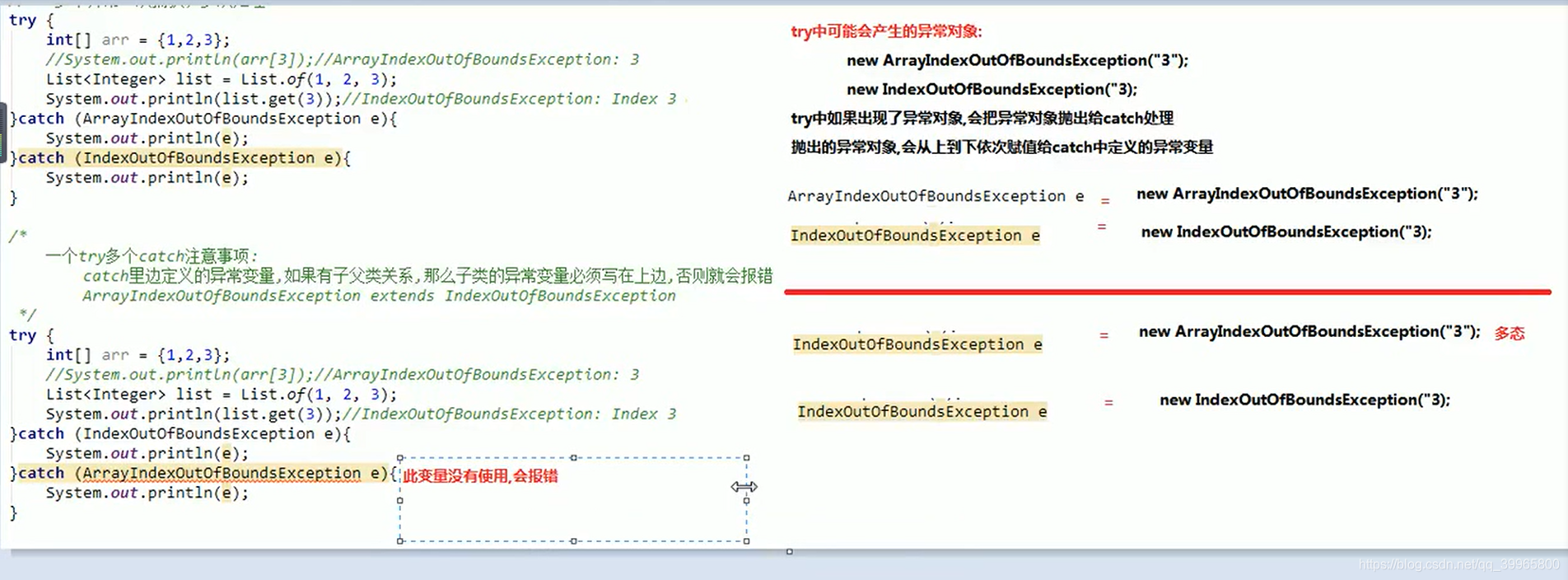
/*
异常的注意事项
*/
public class Demo01Exception {
public static void main(String[] args) {
/*
多个异常使用捕获又该如何处理呢?
1. 多个异常分别处理。
2. 多个异常一次捕获,多次处理。
3. 多个异常一次捕获一次处理。
*/
//1. 多个异常分别处理。
/* try {
int[] arr = {1,2,3};
System.out.println(arr[3]);//ArrayIndexOutOfBoundsException: 3
}catch (ArrayIndexOutOfBoundsException e){
System.out.println(e);
}
try{
List<Integer> list = List.of(1, 2, 3);
System.out.println(list.get(3));//IndexOutOfBoundsException: Index 3 out-of-bounds for length 3
}catch (IndexOutOfBoundsException e){
System.out.println(e);
}*/
//2. 多个异常一次捕获,多次处理。
/*try {
int[] arr = {1,2,3};
//System.out.println(arr[3]);//ArrayIndexOutOfBoundsException: 3
List<Integer> list = List.of(1, 2, 3);
System.out.println(list.get(3));//IndexOutOfBoundsException: Index 3 out-of-bounds for length 3
}catch (ArrayIndexOutOfBoundsException e){
System.out.println(e);
}catch (IndexOutOfBoundsException e){
System.out.println(e);
}*/
/*
一个try多个catch注意事项:
catch里边定义的异常变量,如果有子父类关系,那么子类的异常变量必须写在上边,否则就会报错
ArrayIndexOutOfBoundsException extends IndexOutOfBoundsException
因为
*/
/*try {
int[] arr = {1,2,3};
//System.out.println(arr[3]);//ArrayIndexOutOfBoundsException: 3
List<Integer> list = List.of(1, 2, 3);
System.out.println(list.get(3));//IndexOutOfBoundsException: Index 3 out-of-bounds for length 3
}catch (IndexOutOfBoundsException e){
System.out.println(e);
}catch (ArrayIndexOutOfBoundsException e){
System.out.println(e);
}*/
//3. 多个异常一次捕获一次处理。
/*try {
int[] arr = {1,2,3};
//System.out.println(arr[3]);//ArrayIndexOutOfBoundsException: 3
List<Integer> list = List.of(1, 2, 3);
System.out.println(list.get(3));//IndexOutOfBoundsException: Index 3 out-of-bounds for length 3
}catch (Exception e){
System.out.println(e);
}*/
//运行时异常被抛出可以不处理。即不捕获也不声明抛出。
//默认给虚拟机处理,终止程序,什么时候不抛出运行时异常了,在来继续执行程序
int[] arr = {1,2,3};
System.out.println(arr[3]);//ArrayIndexOutOfBoundsException: 3
List<Integer> list = List.of(1, 2, 3);
System.out.println(list.get(3));//IndexOutOfBoundsException: Index 3 out-of-bounds for length 3
System.out.println("后续代码!");
}
}
11、异常注意事项——finally有return语句
/*
如果finally有return语句,永远返回finally中的结果,避免该情况.
*/
public class Demo02Exception {
public static void main(String[] args) {
int a = getA();
System.out.println(a);//100
}
//定义一个方法,返回变量a的值
public static int getA(){
int a = 10;
try{
return a;
}catch (Exception e){
System.out.println(e);
}finally {
//一定会执行的代码
a = 100;
return a;
}
}
}
12、异常注意事项——子父类异常
子父类的异常:
- 如果父类抛出了多个异常,子类重写父类方法时,抛出和父类相同的异常或者是父类异常的子类或者不抛出异常。
- 父类方法没有抛出异常,子类重写父类该方法时也不可抛出异常。此时子类产生该异常,只能捕获处理,不能声明抛出
注意:
父类异常时什么样,子类异常就什么样
public class Fu {
public void show01() throws NullPointerException,ClassCastException{}
public void show02() throws IndexOutOfBoundsException{}
public void show03() throws IndexOutOfBoundsException{}
public void show04() throws Exception {}
}
class Zi extends Fu{
//子类重写父类方法时,抛出和父类相同的异常
public void show01() throws NullPointerException,ClassCastException{}
//子类重写父类方法时,抛出父类异常的子类
public void show02() throws ArrayIndexOutOfBoundsException{}
//子类重写父类方法时,不抛出异常
public void show03() {}
/*
父类方法没有抛出异常,子类重写父类该方法时也不可抛出异常。
*/
//public void show04() throws Exception{}
//此时子类产生该异常,只能捕获处理,不能声明抛出
public void show04() {
try {
throw new Exception("编译期异常");
} catch (Exception e) {
e.printStackTrace();
}
}
}
13、自定义异常
自定义异常类:
java提供的异常类,不够我们使用,需要自己定义一些异常类
格式:
public class XXXExcepiton extends Exception | RuntimeException{
添加一个空参数的构造方法
添加一个带异常信息的构造方法
}
注意:
1.自定义异常类一般都是以Exception结尾,说明该类是一个异常类
2.自定义异常类,必须的继承Exception或者RuntimeException
继承Exception:那么自定义的异常类就是一个编译期异常,如果方法内部抛出了编译期异常,就必须处理这个异常,要么throws,要么try...catch
继承RuntimeException:那么自定义的异常类就是一个运行期异常,无需处理,交给虚拟机处理(中断处理)
class RegisterException extends /*Exception*/ RuntimeException{
//添加一个空参数的构造方法
public RegisterException(){
super();
}
/*
添加一个带异常信息的构造方法
查看源码发现,所有的异常类都会有一个带异常信息的构造方法,方法内部会调用父类带异常信息的构造方法,让父类来处理这个异常信息
*/
public RegisterException(String message){
super(message);
}
}
14、自定义异常类的练习
要求:我们模拟注册操作,如果用户名已存在,则抛出异常并提示:亲,该用户名已经被注册。
分析:
1.使用数组保存已经注册过的用户名(数据库)
2.使用Scanner获取用户输入的注册 的用户名(前端,页面)
3.定义一个方法,对用户输入的中注册的用户名进行判断
遍历存储已经注册过用户名的数组,获取每一个用户名
使用获取到的用户名和用户输入的用户名比较
true:
用户名已经存在,抛出RegisterException异常,告知用户"亲,该用户名已经被注册";
false:
继续遍历比较
如果循环结束了,还没有找到重复的用户名,提示用户"恭喜您,注册成功!";
public class Demo01RegisterException {
// 1.使用数组保存已经注册过的用户名(数据库)
static String[] usernames = {"张三","李四","王五"};
public static void main(String[] args) /*throws RegisterException*/ {
//2.使用Scanner获取用户输入的注册的用户名(前端,页面)
Scanner sc = new Scanner(System.in);
System.out.println("请输入您要注册的用户名:");
String username = sc.next();
checkUsername(username);
}
//3.定义一个方法,对用户输入的中注册的用户名进行判断
public static void checkUsername(String username) /*throws RegisterException*/ {
//遍历存储已经注册过用户名的数组,获取每一个用户名
for (String name : usernames) {
//使用获取到的用户名和用户输入的用户名比较
if(name.equals(username)){
//true:用户名已经存在,抛出RegisterException异常,告知用户"亲,该用户名已经被注册";
try {
throw new RegisterException("亲,该用户名已经被注册");
} catch (RegisterException e) {
e.printStackTrace();
return; //结束方法
}
}
}
//如果循环结束了,还没有找到重复的用户名,提示用户"恭喜您,注册成功!";
System.out.println("恭喜您,注册成功!");
}
}
用return结束方法不然会继续执行到后面语句
运行期异常
public class Demo02RegisterException {
// 1.使用数组保存已经注册过的用户名(数据库)
static String[] usernames = {"张三","李四","王五"};
public static void main(String[] args) {
//2.使用Scanner获取用户输入的注册的用户名(前端,页面)
Scanner sc = new Scanner(System.in);
System.out.println("请输入您要注册的用户名:");
String username = sc.next();
checkUsername(username);
}
//3.定义一个方法,对用户输入的中注册的用户名进行判断
public static void checkUsername(String username) {
//遍历存储已经注册过用户名的数组,获取每一个用户名
for (String name : usernames) {
//使用获取到的用户名和用户输入的用户名比较
if(name.equals(username)){
//true:用户名已经存在,抛出RegisterException异常,告知用户"亲,该用户名已经被注册";
throw new RegisterException("亲,该用户名已经被注册");//抛出运行期异常,无需处理,交给JVM处理,中断处理
}
}
//如果循环结束了,还没有找到重复的用户名,提示用户"恭喜您,注册成功!";
System.out.println("恭喜您,注册成功!");
}
}
15、多线程
并发:指两个或多个事件在同一个时间段内发生。
并行:指两个或多个事件在同一时刻发生(同时发生)。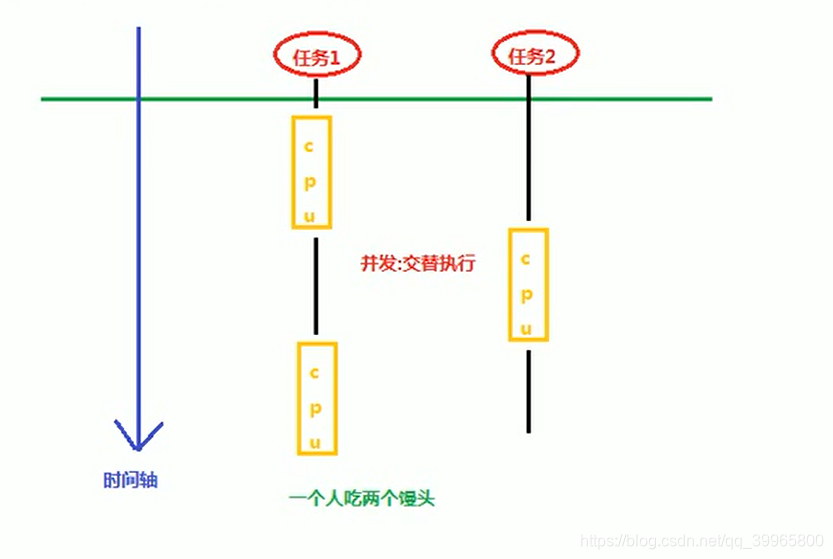
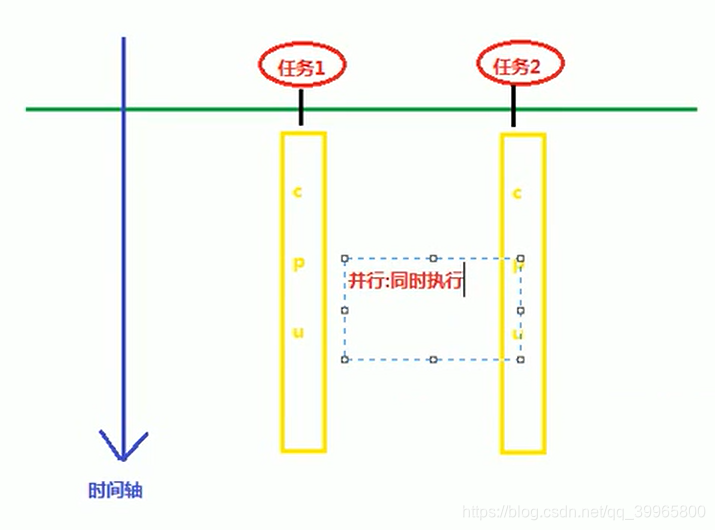
16、进程概念
进程:是指一个内存中运行的应用程序,每个进程都有一个独立的内存空间,一个应用程序可以同时运行多 个进程;进程也是程序的一次执行过程,是系统运行程序的基本单位;系统运行一个程序即是一个进程从创 建、运行到消亡的过程。
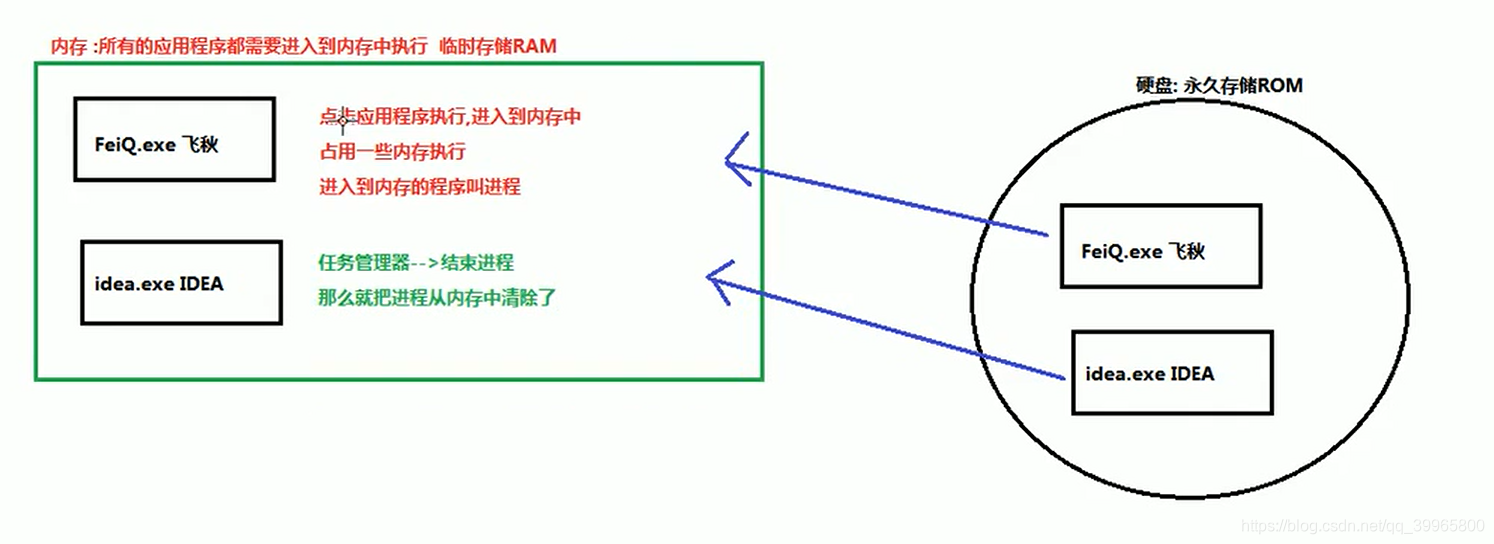
17、线程的概念
四核心8线程
可以同时运行8个任务
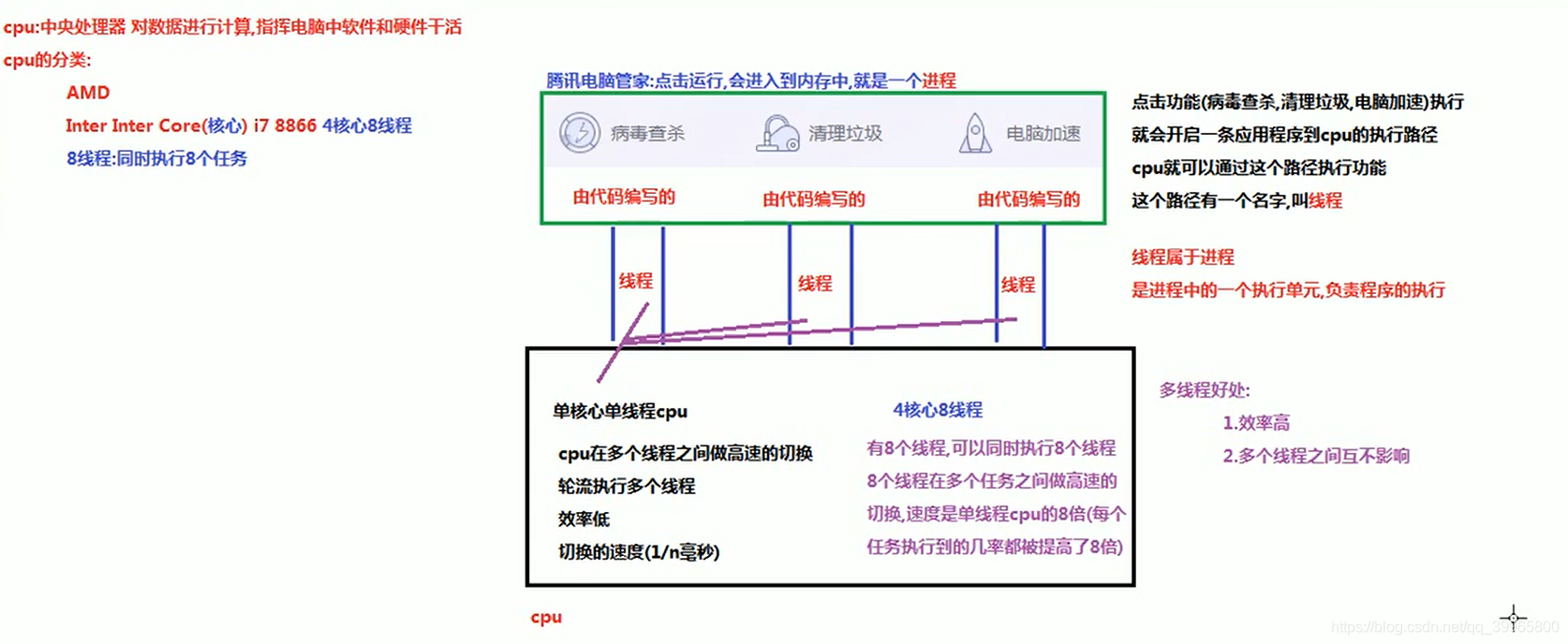
18、线程调度
分时调度 :所有线程轮流使用 CPU 的使用权,平均分配每个线程占用 CPU 的时间。
抢占式调度:优先让优先级高的线程使用 CPU,如果线程的优先级相同,那么会随机选择一个(线程随机性),Java使用的为抢占式调度。
19、主线程
主线程:执行主(main)方法的线程
单线程程序:java程序中只有一个线程
执行从main方法开始,从上到下依次执行
JVM执行main方法,main方法会进入到栈内存
JVM会找操作系统开辟一条main方法通向cpu的执行路径
cpu就可以通过这个路径来执行main方法
而这个路径有一个名字,叫main(主)线程
public class Demo01MainThread {
public static void main(String[] args) {
Person p1 = new Person("小强");
p1.run();
System.out.println(0/0);//ArithmeticException: / by zero
Person p2 = new Person("旺财");
p2.run();
}
}20、创建多线程的JAVA程序
public class MyThread extends Thread{
//2.在Thread类的子类中重写Thread类中的run方法,设置线程任务(开启线程要做什么?)
@Override
public void run() {
for (int i = 0; i <20 ; i++) {
System.out.println("run:"+i);
}
}
}
public class Demo01Thread {
public static void main(String[] args) {
//3.创建Thread类的子类对象
MyThread mt = new MyThread();
//4.调用Thread类中的方法start方法,开启新的线程,执行run方法
mt.start();
for (int i = 0; i <20 ; i++) {
System.out.println("main:"+i);
}
}
}