1. ProcessFunction
ProcessFunction是一个低级的流处理操作,可以访问所有(非循环)流应用程序的基本构建块:
- event(流元素)
- state(容错,一致性,只能在Keyed流中使用)
- timers(事件时间和处理时间,只能在keyed流中使用)
ProcessFunction可以被认为是增加了keyed state和timers功能的FlatMapFunction。ProcesseFunction可以通过RuntimeContext访问Flink中的Keyed State,通过processElement方法中的Context实例访问流元素的时间戳,以及timerServer(注册定时器),如果watermark大于等于注册定时器的时间,就会调用onTimer方法(此处相当于一个回调函数),在调用期间,所有state的范围再次限定在创建定时器的key上,从而允许定时器操作keyed state。
注意:如果我们想要使用keyed state和timers(定时器),我们必须在一个keyed stream上应用ProcessFunction,如下所示
stream.keyBy(...).process(new MyProcessFunction())
案例1:使用ProcessFunction注册定时器
此处要实现的功能就是使用定时器定时输出一些数据,不能使用窗口函数,数据的类型为:时间戳,单词(123422,hello)
ProcessFunctionWithTimerDemo

package cn._51doit.flink.day09; import org.apache.flink.api.common.functions.MapFunction; import org.apache.flink.api.common.state.ListState; import org.apache.flink.api.common.state.ListStateDescriptor; import org.apache.flink.api.common.typeinfo.TypeHint; import org.apache.flink.api.common.typeinfo.TypeInformation; import org.apache.flink.api.java.tuple.Tuple; import org.apache.flink.api.java.tuple.Tuple2; import org.apache.flink.configuration.Configuration; import org.apache.flink.streaming.api.TimeCharacteristic; import org.apache.flink.streaming.api.datastream.DataStreamSource; import org.apache.flink.streaming.api.datastream.KeyedStream; import org.apache.flink.streaming.api.datastream.SingleOutputStreamOperator; import org.apache.flink.streaming.api.environment.StreamExecutionEnvironment; import org.apache.flink.streaming.api.functions.KeyedProcessFunction; import org.apache.flink.streaming.api.functions.timestamps.BoundedOutOfOrdernessTimestampExtractor; import org.apache.flink.streaming.api.windowing.time.Time; import org.apache.flink.util.Collector; public class ProcessFunctionWithTimerDemo { public static void main(String[] args) throws Exception { StreamExecutionEnvironment env = StreamExecutionEnvironment.getExecutionEnvironment(); DataStreamSource<String> lines = env.socketTextStream("feng05", 8888); env.setStreamTimeCharacteristic(TimeCharacteristic.EventTime); // 得到watermark,并没有对原始数据进行处理 SingleOutputStreamOperator<String> lineWithWaterMark = lines.assignTimestampsAndWatermarks(new BoundedOutOfOrdernessTimestampExtractor<String>(Time.seconds(0)) { @Override public long extractTimestamp(String element) { return Long.parseLong(element.split(",")[0]); } }); // 处理数据,获取指定字段 SingleOutputStreamOperator<Tuple2<String, Integer>> wordAndOne = lineWithWaterMark.map(new MapFunction<String, Tuple2<String, Integer>>() { @Override public Tuple2<String, Integer> map(String value) throws Exception { String[] fields = value.split(","); return Tuple2.of(fields[1], 1); } }); //调用keyBy进行分组 KeyedStream<Tuple2<String, Integer>, Tuple> keyed = wordAndOne.keyBy(0); // 没有划分窗口,直接调用底层的process方法 keyed.process(new KeyedProcessFunction<Tuple, Tuple2<String, Integer>, Tuple2<String,Integer>>() { private transient ListState<Tuple2<String, Integer>> bufferState; // 定义状态描述器 @Override public void open(Configuration parameters) throws Exception { ListStateDescriptor<Tuple2<String, Integer>> listStateDescriptor = new ListStateDescriptor<>( "list-state", TypeInformation.of(new TypeHint<Tuple2<String, Integer>>() {}) ); bufferState = getRuntimeContext().getListState(listStateDescriptor); } // 不划分窗口的话,该方法是来一条数据处理一条数据,这样输出端的压力会很大 @Override public void processElement(Tuple2<String, Integer> value, Context ctx, Collector<Tuple2<String, Integer>> out) throws Exception { //out.collect(value); bufferState.add(value); //获取当前的event time Long timestamp = ctx.timestamp(); System.out.println("current event time is : " + timestamp); //注册定时器,如果注册的是EventTime类型的定时器,当WaterMark大于等于注册定时器的实际,就会触发onTimer方法 ctx.timerService().registerEventTimeTimer(timestamp+10000); } @Override public void onTimer(long timestamp, OnTimerContext ctx, Collector<Tuple2<String, Integer>> out) throws Exception { Iterable<Tuple2<String, Integer>> iterable = bufferState.get(); for (Tuple2<String, Integer> tp : iterable) { out.collect(tp); } } }).print(); env.execute(); } }
由于定时器中的时间为timestamp+10000,当输入分别输入1000,spark;11000,spark(该条数据触发定时器,调用onTimer()方法),输出如下结果
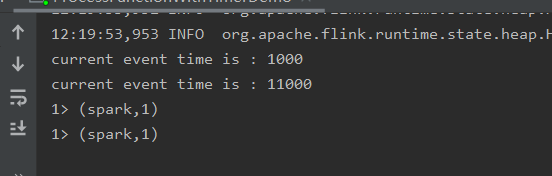
同时其还会产生一个新的定时器:21000触发的定时器

注意
1.processElement()方法处理数据时一条一条进行处理的
2. 该案例实现了滚动窗口的功能,而滚动窗口的底层实现原理与此相似:processElement()方法+onTimer()方法
案例二:使用定时器实现类似滚动窗口的功能
ProcessFunctionWithTimerDemo2

package cn._51doit.flink.day09; import org.apache.flink.api.common.functions.MapFunction; import org.apache.flink.api.common.state.ListState; import org.apache.flink.api.common.state.ListStateDescriptor; import org.apache.flink.api.common.typeinfo.TypeHint; import org.apache.flink.api.common.typeinfo.TypeInformation; import org.apache.flink.api.java.tuple.Tuple; import org.apache.flink.api.java.tuple.Tuple2; import org.apache.flink.configuration.Configuration; import org.apache.flink.streaming.api.TimeCharacteristic; import org.apache.flink.streaming.api.datastream.DataStreamSource; import org.apache.flink.streaming.api.datastream.KeyedStream; import org.apache.flink.streaming.api.datastream.SingleOutputStreamOperator; import org.apache.flink.streaming.api.environment.StreamExecutionEnvironment; import org.apache.flink.streaming.api.functions.KeyedProcessFunction; import org.apache.flink.streaming.api.functions.timestamps.BoundedOutOfOrdernessTimestampExtractor; import org.apache.flink.streaming.api.windowing.time.Time; import org.apache.flink.util.Collector; /** * 只有keyedStream在使用ProcessFunction时可以使用State和Timer定时器 */ public class ProcessFunctionWithTimerDemo2 { public static void main(String[] args) throws Exception { StreamExecutionEnvironment env = StreamExecutionEnvironment.getExecutionEnvironment(); env.setStreamTimeCharacteristic(TimeCharacteristic.EventTime); //1000,hello DataStreamSource<String> lines = env.socketTextStream("localhost", 8888); SingleOutputStreamOperator<String> linesWithWaterMark = lines.assignTimestampsAndWatermarks(new BoundedOutOfOrdernessTimestampExtractor<String>(Time.seconds(0)) { @Override public long extractTimestamp(String element) { return Long.parseLong(element.split(",")[0]); } }); SingleOutputStreamOperator<Tuple2<String, Integer>> wordAndOne = linesWithWaterMark.map(new MapFunction<String, Tuple2<String, Integer>>() { @Override public Tuple2<String, Integer> map(String line) throws Exception { String word = line.split(",")[1]; return Tuple2.of(word, 1); } }); //调用keyBy进行分组 KeyedStream<Tuple2<String, Integer>, Tuple> keyed = wordAndOne.keyBy(0); //没有划分窗口,直接调用底层的process方法 keyed.process(new KeyedProcessFunction<Tuple, Tuple2<String, Integer>, Tuple2<String, Integer>>() { private transient ListState<Tuple2<String, Integer>> bufferState; @Override public void open(Configuration parameters) throws Exception { ListStateDescriptor<Tuple2<String, Integer>> listStateDescriptor = new ListStateDescriptor<Tuple2<String, Integer>>( "list-state", TypeInformation.of(new TypeHint<Tuple2<String, Integer>>(){}) ); bufferState = getRuntimeContext().getListState(listStateDescriptor); } @Override public void processElement(Tuple2<String, Integer> value, Context ctx, Collector<Tuple2<String, Integer>> out) throws Exception { //out.collect(value); bufferState.add(value); //获取当前的event time Long timestamp = ctx.timestamp(); //10:14:13 -> 10:15:00 //输入的时间 [10:14:00, 10:14:59) 注册的定时器都是 10:15:00 System.out.println("current event time is : " + timestamp); //注册定时器,如果注册的是EventTime类型的定时器,当WaterMark大于等于注册定时器的时间,就会触发onTimer方法 long timer = timestamp - timestamp % 60000 + 60000; System.out.println("next timer is: " + timer); ctx.timerService().registerEventTimeTimer(timer); } @Override public void onTimer(long timestamp, OnTimerContext ctx, Collector<Tuple2<String, Integer>> out) throws Exception { Iterable<Tuple2<String, Integer>> iterable = bufferState.get(); for (Tuple2<String, Integer> tp : iterable) { out.collect(tp); } //请求当前ListState中的数据 bufferState.clear(); } }).print(); env.execute(); } }
注意的代码
//注册定时器,如果注册的是EventTime类型的定时器,当WaterMark大于等于注册定时器的时间,就会触发onTimer方法 long timer = timestamp - timestamp % 60000 + 60000; System.out.println("next timer is: " + timer); ctx.timerService().registerEventTimeTimer(timer);
改变:使用Process Time
ProcessFunctionWithTimerDemo3

package cn._51doit.flink.day09; import org.apache.flink.api.common.functions.MapFunction; import org.apache.flink.api.common.state.ListState; import org.apache.flink.api.common.state.ListStateDescriptor; import org.apache.flink.api.common.typeinfo.TypeHint; import org.apache.flink.api.common.typeinfo.TypeInformation; import org.apache.flink.api.java.tuple.Tuple; import org.apache.flink.api.java.tuple.Tuple2; import org.apache.flink.configuration.Configuration; import org.apache.flink.streaming.api.TimeCharacteristic; import org.apache.flink.streaming.api.datastream.DataStreamSource; import org.apache.flink.streaming.api.datastream.KeyedStream; import org.apache.flink.streaming.api.datastream.SingleOutputStreamOperator; import org.apache.flink.streaming.api.environment.StreamExecutionEnvironment; import org.apache.flink.streaming.api.functions.KeyedProcessFunction; import org.apache.flink.streaming.api.functions.timestamps.BoundedOutOfOrdernessTimestampExtractor; import org.apache.flink.streaming.api.windowing.time.Time; import org.apache.flink.util.Collector; /** * 只有keyedStream在使用ProcessFunction时可以使用State和Timer定时器 * * Processing Time类型的定时器 * */ public class ProcessFunctionWithTimerDemo3 { public static void main(String[] args) throws Exception { StreamExecutionEnvironment env = StreamExecutionEnvironment.getExecutionEnvironment(); //hello DataStreamSource<String> lines = env.socketTextStream("localhost", 8888); SingleOutputStreamOperator<Tuple2<String, Integer>> wordAndOne = lines.map(new MapFunction<String, Tuple2<String, Integer>>() { @Override public Tuple2<String, Integer> map(String word) throws Exception { return Tuple2.of(word, 1); } }); //调用keyBy进行分组 KeyedStream<Tuple2<String, Integer>, Tuple> keyed = wordAndOne.keyBy(0); //没有划分窗口,直接调用底层的process方法 keyed.process(new KeyedProcessFunction<Tuple, Tuple2<String, Integer>, Tuple2<String, Integer>>() { private transient ListState<Tuple2<String, Integer>> bufferState; @Override public void open(Configuration parameters) throws Exception { ListStateDescriptor<Tuple2<String, Integer>> listStateDescriptor = new ListStateDescriptor<Tuple2<String, Integer>>( "list-state", TypeInformation.of(new TypeHint<Tuple2<String, Integer>>(){}) ); bufferState = getRuntimeContext().getListState(listStateDescriptor); } @Override public void processElement(Tuple2<String, Integer> value, Context ctx, Collector<Tuple2<String, Integer>> out) throws Exception { bufferState.add(value); //获取当前的processing time long currentProcessingTime = ctx.timerService().currentProcessingTime(); //10:14:13 -> 10:15:00 //输入的时间 [10:14:00, 10:14:59) 注册的定时器都是 10:15:00 System.out.println("current processing time is : " + currentProcessingTime); //注册定时器,如果注册的是ProcessingTime类型的定时器,当SubTask所在机器的ProcessingTime大于等于注册定时器的时间,就会触发onTimer方法 long timer = currentProcessingTime - currentProcessingTime % 60000 + 60000; System.out.println("next timer is: " + timer); //注册ProcessingTime的定时器 ctx.timerService().registerProcessingTimeTimer(timer); } @Override public void onTimer(long timestamp, OnTimerContext ctx, Collector<Tuple2<String, Integer>> out) throws Exception { Iterable<Tuple2<String, Integer>> iterable = bufferState.get(); for (Tuple2<String, Integer> tp : iterable) { out.collect(tp); } //请求当前ListState中的数据 bufferState.clear(); } }).print(); env.execute(); } }
