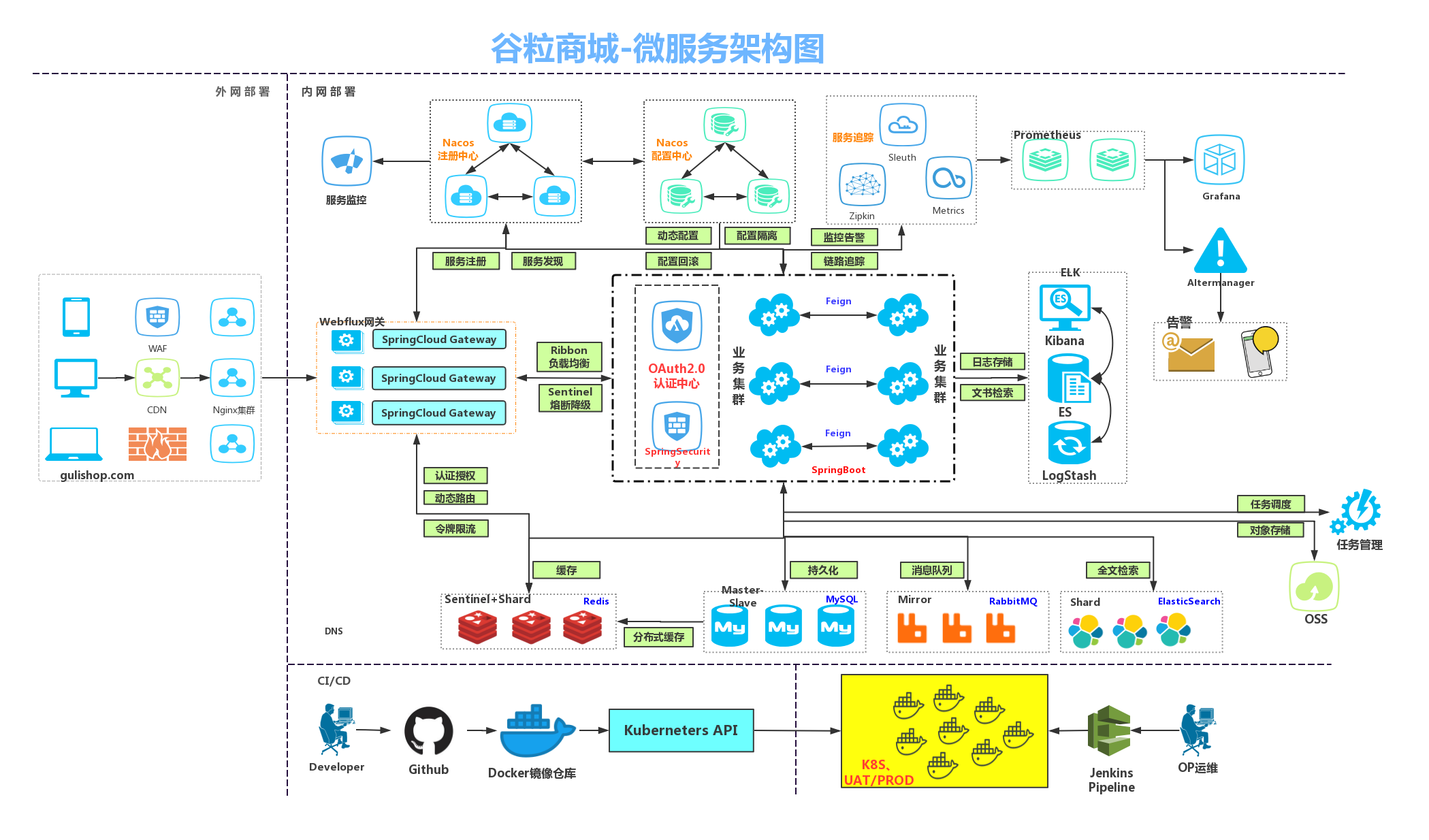
目录
2: 下载vagrant 虚拟机镜像管理工具,安装直接下一步
5:虚拟机安装docker,docker官网有详细步骤,按照步骤即可
项目基础篇
1: 下载virtualBox虚拟机,安装直接下一步
2: 下载vagrant 虚拟机镜像管理工具,安装直接下一步
验证vagrant是否安装成功,cmd命令:vagrant -v
3: 下载centos/7.box 镜像文件
4:将下载好的centos7加入到vagrant中
如果之前已经创建了vagrantfile文件,要在上述步骤之前删除
--命令:
vagrant box add (name) (文件位置)
例:vagrant box add centos7 C:\Users\Administrator\Desktop\vagrant-centos-7.box
--初始化vagrant
vagrant init centos7
--启动vagrant
vagrant up5:虚拟机安装docker,docker官网有详细步骤,按照步骤即可
找到文档步骤: Develops----Docs----Guides----Get Docker----Docker for Linux----Docker Engine----Installation per distro----install on Centos(这块镜像文件ubuntu等可选)
--下载docker,sudo管理员权限
sudo yum remove docker \
docker-client \
docker-client-latest \
docker-common \
docker-latest \
docker-latest-logrotate \
docker-logrotate \
docker-engine
--sudo yum install -y yum-utils
--sudo yum-config-manager \
--add-repo \
https://download.docker.com/linux/centos/docker-ce.repo
--启动docker
sudo systemctl start docker
--设置开机自启动
sudo systemctl enable docker
--检查docker安装成功
docker -v
配置docker镜像:
阿里云网址:www.aliyun.com ,登录-----容器镜像服务-----镜像加速器----加速器地址
--创建docker目录
sudo mkdir -p /etc/docker
--配置daemon.json
sudo tee /etc/docker/daemon.json <<-'EOF'
{
"registry-mirrors": ["https://chqac97z.mirror.aliyuncs.com"]
}
EOF
--加载配置文件
sudo systemctl daemon-reload
--重启docker
sudo systemctl restart dockerdocker安装Mysql5.7
--切换root用户,密码为vagrant
su root
--下载mysql5.7
docker pull mysql:5.7
--查看mysql 镜像
--docker images
--启动myql
--name指定容器名字 -v目录挂载 -p指定端口映射 -e设置mysql参数 -d后台运行
sudo docker run -p 3306:3306 --name mysql \
-v /mydata/mysql/log:/var/log/mysql \
-v /mydata/mysql/data:/var/lib/mysql \
-v /mydata/mysql/conf:/etc/mysql \
-e MYSQL_ROOT_PASSWORD=root \
-d mysql:5.7
--查看mysql实例
docker ps
--创建my.conf文件
vi /mydata/mysql/conf/my.conf
--配置文件my.conf
[client]
default-character-set=utf8
[mysql]
default-character-set=utf8
[mysqld]
init_connect='SET collation_connection = utf8_unicode_ci'
init_connect='SET NAMES utf8'
character-set-server=utf8
collation-server=utf8_unicode_ci
skip-character-set-client-handshake
skip-name-resolve
--重启mysql
docker restart mysql
--进入mysql实例
docker exec -it mysql bash
--测试mysql是否启动成功,密码root
mysql -uroot -p
--退出
exit
--用本地sqlyog连接测试docker安装redis
--下载redis
docker pull redis
--查看redis镜像
docker images
--配置redis持久化,因为默认存在内存中,虚拟机重启,redis的值就没有了
--在虚拟机中,创建文件redis.conf
mkdir -p /mydata/redis/conf
touch /mydata/redis/conf/redis.conf
--修改文件redis.conf,开启持久化
appendonly yes
--启动redis, -v 挂载目录, 挂载的目的是当有多个redis实例时候,只需要用挂载在虚拟机的一套配置即可
docker run -p 6379:6379 --name redis \
-v /mydata/redis/data:/data \
-v /mydata/redis/conf/redis.conf:/etc/redis/redis.conf \
-d redis redis-server /etc/redis/redis.conf
--查看redis实例
docker ps
--进入redis实例,进入redis控制台
docker exec -it redis redis-cli
--测试redisl启动成功,和是否开启持久化
set aa bb
get aa
重启redis,然后在看aa还存在吗
--用redis manager工具连接redis注意重启虚拟机和docker后里面的容器就关了
需要配置mysql和redis跟随虚拟机启动而启动
# 我们接下来设置我们要用的容器每次都是自动启动
sudo docker update redis --restart=always
sudo docker update mysql --restart=always配置maven的setting.xml
配置阿里云镜像
<mirror>
<id>nexus-aliyun</id>
<mirrorOf>central</mirrorOf>
<name>Nexus aliyun</name>
<url>http://maven.aliyun.com/nexus/content/groups/public/</url>
</mirror>配置jdk版本 1.8
<profile>
<id>jdk-1.8</id>
<activation>
<activeByDefault>true</activeByDefault>
<jdk>1.8</jdk>
</activation>
<properties>
<maven.compiler.source>1.8</maven.compiler.source>
<maven.compiler.target>1.8</maven.compiler.target>
<maven.compiler.compilerVersion>1.8</maven.compiler.compilerVersion>
</properties>
</profile>IDEA安装插件
Lombok插件,MybatisX插件
安装VSCode工具,开发前端
安装插件
Auto Close Tag
Auto Rename Tag
Chinese
ESlint
HTML CSS Support
HTML Snippets
JavaScript ES6
Live Server
open in brower
Vetur
Vue 2 Snippet安装git,以及使用git
参照我之前的文章:git如何使用
执行数据库脚本
在sqlyog建立数据库:字符集选utf8mb4,他能兼容utf8且能解决一些乱码的问题。分别建立了下面数据库
gulimall-oms
gulimall-pms
gulimall-sms
gulimall-ums
gulimall-wmsVSCode准备
点击执行sql脚本,依次选择评论区给的压缩包里的sql语句
人人开源
在码云上搜索人人开源,我们使用renren-fast,renren-fast-vue项目。
https://gitee.com/renrenio
--后台系统
git clone https://gitee.com/renrenio/renren-fast.git
--前台系统
git clone https://gitee.com/renrenio/renren-fast-vue.git人人vue
用VSCode打开renren-fast-vue
安装node:http://nodejs.cn/download/ 选择windows下载。下载完安装。
NPM是随同NodeJS一起安装的包管理工具,如JavaScript-NPM,java-Maven。
命令行输入node -v 检查配置好了,配置npm的镜像仓库地址,再执
node -v
npm config set registry http://registry.npm.taobao.org/然后取VScode的终端中输入 npm install,会报错,然后进行如下操作:
其次大部分错误是报node-sass4.9.0安装失败。
执行以下步骤可以完美解决
首先把项目文件夹下的package.json里面的node-sass4.9.0改成4.9.2(不改可能也没关系,不过我改了,防止踩坑)
然后项目文件夹下打开cmd命令窗口(和Visual Studio Code的终端命令是一样的)(我在VScode中不成功,还是用cmd吧,在cmd中注意切换到renren-fast-vue项目目录)
执行:
npm i node-sass --sass_binary_site=https://npm.taobao.org/mirrors/node-sass/等待挺长时间,执行成功看看有没有报错,如果没报错执行下面命令
npm install ,
没报错就是安装成功,然后在下面目录下使用npm run dev (运行项目)就ok了
注:这么做得原理就是先单独从淘宝镜像吧nod-sass下载下来,然后再进行编译,因为这句命令好像是不成功的,(npm config set registry http://registry.npm.taobao.org/),默认从github下载,导致报错的
如果之前安装失败的。先清理 缓存
清理缓存:npm rebuild node-sass
npm uninstall node-sass
IDEA项目准备
逆向工程搭建
人人开源逆向工程
git clone https://gitee.com/renrenio/renren-generator.git注意本地idea加载人人开源的 renren-fast,renren-generator的时候一直依赖下不来,具体解决如下
在pom.xml中的parent依赖中加上<relativePath />,这个样下载依赖就从本地下载就不从远程下载了
<parent> <groupId>org.springframework.boot</groupId> <artifactId>spring-boot-starter-parent</artifactId> <version>2.2.6.RELEASE</version> <relativePath /> </parent>
搭建完是这样的,具体项目结构看实际项目
<modules>
<module>qiyun-coupon</module>
<module>qiyun-member</module>
<module>qiyun-order</module>
<module>qiyun-product</module>
<module>qiyun-ware</module>
<module>renren-fast</module>
<module>renren-generator</module>
<module>qiyun-common</module>
</modules>
SpringCloud Alibaba简介
分享一个不错博主的笔记:https://blog.csdn.net/hancoder/article/details/109063671
版本对照

nacos注册中心
1:下载nacos 服务端,找到bin目录启动即可,访问localhost:8848/nacos
2: 项目集成nacos
依赖
<!-- nacos客户端 -->
<dependency>
<groupId>com.alibaba.cloud</groupId>
<artifactId>spring-cloud-starter-alibaba-nacos-discovery</artifactId>
</dependency>在启动类上加上注解 @EnableDiscoveryClient 即可
服务调用 openFeign
远程服务调用,http调用
依赖
<dependency>
<groupId>org.springframework.cloud</groupId>
<artifactId>spring-cloud-starter-openfeign</artifactId>
</dependency>在调用者的启动类加上,注解 ,里面的包名是feign接口的包名
@EnableFeignClients(basePackages = {"com.qiyun.service.member.feign"})在调用者的模块创建feign包,里面写feign接口,案例如下,需要注意的是里面的方法路径一定要是全路径的

nacos配置中心
服务注册,发现,配置中心
依赖
<!-- nacos配置中心 -->
<dependency>
<groupId>com.alibaba.cloud</groupId>
<artifactId>spring-cloud-starter-alibaba-nacos-config</artifactId>
</dependency>注解:
@value("${}") 从application.properties获取值
@RefreshScope 开启自动刷新
1:创建bootstrap.properties 文件,加上如下配置(文件加载顺序是 bootstrap---application)
spring.cloud.nacos.config.server-addr=127.0.0.1:8848
spring.application.name=qiyun-member
# namespace 指定命名空间
spring.cloud.nacos.config.namespace=5a93ebf5-41e6-4390-b4c5-55d018ea1287
# 分组设置,默认是default
spring.cloud.nacos.config.group=dev
# 加载多配置集
spring.cloud.nacos.config.extension-configs[0].data-id=mysql.yaml
spring.cloud.nacos.config.extension-configs[0].group=dev
spring.cloud.nacos.config.extension-configs[0].refresh=true
spring.cloud.nacos.config.extension-configs[1].data-id=mybaties.yml
spring.cloud.nacos.config.extension-configs[1].group=dev
spring.cloud.nacos.config.extension-configs[1].refresh=true
nacos服务端的配置

标红的对应的---bootstrap.properties中的namespace
标绿色的对应的---bootstrap.properties中的group
标蓝色的对应--- 多配置集
其中data ID 的规则是 :服务名+文件后缀(目前只支持properties和yml)
实际应用中,我们g一般这样用: 命名空间按照微服务的模块规定, 分组group 我们按照环境划分为 dev test pro , 多数据集配置 :我们配置文件中的配置细分为多个配置,例如mysql.yml,mybaties.yml ,易于管理
网关gateway
网关是请求流量的入口 :路由转发,鉴权,限流控制,负载
三大核心概念: route ,Predicate断言 ,Filter过滤器
参考手册:网关gateway文档
创建一个gateway 的模块
1:依赖:
<dependency>
<groupId>org.springframework.cloud</groupId>
<artifactId>spring-cloud-starter-gateway</artifactId>
</dependency>2:在启动类加上@EnableDiscoveryClient ,在nacos注册中心主注册
3:在application.yml中配置,路由各种规则
1:例如:uri: lb://renren-fast 注释// lb 这里表示 load balance 做负载均衡,配置服务名,网关会去nacos注册中心查找
2:predicates:
- Path=/api/** 注释//过滤所有路径中带有 /api的请求
3:filters:
- RewritePath=/api/(?<segment>.*),/renren-fast/$\{segment} 注释// 利用过滤器,重新修改路径 把前面的 改成后面的
spring:
application:
name: qiyun-gateway
cloud:
gateway:
routes:
# 配置参考文档:https://cloud.spring.io/spring-cloud-gateway/2.2.x/reference/html/
- id: qiyun-product_route
uri: lb://qiyun-product
predicates:
- Path=/api/product/**
filters:
- RewritePath=/api/(?<segment>.*),/$\{segment}
- id: renren-fast_route
# lb 这里表示 load balance 做负载均衡,配置服务名,网关会去nacos注册中心查找
uri: lb://renren-fast
# 断言
predicates:
# 过滤所有路径中带有 /api的请求
- Path=/api/**
filters:
# 利用过滤器,重新修改路径 把前面的 改成后面的
- RewritePath=/api/(?<segment>.*),/renren-fast/$\{segment}
前端vue和element-ui 学习
参考我的别的文章:前端vue
也可参考其他文章:参考
MVVM思想
- M:model 包括数据和一些基本操作
- V:view 视图,页面渲染结果
- VM:View-model,模型与视图间的双向操作(无需开发人员干涉)
添加组件:
VSCode中安装 Vue 2 Snippets插件,vue语法提醒
火狐浏览器安装 Vue.js devtools vue 调试工具
实现商品分类tree树展示
1:添加前端代码片段
{
// Place your 全局 snippets here. Each snippet is defined under a snippet name and has a scope, prefix, body and
// description. Add comma separated ids of the languages where the snippet is applicable in the scope field. If scope
// is left empty or omitted, the snippet gets applied to all languages. The prefix is what is
// used to trigger the snippet and the body will be expanded and inserted. Possible variables are:
// $1, $2 for tab stops, $0 for the final cursor position, and ${1:label}, ${2:another} for placeholders.
// Placeholders with the same ids are connected.
// Example:
// "Print to console": {
// "scope": "javascript,typescript",
// "prefix": "log",
// "body": [
// "console.log('$1');",
// "$2"
// ],
// "description": "Log output to console"
// }
"生成vue模板": {
"prefix": "vue",
"body": [
"<!-- $1 -->",
"<template>",
"<div class='$2'>$5</div>",
"</template>",
"",
"<script>",
"//这里可以导入其他文件(比如:组件,工具js,第三方插件js,json文件,图片文件等等)",
"//例如:import 《组件名称》 from '《组件路径》';",
"",
"export default {",
"//import引入的组件需要注入到对象中才能使用",
"components: {},",
"data() {",
"//这里存放数据",
"return {",
"",
"};",
"},",
"//监听属性 类似于data概念",
"computed: {},",
"//监控data中的数据变化",
"watch: {},",
"//方法集合",
"methods: {",
"",
"},",
"//生命周期 - 创建完成(可以访问当前this实例)",
"created() {",
"",
"},",
"//生命周期 - 挂载完成(可以访问DOM元素)",
"mounted() {",
"",
"},",
"beforeCreate() {}, //生命周期 - 创建之前",
"beforeMount() {}, //生命周期 - 挂载之前",
"beforeUpdate() {}, //生命周期 - 更新之前",
"updated() {}, //生命周期 - 更新之后",
"beforeDestroy() {}, //生命周期 - 销毁之前",
"destroyed() {}, //生命周期 - 销毁完成",
"activated() {}, //如果页面有keep-alive缓存功能,这个函数会触发",
"}",
"</script>",
"<style lang='scss' scoped>",
"//@import url($3); 引入公共css类",
"$4",
"</style>"
],
"description": "生成VUE模板"
},
"http-get请求": {
"prefix": "httpget",
"body": [
"this.\\$http({",
"url: this.\\$http.adornUrl(''),",
"method: 'get',",
"params: this.\\$http.adornParams({})",
"}).then(({ data }) => {",
"})"
],
"description": "httpGET请求"
},
"http-post请求": {
"prefix": "httppost",
"body": [
"this.\\$http({",
"url: this.\\$http.adornUrl(''),",
"method: 'post',",
"data: this.\\$http.adornData(data, false)",
"}).then(({ data }) => { });"
],
"description": "httpPOST请求"
}
}1:后台接口编写,product模块
controller层
@ApiOperation(value = "查询商品分类列表,返回tree型数据")
@GetMapping("/getTeeList")
public R getTreeList(){
List<CategoryEntity> list = categoryService.getTeeList();
return R.ok().put("data", list);
}service实现层,用lamda 流式表达式写的
我写的lamda简单测试用例连接:lamda简单使用
我写的swagger2使用步骤连接: swagger使用
@Override
public List<CategoryEntity> getTeeList() {
// QueryWrapper<CategoryEntity> query = new QueryWrapper<>();
List<CategoryEntity> list = this.list();
// 获取第一层级商品,h
List<CategoryEntity> collect = list.stream()
.filter(entity -> entity.getParentCid() == 0)
.map(entity -> {
entity.setChildren(getChildrenList(entity, list));
return entity;
})
.sorted(Comparator.comparing(CategoryEntity::getSort))
.collect(Collectors.toList());
return collect;
}
/**
* 递归获取三级菜单
* @param categoryEntity
* @param list
* @return
*/
public List<CategoryEntity> getChildrenList(CategoryEntity categoryEntity,List<CategoryEntity> list){
List<CategoryEntity> collect = list.stream()
.filter(entity -> entity.getParentCid() == categoryEntity.getCatId())
.map(entity -> {
entity.setChildren(getChildrenList(entity, list));
return entity;
})
.sorted(Comparator.comparing(CategoryEntity::getSort))
.collect(Collectors.toList());
return collect;
}
2:前端分类展示功能实现
先在系统管理---菜单管理界面,添加 商品分类 的 目录和菜单,步骤为下,增加以后可以去查看对应gulimall-admin库的sys_menu会相应增加两条数据

注意一下几点:
1: 上面填写的路由 很重要,例如 product/category ,这种中间带有斜杆 在真正路由时候会变成 product-category,
并且页面也是根据路由查找的,默认路径是: src/views/modules/ 这个文件夹下去寻找对应的页面,例如我路由是product/category,那么就在 src/views/modules/product/下面创建 category.vue 文件
2:如果使用过vue开发过的去找文件就会知道: $http 就是axios请求,在utils/httpRequest.js里面封装了axios和拦截器,然后在main.js中挂载全局,这个样全局就可以使用,
以前我们的请求是写在api目录的单独文件夹里面,需要导入import,但是现在不用直接$http({})在里面直接写路径和参数,其实本意跟之前也是一样的,只是请求接口的地方换了
category.vue 文件代码如下
element-ui组件链接:https://element.eleme.cn/#/zh-CN
<template>
<el-tree :data="data" :props="defaultProps" @node-click="handleNodeClick"></el-tree>
</template>
<script>
export default {
data() {
return {
data: [],
defaultProps: {
children: 'children',
label: 'name'
}
};
},
created() {
this.getTreeList()
},
methods: {
handleNodeClick(data) {
console.log(data);
},
getTreeList(){
// $http 就是axios请求,在utils/httpRequest.js里面封装了axios和拦截器,然后在main.js中挂在全局,这个样全局就可以使用
// 以前我们的请求是写在api目录的单独文件夹里面,需要导入import,但是现在不用直接$http({})在里面直接写路径和参数,
// 其实本意跟之前也是一样的,只是请求接口的地方换了
this.$http({
url: this.$http.adornUrl('/product/category/getTeeList'),
method: 'get'
})
.then(response=>{
// console.log(response)
this.data=response.data.data;
})
}
},
};
</script>
<style >
</style>3:跨域问题及解决步骤
首先要知道当 协议,ip ,端口 三个只要有一个不一致就会导致跨域
解决跨域有几种我知道的方案:
1: 在每个微服务模块的controller类都加上@CrossOrigin 注解,此注解当访问此接口时候,就不会发生跨域问题,但是缺点是每个controller类都要加,比较麻烦
2: 就是在gateway中,我们这个项目中用到的,编写Filter类,统一处理跨域问题
3:用nginx把前端和微服务后台都放到同一域中管理,意思就是用nginx的请求转发功能把前端和后台的代码都映射上,那么访问前台和后台接口的域就是nginx本身的域,就是在同一个域了
在网关gateway模块下 处理跨域问题 ,实现如下:
在编写CorsConfig类即可,,,(注意:因为renren-fast模块的代码之前以前单独处理过跨域,我们要先把它下面的CorsConfig类注释掉,不然解决两次跨域renren-fast 模块会访问不了)
@Configuration
public class CrosConfig {
/**
* 配置跨域信息,这样就可以不用在后续所有微服务的模块配置跨域了
* @return
*/
@Bean // 添加过滤器
public CorsWebFilter corsWebFilter(){
// 需要注意的是:因为renren-fast模块,已经做了跨域文件,所以要把人人-fast先注释掉
// 基于url跨域,选择reactive包下的
UrlBasedCorsConfigurationSource source=new UrlBasedCorsConfigurationSource();
// 跨域配置信息
CorsConfiguration corsConfiguration = new CorsConfiguration();
// 允许跨域的头
corsConfiguration.addAllowedHeader("*");
// 允许跨域的请求方式
corsConfiguration.addAllowedMethod("*");
// 允许跨域的请求来源
corsConfiguration.addAllowedOrigin("*");
// 是否允许携带cookie跨域
corsConfiguration.setAllowCredentials(true);
// 任意url都要进行跨域配置
source.registerCorsConfiguration("/**",corsConfiguration);
return new CorsWebFilter(source);
}
}4品牌列表展示
用renren-generator 生成前端vue代码,直接放到文件夹下,启动即可
阿里云OSS云存储文件实现
首先: 1:创建一个单独第三方的模块,里面都是集成第三方接口实现
2: 后台接口参考我之前文章:后台实现阿里云上传文件
3: 前端实现文件图片文件组件和图片展示: 前端上传组件实现步骤
标注几点:
1: 阿里云oss上传文件 有两种方式:
第一种:是视频中老的方式,导入aliyun-sdk-oss 依赖,实现原理是,通过阿里云给的密钥参数,直接在后台JAVA 直接编写上传的代码,实现上传
第二种:是视频中教的方式,导入aliyun-oss-spring-boot-starter 依赖,实现原理是,通过阿里云给的密钥参数,直接调用后台java编写请求返回签名,然后把签名和地址一些参数返回给前端,在前端直接实现上传文件了,这样后台不用写上传代码了,因为前端拿到了签名,可以直接上传,这里记住要解决一个oss跨域问题。
个人看法:我比较习惯用第一种,前端代码少,也不涉及跨域问题
jse303: valid参数格式校验规则
1: 首先在实体类的属性上加上如下这些注解,注解在javax.validation包下,如下这些注解都可以用在实体类的属性上

2: 在controller层的方法的参数上加上@Valid ,即可开启对于类属性的各种验证
@ApiOperation(value = "测试添加功能")
@PostMapping("/save")
public R save(@Valid @RequestBody BrandEntity brand){
brandService.save(brand);
return R.ok();
}标注下:视频中还讲了,分组校验,groups ,@Validated,自定义分组,个人觉得在项目中这种用法很少,而且多个注解都注释在一个属性上,然后还要在controller的方法分开写方法去调用,分组才可用,这种其实用的很少,像这种的我们也可以用代码实现,这个以后维护起来也比较方便,个人觉的比一堆注解在属性上更直观
全局异常处理和统一日志处理
全局异常处理我的文章连接: 全局异常处理连接
统一日志处理我的文章连接: 统一日志处理
二:商品分类和品牌管理的关联
1:后台实现
controller层
@ApiOperation(value = "测试根据分类catid获取品牌列表")
@GetMapping("/list/{catId}")
public R list(@RequestParam(required = false) Map<String, Object> params,
@PathVariable(value = "catId") String catId){
PageUtils page = brandService.queryPageByCatId(params,catId);
return R.ok().put("page", page);
}service层
@Override
public PageUtils queryPageByCatId(Map<String, Object> params,String catId) {
QueryWrapper<BrandEntity> brandEntityQueryWrapper = new QueryWrapper<>();
// 首先根据中间表,查询出catId对应的品牌的id
if(!StringUtils.isEmpty(catId)){
QueryWrapper<CategoryBrandRelationEntity> queryWrapper = new QueryWrapper<>();
queryWrapper.select("brand_id").eq("catelog_id",catId);
List<CategoryBrandRelationEntity> list = categoryBrandRelationService.list(queryWrapper);
// 品牌ids 集合
List<Long> catIds = new ArrayList<Long>();
list.stream().forEach(item->{
catIds.add(item.getBrandId());
});
if(!CollectionUtils.isEmpty(catIds)){
// 再根据品牌ids,查询数据
brandEntityQueryWrapper.in("brand_id",catIds);
}else{
return new PageUtils( new Page<BrandEntity>());
}
}
// 判断key是否存在
if (!StringUtils.isEmpty(params.get("key"))) {
// 根据前端传过来的条件查询,带有key,是检索条件
brandEntityQueryWrapper.and(query -> {
query.eq("brand_id", params.get("key")).or().like("name", params.get("key"));
});
}
// 分页查询,根据条件
IPage<BrandEntity> page = this.page(
new Query<BrandEntity>().getPage(params),
brandEntityQueryWrapper
);
return new PageUtils(page);
}2:前端实现:父子组件的调用
1:先封装一个组件,在Compentens/目录下创建自己的组件 ,里面内容是category.vue的内容
<template>
<div>
<!-- <el-tree
:data="data"
:props="defaultProps"
@node-click="handleNodeClick"
>
</el-tree> -->
<el-tree :data="data" :props="defaultProps" :render-after-expand="true" @node-click="getTreeClick">
<span class="custom-tree-node" slot-scope="{ node, data }">
<span>{
{ node.label }}</span>
</span>
</el-tree>
</div>
</template>
<script>
export default {
data() {
return {
data: [],
defaultProps: {
children: "children",
label: "name",
},
};
},
created() {
this.getTreeList();
},
methods: {
// handleNodeClick(data) {
// console.log(data);
// },
getTreeList() {
// $http 就是axios请求,在utils/httpRequest.js里面封装了axios和拦截器,然后在main.js中挂在全局,这个样全局就可以使用
// 以前我们的请求是写在api目录的单独文件夹里面,需要导入import,但是现在不用直接$http({})在里面直接写路径和参数,
// 其实本意跟之前也是一样的,只是请求接口的地方换了
this.$http({
url: this.$http.adornUrl("/product/category/getTeeList"),
method: "get",
}).then((response) => {
// console.log(response)
this.data = response.data.data;
});
},
getTreeClick(data,node,category){
if(node.level==3){
// console.log("我是三级,我被点击了",data,node,category);
// 当三级被点击,给此组件附上点击事件,然后回传到父页面,也就是调用此组件的页面,然后只需要在引用组件时候根据事件调用即可
// $emit : 就是把cate-tree-list 这个事件名称,data,node,category这个三个参数传回调用页面
this.$emit("cate-tree-list",data,node,category)
}
}
},
};
</script>
<style >
</style>2:在父组件调用此compentens组件
第一步,先导入组件:
import CategoryTree from "@/components/CategoryTree";
第二步:加载组件:components: {AddOrUpdate,CategoryTree, //加载组件},
第三步:引用组件:<category-tree @cate-tree-list="getCatTreeList"></category-tree>
注意:
如何实现子组件的事件传递大到父组件:
第一步:
// 当三级被点击,给此组件附上点击事件,然后回传到父页面,也就是调用此组件的页面,然后只需要在引用组件时候根据事件调用即可
// $emit : 就是把cate-tree-list 这个事件名称,data,node,category这个三个参数传回调用页面
this.$emit("cate-tree-list",data,node,category)
第二步:通过@绑定子组件传递的事件
<category-tree @cate-tree-list="getCatTreeList"></category-tree>
IDEA操作批量重启模块,给模块设置栈内存
1:打开edit Configurations

2:点击+号,选择Compound,把要启动的都加在这里面,启动时候点一次启动就可以了

3:添加所有启动项

4:给每个启动模块设置运行需要的堆内存 -Xmx100m

基础篇总结:
注意点:
1:
大数据量的表 ,尽量不要用leftjoin 这种关联查询,因为这样 迪卡尔积特别高,所以我们推荐尽量把数据单表查询出来,
然后用java代码在去梳写逻辑去解决这种关联问题, 因为处理数据是在内存中处理,所以速度也很快2:
Spring Boot 使用事务非常简单,首先使用注解 @EnableTransactionManagement 开启事务支持后,
然后在访问数据库的Service方法上添加注解 @Transactional 便可。事务的详细说明连接: https://blog.csdn.net/abysscarry/article/details/80189232 , https://blog.csdn.net/Z__Sheng/article/details/89489053
3:
mybatiesPlus 3.0.5 和3.3.2 的区别: 3.3.2的假删除 直接加@TableLogic ,不需要配置组件了;sql性能分析组件
Oauth2.0

