提示:文章写完后,目录可以自动生成,如何生成可参考右边的帮助文档
DatagramSocket实现
server端:
计算机A:
public class UdpClient2 implements Callable {
@Override
public Object call() throws Exception {
DatagramSocket socket = new DatagramSocket(7777);
byte[] array = new byte[1024];
DatagramPacket mypackt = new DatagramPacket(array, array.length);
try {
while (true) {
// 读取Socket中的数据,读到的数据放在inPacket所封装的字节数组里。
socket.receive(mypackt);
String receiveStr = new String(array, 0, mypackt.getLength());
// 打印输出从socket中读取的内容
System.out.println("信息:" + receiveStr);
return receiveStr;
}
}
// 捕捉异常
catch (IOException ex) {
ex.printStackTrace();
try {
if (socket != null) {
// 让该Socket离开该多点IP广播地址
// socket.leaveGroup(broadcastAddress);
// 关闭该Socket对象
socket.close();
}
} catch (Exception e) {
e.printStackTrace();
return null;
}
return null;
}
}
}
main函数:
UdpClient2 udpClient = new UdpClient2 ();=
UdpClient2 udpClient = SpringUtils.getBean(UdpClient2.class);
FutureTask<String> udpfuture = new FutureTask<String>(udpClient);
//new Thread(udpfuture).start();
POOL_EXECUTOR.submit(udpfuture);
System.out.println(udpfuture.get()); FutureTask的get方法会自动阻塞,直到获取计算结果为止
在另一台计算机B上也执行相同的代码 (同一个局域网)
客户端:
public class Client1 {
public static void main(String[] args) throws IOException {
DatagramSocket socket = new DatagramSocket();
socket.setBroadcast(true);
socket.connect(InetAddress.getByName("192.168.1.255"),7777);
String string = "fsdfsd1234";
byte[]newArray = string.getBytes(StandardCharsets.UTF_8);
DatagramPacket packet = new DatagramPacket(newArray,newArray.length);
socket.send(packet);
socket.close();
}
}
运行两个服务端:
可以看到结果:
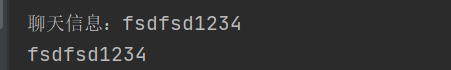
在Windows操作系统中,服务端可以使用代码
DatagramSocket socket = new DatagramSocket(new InetSocketAddress("192.168.0.150",
7777)); 和DatagramSocket socket = new DatagramSocket(7777);
来开启服务端的服务,这样都能接收到客户端的UDP广播信息。 而在Linux中必须使用代码 DatagramSocket socket = new DatagramSocket(7777); 来开启服务端的服务。经过笔者的测试,如果在Linux中使用代码
DatagramSocket socket = new DatagramSocket(new InetSocketAddress("192.168.0.150", 7777));
获得可用的广播地址
作为服务端,则Linux中的UDP服务器接收不到UDP广播消息。 另外,一定要留意广播地址,错误的广播地址不能实现UDP广播的效果。具体使用哪些广播地址,要根据当前计算机中的IP进行换算,可自行查看搜索引擎提供的相关资料,或使用如下程序代码获得。
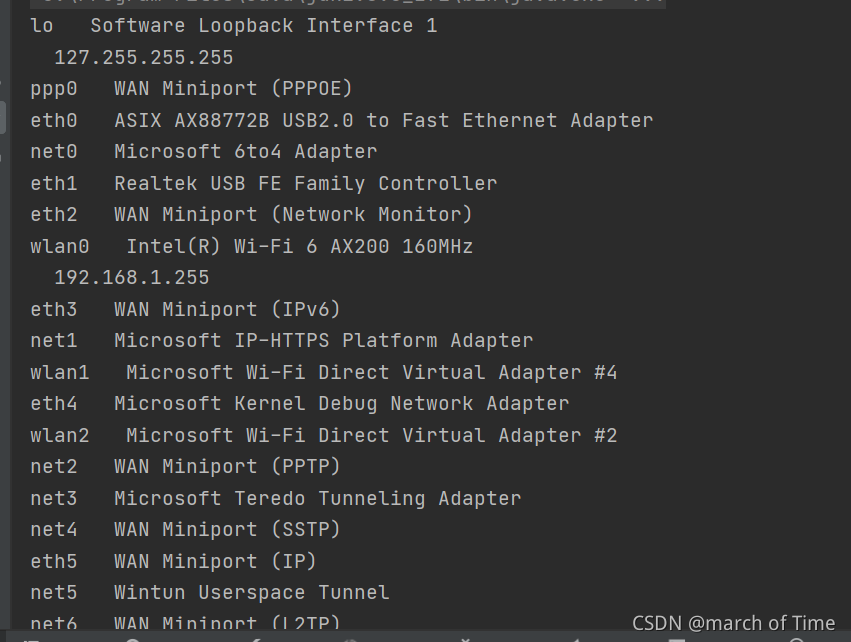
DatagramChannel实现
服务端
public class UdpChannelServer implements Callable {
@Override
public Object call() throws Exception {
DatagramChannel channel = DatagramChannel.open();
channel.configureBlocking(false);
channel.bind(new InetSocketAddress("192.168.1.5",8888));
Selector selector = Selector.open();
SelectionKey selectionKey = channel.register(selector,SelectionKey.OP_READ);
boolean isRun = true;
String str = null;
while (isRun)
{
selector.select();
Set<SelectionKey> selectionKeys = selector.selectedKeys();
Iterator<SelectionKey> iterator = selectionKeys.iterator();
while (iterator.hasNext())
{
SelectionKey key = iterator.next();
if(key.isReadable())
{
channel = (DatagramChannel) key.channel();
ByteBuffer buffer = ByteBuffer.allocate(1024);
channel.receive(buffer);
str = new String(buffer.array(),0,buffer.position());
System.out.println(str);
}
iterator.remove();
}
}
channel.close();
return str;
}
}
run函数:
public class Run{
private final static int AVALIABLE_PROCESSORS = Runtime.getRuntime().availableProcessors();
private final static ThreadPoolExecutor POOL_EXECUTOR = new ThreadPoolExecutor(AVALIABLE_PROCESSORS, AVALIABLE_PROCESSORS * 2,
1, TimeUnit.MINUTES, new LinkedBlockingQueue<>(5),
new ThreadPoolExecutor.CallerRunsPolicy());
public static void main(String[] args){
UdpChannelServer server = new UdpChannelServer();
FutureTask<String> task2 = new FutureTask<String>(server);
POOL_EXECUTOR.submit(task2);
}
客户端
public class ChannelClient {
private static Scanner scan = null;
private static ByteBuffer buffer = null;
public static void main(String[] args) throws IOException {
DatagramChannel channel = DatagramChannel.open();
channel.configureBlocking(false);
Selector selector = Selector.open();
SelectionKey selectionKey1 = channel.register(selector, SelectionKey.
OP_WRITE);
int keyCount = selector.select();
Set<SelectionKey> selectedKeysSet = selector.selectedKeys();
Iterator<SelectionKey> iterator = selectedKeysSet.iterator();
while (iterator.hasNext()) {
SelectionKey key = iterator.next();
if (key.isWritable()) {
scan = new Scanner(System.in);
// 不断读取键盘输入
while (scan.hasNextLine()) {
// 将键盘输入的一行字符串转换字节数组
byte[] buff = scan.nextLine().getBytes();
// 设置发送用的DatagramPacket里的字节数据
buffer = ByteBuffer.wrap(buff);
// 如果在两台物理计算机中进行实验,则要把localhost改成客户端的IP地址
channel.send(buffer, new InetSocketAddress("192.168.1.5", 8888));
}
channel.close();
}
}
System.out.println("client end !");
}
}
结果:
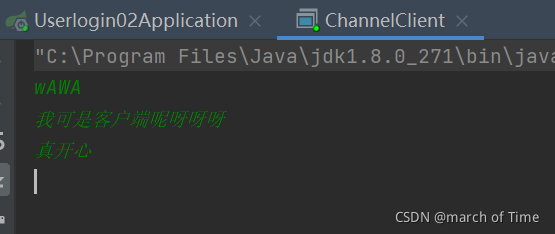
服务端显示收到的数据:
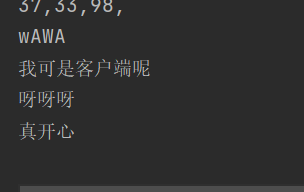
将通道加入组播地址
注意,首先在Linux中使用命令 systemctl stop firewalld.service
关闭防火墙,然后屏蔽服务端上多余的网卡。 MembershipKey join(InetAddress group,NetworkInterface interf)方法的作用是将通道加入到组播地址中。
创建测试用的代码,本类需要运行在计算机A中
ublic class Test1_5 {
public static void main(String[] args) throws IOException, InterruptedException {
DatagramChannel channel = DatagramChannel.open(StandardProtocolFamily.INET);
channel.join(InetAddress.getByName("224.0.0.5"),
NetworkInterface.getByInetAddress(InetAddress.getByName("192.168.0.150")));
// 必须执行bind操作,不然客户端发送数据本类接收不到
channel.bind(new InetSocketAddress("192.168.0.150", 8088));
channel.configureBlocking(false);
Selector selector = Selector.open();
SelectionKey selectionKey1 = channel.register(selector, SelectionKey.OP_READ);
boolean isRun = true;
while (isRun == true) {
selector.select();
Set<SelectionKey> selectedKeysSet = selector.selectedKeys();
Iterator<SelectionKey> iterator = selectedKeysSet.iterator();
while (iterator.hasNext()) {
SelectionKey key = iterator.next();
if (key.isReadable()) {
channel = (DatagramChannel) key.channel();
ByteBuffer buffer = ByteBuffer.allocate(1000);
channel.receive(buffer);
System.out.println(new String(buffer.array(), 0, buffer.position(),
"utf-8"));
}
iterator.remove();
}
}
channel.close();
}
下面类需要运行在计算机B中
public class Test1_6 {
public static void main(String[] args) throws IOException, InterruptedException {
DatagramChannel channel = DatagramChannel.open(StandardProtocolFamily.INET);
channel.connect(new InetSocketAddress("224.0.0.5", 8088));
channel.configureBlocking(false);
Selector selector = Selector.open();
SelectionKey selectionKey1 = channel.register(selector, SelectionKey.OP_WRITE);
int keyCount = selector.select();
Set<SelectionKey> selectedKeysSet = selector.selectedKeys();
Iterator<SelectionKey> iterator = selectedKeysSet.iterator();
while (iterator.hasNext()) {
SelectionKey key = iterator.next();
if (key.isWritable()) {
ByteBuffer buffer = ByteBuffer.wrap("我来自客户端!".getBytes());
channel.write(buffer);
channel.close();
}}
System.out.println("client end !");
}
}