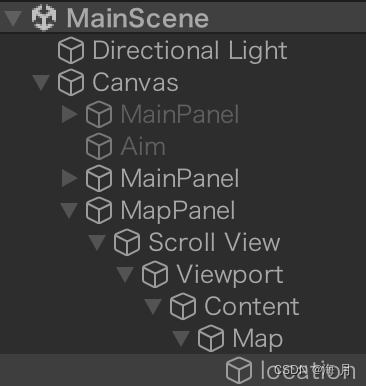思路
位置映射
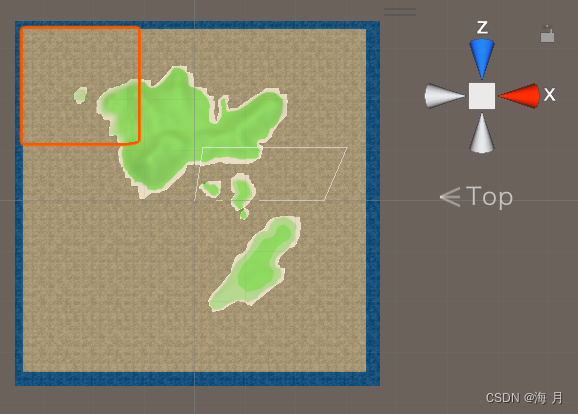
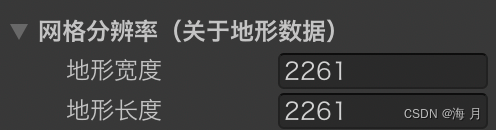
地形 2261*3 = 6783
地图 2560
原点在地形正中心
映射比例为 (6783/2) / (2560/2) = 3391.5 / 1280 = 2.65
方向映射
先求出玩家与z轴的夹角
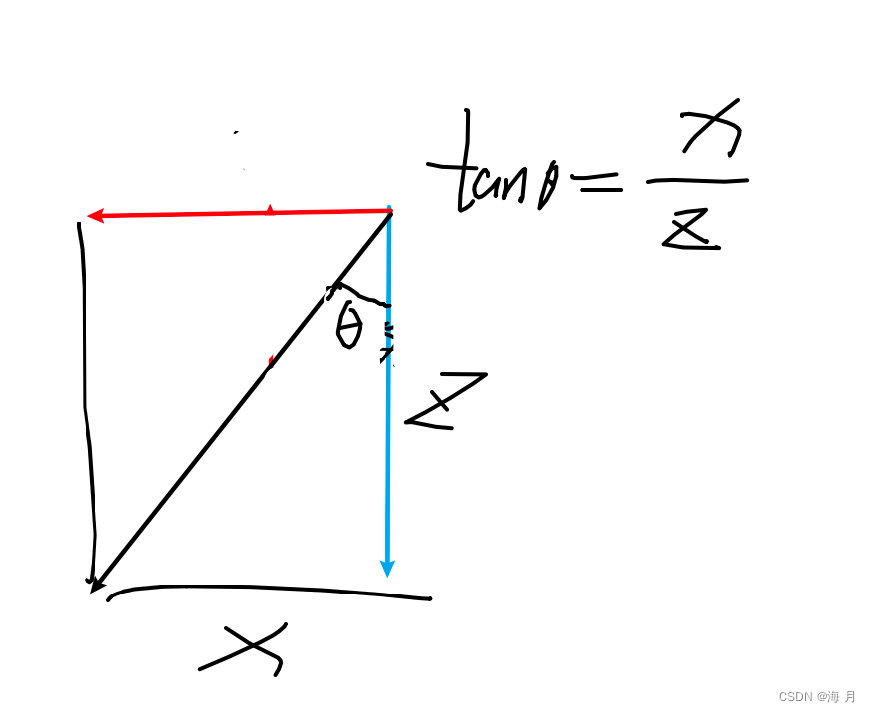
如下图所示
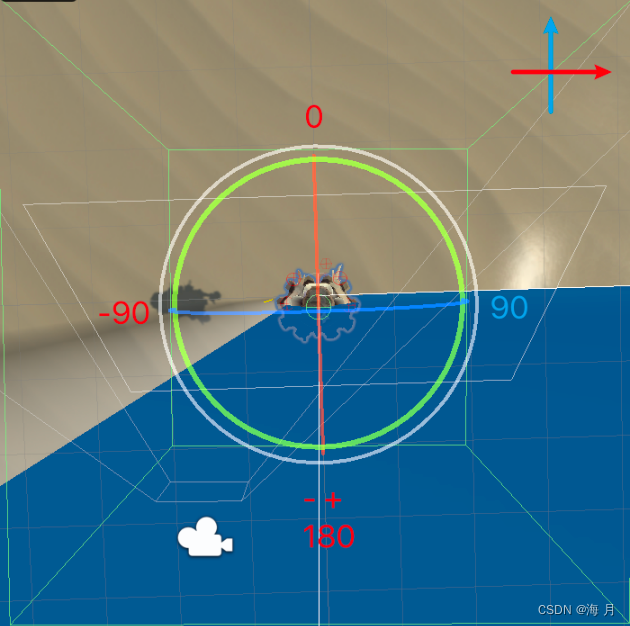
把夹角映射到画布上,让坐标指向对应的方向
比如,玩家指向x轴正向,坐标就应该绕z轴的反方向顺时针旋转90度

代码
using System.Collections;
using System.Collections.Generic;
using UnityEngine;
using UnityEngine.UI;
public class Mapping:MonoSingleton<Mapping>
{
[Header("地形及地图信息")]
public float terrainHeight;
public float terrainWidth;
public float mapHeight;
public float mapWidth;
//映射比率
float heightConvertRate => terrainHeight / mapHeight;
float widthConvertRate => terrainWidth / mapWidth;
public Vector2 GetLocationInMap(Vector3 position)
{
return new Vector2(position.x / widthConvertRate, position.z / heightConvertRate);
}
public void UpdateLocationOnMap(Vector3 position)
{
locationPoint.GetComponent<RectTransform>().anchoredPosition = GetLocationInMap(position);
locationPoint.transform.rotation = GetRotationFromDirection(player.forward);
}
void Update()
{
UpdateLocationOnMap(player.position);
//考虑到切换角色,这里暂时偷个懒,后期可以在切换角色时调用
Init();
}
//在游戏中可能发生变化的
Transform player;
Transform map;
GameObject locationPoint;
public void Init()
{
if (player == null)
player = GameObject.FindGameObjectWithTag("Player").transform;
if (map == null)
map = GameObject.Find("Map").transform;
if (locationPoint == null)
{
locationPoint = new GameObject("location");
locationPoint.transform.SetParent(map);
locationPoint.AddComponent(typeof(Image));
locationPoint.GetComponent<Image>().sprite = Sprite.Create(texture, new Rect(0, 0, texture.width, texture.height), new Vector2(0.5f, 0.5f));
locationPoint.GetComponent<RectTransform>().anchoredPosition = GetLocationInMap(player.position);
}
}
//不变的
public Texture2D texture;
void Awake()
{
Init();
}
//绕z轴旋转到给定方向
public float yaw;
Quaternion GetRotationFromDirection(Vector3 direction)
{
yaw = Mathf.Atan2(direction.x, direction.z) * Mathf.Rad2Deg; //玩家朝向与z轴的夹角
return Quaternion.Euler(0, 0, -yaw); //在画布上绕z轴的负方向旋转
}
}效果