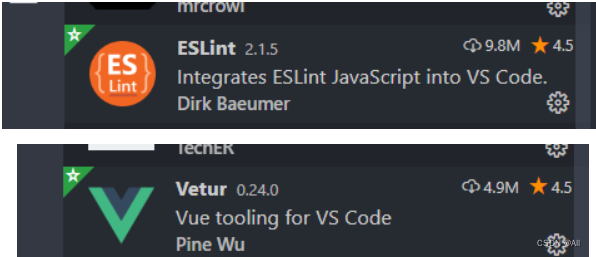npm 二维码生成
目标 基于 (图片地址 / 网页地址) 生成二维码
首先,需要安装生成二维码的插件
$ yarn add qrcode
qrcode的用法是
QrCode.toCanvas(dom, info)
dom为一个canvas的dom对象, info为转化二维码的信息
<canvas></canvas>
案例1.点击图片成二维码 (手机可以扫)
a. 准备弹层
<!-- 分享展示, 预览的二维码的弹层 -->
<el-dialog title="二维码" :visible="showCodeDialog" @close="closeDialog">
二维码
</el-dialog>
b. 注册点击事件
<el-table-column label="头像" prop="staffPhoto">
<template #default="{ row }">
<img v-imgerror="defaultImg" class="staff" :src="row.staffPhoto" alt="" @click="clickShowCodeDialog(row.staffPhoto)">
</template>
</el-table-column>
clickShowCodeDialog(url) {
if (!url) return // 有图片才显示弹层
this.showCodeDialog = true
}
<el-dialog width="300px" title="二维码" :visible="showCodeDialog" @close="closeDialog">
<el-row type="flex" justify="center">
<canvas ref="myCanvas" />
</el-row>
</el-dialog>
c. 将canvas标签放到dialog的弹层中
<el-dialog width="300px" title="二维码" :visible="showCodeDialog" @close="closeDialog">
<el-row type="flex" justify="center">
<canvas ref="myCanvas" />
</el-row>
</el-dialog>
d. 在点击图片时,显示弹层,并将图片地址转化成二维码
import QrCode from 'qrcode'
clickShowCodeDialog(url) {
if (!url) return
this.showCodeDialog = true
this.$nextTick(() => {
// 如果这里 url 写的是网址, 就会跳转到对应网址 (二维码分享效果)
QrCode.toCanvas(this.$refs.myCanvas, url)
})
}
二 生成打印Excel 利用vue-print-nb打印
$ yarn add vue-print-nb
a. 首先注册该插件
import Print from 'vue-print-nb'
Vue.use(Print)
配置路由
// 员工打印页
{
path: 'print/:id',
component: () => import('@/views/employees/print'),
hidden: true,
meta: {
title: '员工打印'
}
}
准备图标按钮
<el-tab-pane label="个人详情">
<el-tooltip class="tooltip-box" content="打印基本个人信息">
<router-link :to="`/employees/print/${userId}?type=personal`">
<i class="el-icon-printer" />
</router-link>
</el-tooltip>
<user-info />
</el-tab-pane>
<el-tab-pane label="岗位信息">
<el-tooltip class="tooltip-box" content="打印基本岗位信息">
<router-link :to="`/employees/print/${userId}?type=job`">
<i class="el-icon-printer" />
</router-link>
</el-tooltip>
<job-info />
</el-tab-pane>
样式
<style lang="scss" scoped>
.employees-detail-container {
.el-tab-pane {
padding-top: 10px;
}
.tooltip-box {
position: absolute;
right: 30px;
top: 10px;
z-index: 999;
}
}
</style>
组件 —>组件参考代码
导入excel数据
excel导入功能需要使用npm包**xlsx,所以需要安装xlsx**插件 (new FileReader() 选中了某个文件, 可以通过FileReader去读)
$ yarn add xlsx
// 该文件, 可以进行组件的批量全局注册, 可以以插件的方式使用 => Vue.use(xxx)
// 将来这个插件(对象), 被Vue.use使用时, 会执行内部的install方法, 进行插件的初始化
import PageTools from './PageTools'
import UploadExcel from './UploadExcel'
export default {
// 插件的初始化, 插件给你提供的全局的功能, 都可以在这里配置
install(Vue) {
// 进行组件的全局注册
Vue.component('PageTools', PageTools) // 注册工具栏组件
Vue.component('UploadExcel', UploadExcel) // 注册导入excel组件
}
}
过滤器 - 处理时间格式
入职时间,我们可以采用 作用域插槽 用过滤器进行处理
<el-table-column label="入职时间" prop="timeOfEntry" sortable="">
<template #default="{ row }">
{
{
row.timeOfEntry | 过滤器名字 }}
</template>
</el-table-column>
yarn add moment // 安装moment
yarn add dayjs // 安装datjs
// 导入moment
import moment from 'moment'
// 格式化日期
export function formatDate(value, str = 'YYYY年MM月DD日') {
return moment(value).format(str)
}
在**main.js**中将工具方法转化成过滤器
import * as filters from '@/filters' // 引入工具类
// 注册全局的过滤器
Object.keys(filters).forEach(key => {
// 注册过滤器
Vue.filter(key, filters[key])
})
注册全局组件
import component from '@/components'
Vue.use(component)
现在可以愉快的用过滤器的方式使用工具类的方法了
<el-table-column label="入职时间" prop="timeOfEntry" sortable="">
<template #default="{ row }">
{
{
row.timeOfEntry | formatDate }}
</template>
</el-table-column>
注册全局的导入excel组件
git版本控制
git --version #查看git安装版本
npm淘宝镜像
$ npm config set registry https://registry.npm.taobao.org/ #设置淘宝镜像地址
$ npm config get registry #查看镜像地址
vscode编辑器
vscode编辑器是目前前端开发的编码利器, 以及丰富的插件系统,非常适合开发前端项目
vscode编辑器插件 + vetur + eslint
vetur是基于 单文件组件开发的支持插件, eslint是 基于代码校验的插件工具
除此之外, eslint需要在vscode中进行一些参数的配置
{
"editor.codeActionsOnSave": {
"source.fixAll.eslint": true
},
...
}
项目文件介绍
├── build # 构建打包相关
├── mock # 项目mock 模拟数据
├── public # 静态资源
│ │── favicon.ico # favicon图标
│ └── index.html # html模板
├── src # 源代码
│ ├── api # 所有请求
│ ├── assets # 主题 字体等静态资源
│ ├── components # 全局公用组件
│ ├── icons # 项目所有 svg icons
│ ├── layout # 全局 layout
│ ├── router # 路由
│ ├── store # 全局 store管理
│ ├── styles # 全局样式
│ ├── utils # 全局公用方法
│ ├── vendor # 公用vendor
│ ├── views # views 所有页面
│ ├── App.vue # 入口页面
│ ├── main.js # 入口文件 加载组件 初始化等
│ └── permission.js # 权限管理
│ └── settings.js # 配置文件
├── tests # 测试
├── .env.xxx # 环境变量配置
├── .eslintrc.js # eslint 配置项
├── .babelrc # babel-loader 配置
├── .travis.yml # 自动化CI配置
├── vue.config.js # vue-cli 配置
├── postcss.config.js # postcss 配置
└── package.json # package.json
src包介绍
├── src # 源代码
│ ├── api # 所有请求
│ ├── assets # 主题 字体等静态资源
│ ├── components # 全局公用组件
│ ├── icons # 项目所有 svg icons
│ ├── layout # 全局 layout
│ ├── router # 路由
│ ├── store # 全局 store管理
│ ├── styles # 全局样式
│ ├── utils # 全局公用方法
│ ├── vendor # 公用vendor
│ ├── views # views 所有页面
│ ├── App.vue # 入口页面
│ ├── main.js # 入口文件 加载组件 初始化等
│ └── permission.js # 权限管理
│ └── settings.js # 配置文件
建立远程仓库
远程仓库建立只需要在网站上直接操作即可
本地项目提交
注意: 由于我们之前的项目是直接 **克隆而来,里面拥有原来的提交记录, 需要先将原来的.git**文件夹删除掉
并且对项目进行git初始化
$ git init #初始化项目
$ git add . #将修改添加到暂存
$ git commit -m '人资项目初始化' #将暂存提到本地仓库
查看版本日志
$ git log --oneline #查看版本日志
推送到远程仓库
推送到远程仓库一般先将**远程仓库地址**用本地仓库别名代替
$ git remote add origin <远程仓库地址> #添加远程仓库地址
当我们不清楚自己的仓库对应的origin地址时, 我们可以通过命令查看当前的远程仓库地址
$ git remote #查看本地仓库的远程仓库地址映射
推送master分支到远程仓库
$ git push -u origin master #将master分支推送到origin所代表的远程仓库地址
本节任务: 根据以上操作,将拉取下的项目提交到自己的仓库里面
组件参考代码
<template>
<div id="myPrint" class="dashboard-container">
<div class="app-container">
<el-card>
<el-breadcrumb separator="/" class="titInfo ">
<el-breadcrumb-item :to="{ path: '/' }">首页</el-breadcrumb-item>
<el-breadcrumb-item>
<router-link :to="{'path':'/employees'}">员工管理</router-link>
</el-breadcrumb-item>
<el-breadcrumb-item>打印</el-breadcrumb-item>
</el-breadcrumb>
<div v-if="type === 'personal'">
<h2 class="centInfo">员工信息表</h2>
<table cellspacing="0" width="100%" class="tableList">
<tr class="title">
<td colspan="8" class="centInfo">基本信息</td>
</tr>
<tr>
<th style="width:10%">姓名</th>
<td colspan="6" style="width:80%">{
{
formData.username }}</td>
<td rowspan="5" style="width:10%"><img style="width:155px;height:218px" :src="formData.staffPhoto"></td>
</tr>
<tr>
<th>性别</th>
<td colspan="6">{
{
formData.sex }}</td>
</tr>
<tr>
<th>手机</th>
<td colspan="6">{
{
formData.mobile }}</td>
</tr>
<tr>
<th>出生日期</th>
<td colspan="6">{
{
formData.dateOfBirth | formatDate }}</td>
</tr>
<tr>
<th>最高学历</th>
<td colspan="6">{
{
formData.theHighestDegreeOfEducation }}</td>
</tr>
<tr>
<th style="width:10%">是否可编辑</th>
<td style="width:35%">{
{
formData.isItEditable }}</td>
<th style="width:10%">是否隐藏号码</th>
<td colspan="5" style="width:45%">{
{
formData.doYouHideNumbers }}</td>
</tr>
<tr>
<th>国家地区</th>
<td>{
{
formData.nationalArea }}</td>
<th>护照号</th>
<td colspan="5">{
{
formData.passportNo }}</td>
</tr>
<tr>
<th>身份证号</th>
<td>{
{
formData.idNumber }}</td>
<th>身份证照片</th>
<td colspan="5">{
{
formData.iDCardPhoto }}</td>
</tr>
<tr>
<th>籍贯</th>
<td>{
{
formData.nativePlace }}</td>
<th>民族</th>
<td colspan="5">{
{
formData.nation }}</td>
</tr>
<tr>
<th>英文名</th>
<td>{
{
formData.englishName }}</td>
<th>婚姻状况</th>
<td colspan="5">{
{
formData.maritalStatus }}</td>
</tr>
<tr>
<th>员工照片</th>
<td>{
{
formData.staffPhoto }}</td>
<th>生日</th>
<td colspan="5">{
{
formData.birthday }}</td>
</tr>
<tr>
<th>属相</th>
<td>{
{
formData.zodiac }}</td>
<th>年龄</th>
<td colspan="5">{
{
formData.age }}</td>
</tr>
<tr>
<th>星座</th>
<td>{
{
formData.constellation }}</td>
<th>血型</th>
<td colspan="5">{
{
formData.bloodType }}</td>
</tr>
<tr>
<th>户籍所在地</th>
<td>{
{
formData.domicile }}</td>
<th>政治面貌</th>
<td colspan="5">{
{
formData.politicalOutlook }}</td>
</tr>
<tr>
<th>入党时间</th>
<td>{
{
formData.timeToJoinTheParty }}</td>
<th>存档机构</th>
<td colspan="5">{
{
formData.archivingOrganization }}</td>
</tr>
<tr>
<th>子女状态</th>
<td>{
{
formData.stateOfChildren }}</td>
<th>子女有无商业保险</th>
<td colspan="5">{
{
formData.doChildrenHaveCommercialInsurance }}</td>
</tr>
<tr>
<th>有无违法违纪行为</th>
<td>{
{
formData.isThereAnyViolationOfLawOrDiscipline }}</td>
<th>有无重大病史</th>
<td colspan="5">{
{
formData.areThereAnyMajorMedicalHistories }}</td>
</tr>
<tr class="title">
<td colspan="8" class="centInfo">通讯信息</td>
</tr>
<tr>
<th>QQ</th>
<td>{
{
formData.qQ }}</td>
<th>微信</th>
<td colspan="5">{
{
formData.weChat }}</td>
</tr>
<tr>
<th>居住证城市</th>
<td>{
{
formData.residenceCardCity }}</td>
<th>居住证办理日期</th>
<td colspan="5">{
{
formData.dateOfResidencePermit }}</td>
</tr>
<tr>
<th>居住证截止日期</th>
<td>{
{
formData.residencePermitDeadline }}</td>
<th>现居住地</th>
<td colspan="5">{
{
formData.placeOfResidence }}</td>
</tr>
<tr>
<th>通讯地址</th>
<td>{
{
formData.postalAddress }}</td>
<th>联系手机</th>
<td colspan="5">{
{
formData.contactTheMobilePhone }}</td>
</tr>
<tr>
<th>个人邮箱</th>
<td>{
{
formData.personalMailbox }}</td>
<th>紧急联系人</th>
<td colspan="5">{
{
formData.emergencyContact }}</td>
</tr>
<tr>
<th>紧急联系电话</th>
<td colspan="7">{
{
formData.emergencyContactNumber }}</td>
</tr>
<tr class="title">
<td colspan="8" class="centInfo">账号信息</td>
</tr>
<tr>
<th>社保电脑号</th>
<td>{
{
formData.socialSecurityComputerNumber }}</td>
<th>公积金账号</th>
<td colspan="5">{
{
formData.providentFundAccount }}</td>
</tr>
<tr>
<th>银行卡号</th>
<td>{
{
formData.bankCardNumber }}</td>
<th>开户行</th>
<td colspan="5">{
{
formData.openingBank }}</td>
</tr>
<tr class="title">
<td colspan="8" class="centInfo">教育信息</td>
</tr>
<tr>
<th>学历类型</th>
<td>{
{
formData.educationalType }}</td>
<th>毕业学校</th>
<td colspan="5">{
{
formData.graduateSchool }}</td>
</tr>
<tr>
<th>入学时间</th>
<td>{
{
formData.enrolmentTime }}</td>
<th>毕业时间</th>
<td colspan="5">{
{
formData.graduationTime }}</td>
</tr>
<tr>
<th>专业</th>
<td>{
{
formData.major }}</td>
<th>毕业证书</th>
<td colspan="5">{
{
formData.graduationCertificate }}</td>
</tr>
<tr>
<th>学位证书</th>
<td colspan="7">{
{
formData.certificateOfAcademicDegree }}</td>
</tr>
<tr class="title">
<td colspan="8" class="centInfo">从业信息</td>
</tr>
<tr>
<th>上家公司</th>
<td>{
{
formData.homeCompany }}</td>
<th>职称</th>
<td colspan="5">{
{
formData.title }}</td>
</tr>
<tr>
<th>简历</th>
<td>{
{
formData.resume }}</td>
<th>有无竞业限制</th>
<td colspan="5">{
{
formData.isThereAnyCompetitionRestriction }}</td>
</tr>
<tr>
<th>前公司离职证明</th>
<td>{
{
formData.proofOfDepartureOfFormerCompany }}</td>
<th>备注</th>
<td colspan="5">{
{
formData.remarks }}</td>
</tr>
</table>
<div class="foot">签字:___________日期:___________</div>
</div>
<div v-else>
<h2 class="centInfo">岗位信息表</h2>
<table cellspacing="0" width="100%" class="tableList">
<tr class="title">
<td colspan="4" class="centInfo">基本信息</td>
</tr>
<tr>
<th style="width:10%">姓名</th>
<td style="width:40%">{
{
formData.username }}</td>
<th style="width:10%">入职日期</th>
<td style="width:40%">{
{
formData.dateOfEntry }}</td>
</tr>
<tr>
<th>部门</th>
<td>{
{
formData.departmentName }}</td>
<th>岗位</th>
<td>{
{
formData.post }}</td>
</tr>
<tr>
<th>工作邮箱</th>
<td>{
{
formData.workMailbox }}</td>
<th>工号</th>
<td>{
{
formData.workNumber }}</td>
</tr>
<tr>
<th>转正日期</th>
<td>{
{
formData.dateOfCorrection }}</td>
<th>转正状态</th>
<td>{
{
formData.stateOfCorrection }}</td>
</tr>
<tr>
<th>职级</th>
<td>{
{
formData.rank }}</td>
<th>汇报对象</th>
<td>{
{
formData.reportName }}</td>
</tr>
<tr>
<th>HRBP</th>
<td>{
{
formData.hRBP }}</td>
<th>聘用形式</th>
<td>{
{
formData.formOfEmployment }}</td>
</tr>
<tr>
<th>管理形式</th>
<td>{
{
formData.formOfManagement }}</td>
<th>调整司龄</th>
<td>{
{
formData.adjustmentAgedays }}</td>
</tr>
<tr>
<th>司龄</th>
<td>{
{
formData.ageOfDivision }}</td>
<th>首次参加工作时间</th>
<td>{
{
formData.workingTimeForTheFirstTime }}</td>
</tr>
<tr>
<th>调整工龄天</th>
<td>{
{
formData.adjustmentOfLengthOfService }}</td>
<th>工龄</th>
<td>{
{
formData.workingYears }}</td>
</tr>
<tr>
<th>纳税城市</th>
<td>{
{
formData.taxableCity }}</td>
<th>转正评价</th>
<td>{
{
formData.correctionEvaluation }}</td>
</tr>
<tr class="title">
<td colspan="4" class="centInfo">合同信息</td>
</tr>
<tr>
<th>首次合同开始时间</th>
<td>{
{
formData.initialContractStartTime }}</td>
<th>首次合同结束时间</th>
<td>{
{
formData.firstContractTerminationTime }}</td>
</tr>
<tr>
<th>现合同开始时间</th>
<td>{
{
formData.currentContractStartTime }}</td>
<th>现合同结束时间</th>
<td>{
{
formData.closingTimeOfCurrentContract }}</td>
</tr>
<tr>
<th>合同期限</th>
<td>{
{
formData.contractPeriod }}</td>
<th>合同文件</th>
<td>{
{
formData.contractDocuments }}</td>
</tr>
<tr>
<th>续签次数</th>
<td colspan="3">{
{
formData.renewalNumber }}</td>
</tr>
<tr class="title">
<td colspan="4" class="centInfo">招聘信息</td>
</tr>
<tr>
<th>其他招聘渠道</th>
<td>{
{
formData.otherRecruitmentChannels }}</td>
<th>招聘渠道</th>
<td>{
{
formData.recruitmentChannels }}</td>
</tr>
<tr>
<th>社招校招</th>
<td>{
{
formData.socialRecruitment }}</td>
<th>推荐企业人</th>
<td>{
{
formData.recommenderBusinessPeople }}</td>
</tr>
</table>
<div class="foot">签字:___________日期:___________</div>
</div>
</el-card>
</div>
</div>
</template>
<script>
import {
reqGetPersonalDetail, reqGetJobDetail } from '@/api/employees'
import {
reqGetUserDetailById } from '@/api/user'
export default {
data() {
return {
formData: {
}
}
},
computed: {
userId() {
return this.$route.params.id
},
type() {
return this.$route.query.type
}
},
// 创建完毕状态
created() {
if (this.type === 'personal') {
this.getPersonalDetail()
} else {
this.getJobDetail()
}
},
// 组件更新
methods: {
async getPersonalDetail() {
const {
data: userInfo } = await reqGetUserDetailById(this.userId) // 获取个人基本信息(顶部)
const {
data: detail } = await reqGetPersonalDetail(this.userId) // 获取个人基本信息(底部)
this.formData = {
...detail, ...userInfo }
},
async getJobDetail() {
const {
data: userInfo } = await reqGetUserDetailById(this.userId)
const {
data: jobInfo } = await reqGetJobDetail(this.userId) // 获取个人基本信息
this.formData = {
...jobInfo, ...userInfo }
}
}
}
</script>
<style lang="scss">
.foot {
padding: 30px 0;
text-align: right;
}
</style>