每日一句:人间总有一两,填我十万八千梦
目录
对话系统
被触发物体(挂载脚本)下UI,先不激活
public class TalkButton : MonoBehaviour
{
public GameObject tipshow;//提示UI
public GameObject talkUI;//对话UI
private void OnTriggerEnter(Collider other)
{
Debug.Log("aaa");
tipshow.SetActive(true);
}
private void OnTriggerExit(Collider other)
{
tipshow.SetActive(false);
}
private void Update()
{
if(tipshow.activeSelf&&Input.GetKeyDown(KeyCode.R))
{
talkUI.SetActive(true);
}
}
}
TextAsset文档文件
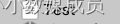
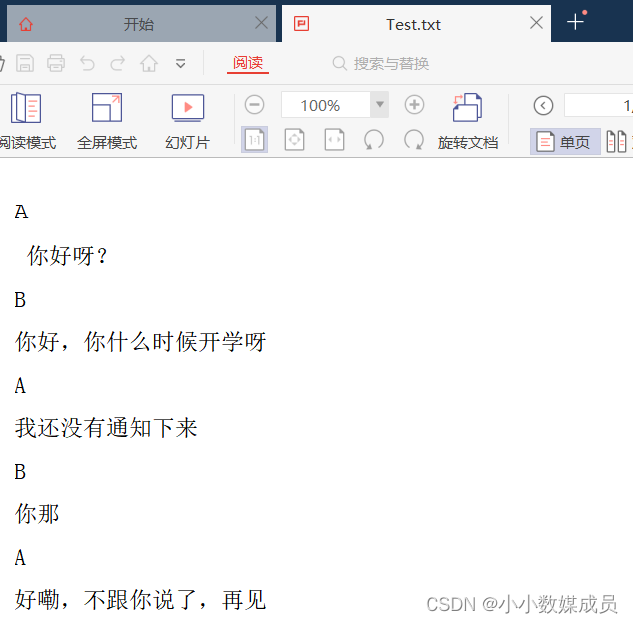
(用记事本另存为txt文本文件,导入Unity中)
DialogSystem类
public class DialogSystem : MonoBehaviour
{
public Text textLabel;//文字组件
public Image faceImage;//头像图片
public TextAsset textFile;
public int index;//文本内容索引+
public Sprite face01, face02;
public float textSpeed;
bool textFinished;//判断是否输出完了当前行的内容
List<string> textList = new List<string>();
bool cancelTyping;//取消逐字打印
private void Awake()
{
GetTextFormFile(textFile);//从文本文件中得到文本内容
}
private void OnEnable()
{
textFinished = true;//当前文本没有输出完
StartCoroutine(SetTextUI());//获得这一行长度的每一个文字,累加输出
}
private void Update()
{
if(Input.GetKeyDown(KeyCode.R)&&index==textList.Count)//如果按下R键,并且当前文本索引等于文本总长度
{
gameObject.SetActive(false);//销毁当前对话框
index = 0;//索引归零
return;
}
if (Input.GetKeyDown(KeyCode.R))//按下R键
{
if (textFinished && !cancelTyping)//如果上一行文本输入完,并没有取消逐字打印
{
StartCoroutine(SetTextUI());//开启逐字打印
}
else if (!textFinished && !cancelTyping)//如果上一行文本没有输入完,并没有取消逐字打印
{
cancelTyping = true;//取消逐字打印
}
}
}
/// <summary>
/// 把整片文件分成每一行,输出到一个列表中,再转换成文本
/// </summary>
/// <param name="file"></param>
void GetTextFormFile(TextAsset file)
{
textList.Clear();
index = 0;
var lineData = file.text.Split("\n");
foreach(var line in lineData)
{
textList.Add(line);
}
}
/// <summary>
/// 获得这一行长度的每一个文字,累加输出
/// </summary>
/// <returns></returns>
IEnumerator SetTextUI()
{
textLabel.text = "";
textFinished = false;//文本内容正在输出
switch (textList[index].Trim().ToString())
{
case "A":
faceImage.sprite = face01;
Debug.Log("aaa");
index++;
break;
case "B":
faceImage.sprite = face02;
index++;
Debug.Log("bbb");
break;
}
int letter = 0;
while(!cancelTyping&&letter<textList[index].Length-1)
{
Debug.Log("逐字打印");
textLabel.text += textList[index][letter];
letter++;
yield return new WaitForSeconds(textSpeed);
}
cancelTyping = false;
textFinished = true;
index++;
}
}
文本逐字打印功能
public class TypewriterEffect : MonoBehaviour
{
public float charsPerSecond = 0.2f;//打字时间间隔
private string words;//保存需要显示的文字
private bool isActive = false;
private float timer;//计时器
private Text myText;
private int currentPos = 0;//当前打字位置
// Use this for initialization
void Start()
{
timer = 0;
isActive = true;
charsPerSecond = Mathf.Max(0.2f, charsPerSecond);
myText = GetComponent<Text>();
words = myText.text;
myText.text = "";//获取Text的文本信息,保存到words中,然后动态更新文本显示内容,实现打字机的效果
}
// Update is called once per frame
void Update()
{
OnStartWriter();
}
/// <summary>
/// 执行打字任务
/// </summary>
void OnStartWriter()
{
if (isActive)
{
timer += Time.deltaTime;
if (timer >= charsPerSecond)
{ //判断计时器时间是否到达
timer = 0;
currentPos++;
myText.text = words.Substring(0, currentPos);//刷新文本显示内容
if (currentPos >= words.Length)
{
OnFinish();
}
}
}
}
/// <summary>
/// 结束打字,初始化数据
/// </summary>
void OnFinish()
{
isActive = false;
timer = 0;
currentPos = 0;
myText.text = words;
}
}
substring()的作用就是截取父字符串的某一部分
public String substring(int beginIndex, int endIndex)
第一个参数int为开始的索引,对应String数字中的开始位置,
第二个参数是截止的索引位置,对应String中的结束位置
GalGame游戏(美少女游戏)文字对话
Galgame游戏
剧本数据类
public class GameManager_BE : MonoBehaviour
{
public static GameManager_BE Instance { get; private set; }//单例模式
private List<ScriptData_BE> scriptDatas_BE;
private int scriptIndex;
private void Awake()
{
Instance = this;
scriptDatas_BE = new List<ScriptData_BE>()
{ //编写剧本对话
new ScriptData_BE()
{
loadType=1,BGspriteName="bg1"//背景图片名字路径
},
new ScriptData_BE()
{
loadType=2,dialogueContent="上古时期,魔神出世,颠覆六界,屠戮生灵"
},
new ScriptData_BE()
{
loadType=2,dialogueContent="诸天神尊牺牲毕生修为,献祭无上神器,才得以斩杀魔神。"
},
new ScriptData_BE()
{
loadType=2,dialogueContent="那一战,众神陨落,神器破碎,换来了,世间万年安宁。"
},
new ScriptData_BE()
{
loadType=1,BGspriteName="bg2"//背景图片名字路径
},
new ScriptData_BE()
{
loadType=2,dialogueContent="然而万年后,第二位魔神横空出世,"
},
new ScriptData_BE()
{
loadType=2,dialogueContent="他残忍嗜血,暴虐无道,比上古魔神更甚。"
},
new ScriptData_BE()
{
loadType=2,dialogueContent="各仙门拼死抵抗,修道者前赴后继。"
},
new ScriptData_BE()
{
loadType=2,dialogueContent="但,尘世已无神。"
},
new ScriptData_BE()
{
loadType=1,BGspriteName="bg4"//背景图片名字路径
},
new ScriptData_BE()
{
loadType=3,name="衡阳宗宗主",dialogueContent="自古魔王能号令天下魔物,因其天生邪骨,超脱六界。"
},
new ScriptData_BE()
{
loadType=3,name="衡阳宗宗主",dialogueContent="过去镜指出,五百年前的魔王,原身是个凡人,叫澹台烬。"
},
new ScriptData_BE()
{
loadType=3,name="衡阳宗宗主",dialogueContent="苏苏,今日子时是最佳时辰"
},
new ScriptData_BE()
{
loadType=3,name="衡阳宗宗主",dialogueContent="众位长老会用毕生修为,送你回到五百年前。"
},
new ScriptData_BE()
{
loadType=3,name="衡阳宗宗主",dialogueContent="那时的魔王还是凡人,你要抽出他邪骨,阻止他觉醒。"
},
new ScriptData_BE()
{
loadType=3,name="衡阳宗宗主",dialogueContent="想要拯救苍生,只有这个办法"
},
new ScriptData_BE()
{
loadType=3,name="黎苏苏",dialogueContent="爹爹放心,苏苏一定全力以赴"
},
new ScriptData_BE()
{
loadType=3,name="公治寂无",dialogueContent="师父,师妹年纪还小,让我代她吧"
},
};
scriptIndex = 0;
HandleData();
}
/// <summary>
/// 处理每一条剧情数据
/// </summary>
private void HandleData()
{
if (scriptIndex >= scriptDatas_BE.Count)
{
Debug.Log("游戏结束");
return;
}
if (scriptDatas_BE[scriptIndex].loadType == 1)
{
//设置一下背景图片
SetBGImageSprite(scriptDatas_BE[scriptIndex].BGspriteName);
//加载下一条剧情数据
LoadNextScript();
}
if (scriptDatas_BE[scriptIndex].loadType == 2)//旁白对话
{
//更新对话框文本
UpdateTalkLineText(scriptDatas_BE[scriptIndex].dialogueContent);
}
if (scriptDatas_BE[scriptIndex].loadType == 3)//人物对话
{
//显示人物
ShowCharacter(scriptDatas_BE[scriptIndex].name);
//更新对话框文本
UpdateTalkLineText(scriptDatas_BE[scriptIndex].dialogueContent);
}
}
//设置一下背景图片
private void SetBGImageSprite(string spriteName)
{
UIManager_BE.Instance.SetBGImageSprite(spriteName);
}
//加载下一条剧情数据
public void LoadNextScript()
{
Debug.Log("加载下一条剧情");
scriptIndex++;
HandleData();
}
//显示人物
private void ShowCharacter(string name)
{
UIManager_BE.Instance.ShowCharacter(name);
}
//更新对话框文本
private void UpdateTalkLineText(string dialogueContent)
{
UIManager_BE.Instance.UpdateTalkLineText(dialogueContent);
}
}
/// <summary>
/// 剧本数据
/// </summary>
public class ScriptData_BE
{
public int loadType;//载入资源类型 1.更换背景 2.旁白对话
public string name;//角色名称
public string BGspriteName;//图片资源路径
public string dialogueContent;//对话内容
}
UIManager_BE类
public class UIManager_BE : MonoBehaviour
{
public static UIManager_BE Instance { get; private set; }
public Image imgBG;//背景图片组件
public Image imgCharacter;//人物图片组件
public Text textName;//人物名称文字组件
public Text textTalkLine;//人物对话文字组件
public GameObject talkLineGo;//对话框父对象游戏物体
private void Awake()
{
Instance = this;
}
/// <summary>
/// 设置背景图片
/// </summary>
/// <param name="spriteName"></param>
public void SetBGImageSprite(string spriteName)
{
imgBG.sprite = Resources.Load<Sprite>("Sprite_BE/" + spriteName);
}
/// <summary>
/// 显示人物
/// </summary>
/// <param name="name"></param>
public void ShowCharacter(string name)
{
talkLineGo.SetActive(true);
imgCharacter.sprite = Resources.Load<Sprite>("Sprite_BE/" + name);
imgCharacter.gameObject.SetActive(true);
textName.text = name;
}
/// <summary>
/// 更新对话内容
/// </summary>
/// <param name="dialogueContent"></param>
public void UpdateTalkLineText(string dialogueContent)
{
textTalkLine.text = dialogueContent;
}
}
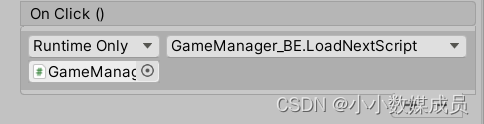
通过按钮点击对话框,推动人物进行
【仅当学习笔记,特别感谢:M_Studio 我是Trigger呀 UP主,】