QML中的国际化:
QML使用以下函数来将字符串标记为可翻译的
- qsTr()
- qsTranslate()
- qsTrld()
- QT_TR_NOOP()
- QT_TRANSLATE_NOOP()
- QT_TRID_NOOP
最常用的还是qsTr()
string qsTr(string sourceText, string disambiguation, int n)
返回 sourceText 的翻译版本,可以选择基于消除歧义字符串和包含复数的字符串的值 n ;否则,如果没有合适的翻译字符串可用,则返回 sourceText 本身。
如果在同一翻译上下文中以不同的角色使用相同的 sourceText,则可能会传入额外的标识字符串以消除歧义。
1.正常使用:
Text {
id: text1
text: qsTr("text")
}2.消除歧义:
当两个词语有相近的意思时,使用qsTr()的第二个参数来区分相同的文本
Text {
id: txt1;
text: qsTr("Back", "not front");//将Back和 not front区分
}3.使用arg()
Text {
id: text1
text: qsTr("%1,%2").arg(1).arg(2);
}4.使用%lx使数字本地化
可能国家和国家之间的表式方法不一样,可以使用%lx来使数字本地化
Text {
text: qsTr("%L1").arg(total)
}如果是数字“4321.56”(四千三百二十一点五十六);使用英语区域设置(区域设置)时,输出为“4,321.56”;使用德语区域设置时,输出为“4.321,56”。
5.国际化日期、时间和货币
Qt.locale返回一个Locale 对象,其中包含有关区域设置的各种信息。特别是,Locale.name 属性包含当前区域设置的语言和国家/地区信息。可以按原样使用该值,也可以分析该值以确定当前区域设置的相应内容。
- 使用Date()获取当前时间
获取本地化的时间和日期:
Text {
id: text1
text: qsTr("Data:%1").arg(Date().toLocaleString(Qt.locale()))
}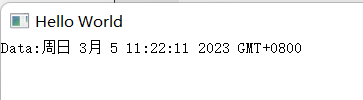
扫描二维码关注公众号,回复:
14776592 查看本文章


QML编码规定:
QMl对象属性构建顺序:
- id
- 属性声明
- 信号声明
- JavaScript
- 对象属性
- 子对象
- 状态
- 状态切换
Rectangle {
id: photo // id on the first line makes
property bool thumbnail: false // property declarations
property alias image: photoImage.source
signal clicked // signal declarations
function doSomething(x) // javascript functions
{
return x + photoImage.width
}
color: "gray" // object properties
x: 20 // try to group related properties together
y: 20
height: 150
width: { // large bindings
if (photoImage.width > 200) {
photoImage.width;
} else {
200;
}
}
Rectangle { // child objects
id: border
anchors.centerIn: parent; color: "white"
Image {
id: photoImage
anchors.centerIn: parent
}
}
states: State { // states
name: "selected"
PropertyChanges { target: border; color: "red" }
}
transitions: Transition { // transitions
from: ""
to: "selected"
ColorAnimation { target: border; duration: 200 }
}
}分组属性:
一些相同元素的属性可以进行合并
Text{
font.bold: true
font.family: "黑体"
font.pixelSize: 20
font.underline: true
}可以合并为:
Text{
font{ bold: true;underline: true;pixelSize: 20;family: "黑体" }
}私有属性:
QML和JavaScript中并没有C++中强制私有属性,但需要隐藏那些私有属性的话,使用__开头
Rectangle{
id:rect1
property real __peo: width+hieght//使用__开头
width: 100
height: 100
}JavaScript代码:
- 少量代码的话,直接内联
- 一个函数的话,把函数放到外部声明
- 多个函数的话,使用文件的方式存储再调用