前言
在3d可视化中,人们经常需要在节点中添加3D模型以增强节点的可视化效果。而3d-force-graph是一款流行的JavaScript库,可以用于创建基于力学系统的3D图形,并且它也支持向节点中添加3D模型。
在本文中,我们将演示如何使用3d-force-graph向节点中添加obj模型。
实现效果
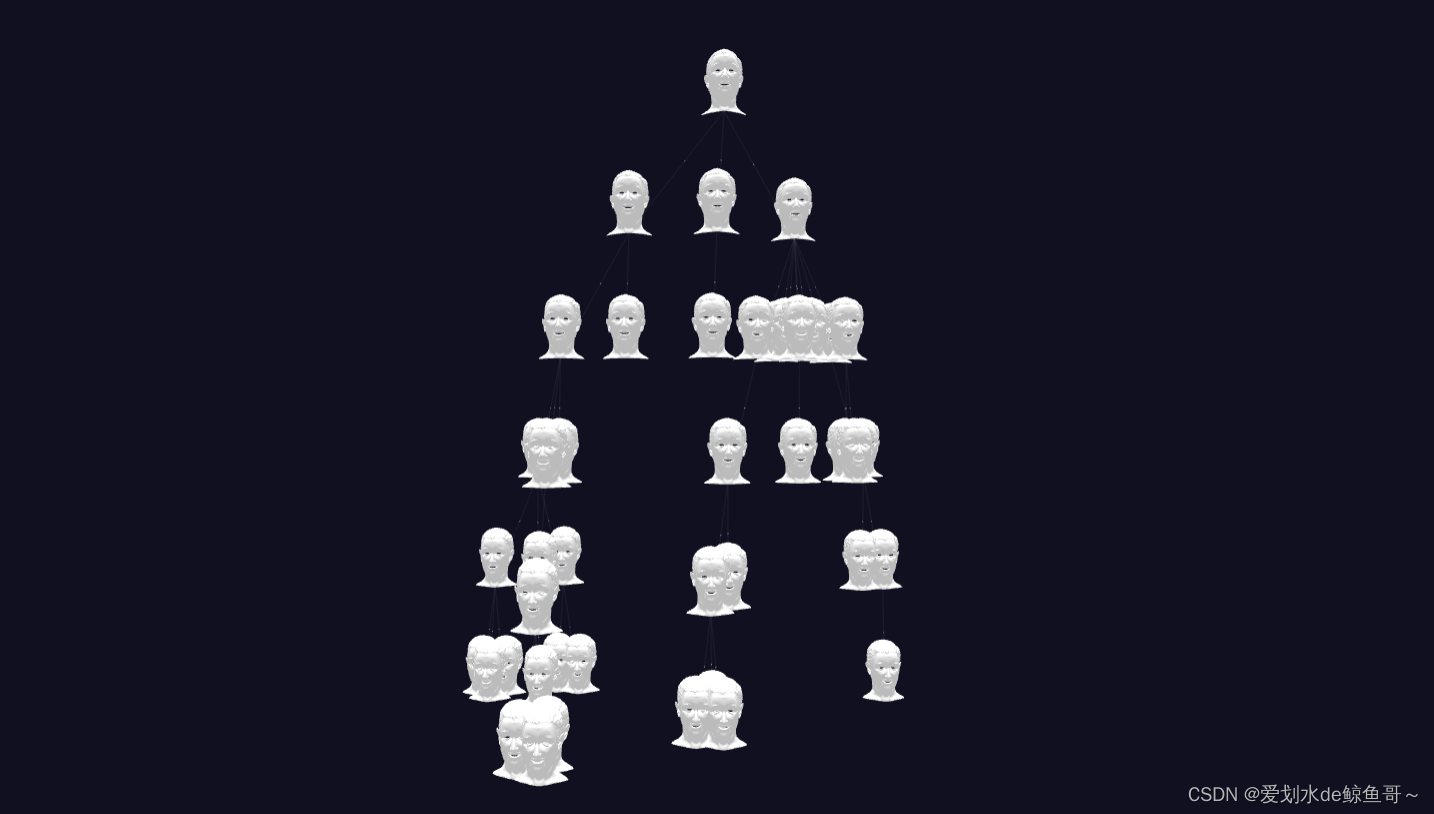
实现步骤
加载OBJ模型
首先,我们需要编写一个函数来加载OBJ模型。这个函数将使用three.js中的OBJLoader来加载模型。
const obj = new THREE.Object3D();
const objLoader = new THREE.OBJLoader();
objLoader.load(node.objectUrl, function (object) {
//设置模型缩放比例
object.scale.set(0.1, 0.1, 0.1);
obj.add(object);
});
添加节点数据
接下来,我们需要创建一个包含节点数据的JSON对象。每个节点对象都应该包含一个唯一的id以及一个指向其OBJ模型文件的url。例如:
const graphData = {
nodes: [
{ id: 'node1', objectUrl: 'http://127.0.0.1:5500/02.obj' },
{ id: 'node2', objectUrl: 'http://127.0.0.1:5500/02.obj' },
],
links: [
{source: "node1", target: "node2"}
]
};
创建节点对象
在3d-force-graph中,我们可以使用nodeThreeObject(node => {…})方法来自定义每个节点的3D对象。在这个函数里,我们将加载OBJ模型,并将其添加到一个THREE.Object3D对象中。
const graph3d = ForceGraph3D()(document.getElementById('3d-graph'))
.graphData(graphData)
.nodeThreeObject(node => {
const obj = new THREE.Object3D();
const objLoader = new THREE.OBJLoader();
objLoader.load(node.objectUrl, function (object) {
//设置模型缩放比例
object.scale.set(0.1, 0.1, 0.1);
obj.add(object);
});
return obj
})
.linkColor(() => 'rgba(255,255,255,0.2)')
.nodeLabel(node => `${node.id}`)
.cooldownTicks(0);
在上面的示例代码中,我们创建了一个THREE.Object3D对象作为节点的3D对象,并加载OBJ模型。
完整代码
<!DOCTYPE html>
<html lang="en">
<head>
<meta charset="UTF-8">
<title>3d-force-graph加载obj模型</title>
<script src="./js/three.min.js"></script>
<script src="./js/OBJLoader.js"></script>
<script src="./js/3d-force-graph.min.js"></script>
<style>
body {
margin: 0;
padding: 0;
}
#3d-graph {
width: 100%;
height: 100%;
position: absolute;
}
</style>
</head>
<body>
<div id="3d-graph"></div>
<script>
const graphData = {
nodes: [
{ id: 'node1', objectUrl: 'http://127.0.0.1:5500/02.obj' },
{ id: 'node2', objectUrl: 'http://127.0.0.1:5500/02.obj' },
],
links: [
{source: "node1", target: "node2"}
]
};
const threeScene = new THREE.Scene();
const graph3d = ForceGraph3D()(document.getElementById('3d-graph'))
.graphData(graphData)
.nodeThreeObject(node => {
const obj = new THREE.Object3D();
const objLoader = new THREE.OBJLoader();
objLoader.load(node.objectUrl, function (object) {
//设置模型缩放比例
object.scale.set(0.1, 0.1, 0.1);
obj.add(object);
});
return obj
})
.linkColor(() => 'rgba(255,255,255,0.2)')
.nodeLabel(node => `${node.id}`)
.cooldownTicks(0);
</script>
</body>
</html>