这个功能似乎没有什么用,但是我在《c#入门到精通》这本书中看到这样的功能,在非unity开发的项目中,假如说你是一个纯c#软件开发者,这个你可以用来保护你的软件,不被肆意传播,起到了很好的著作权保护作用,但是在unity中引用似乎很少,但是,存在即合理。一定有用,所以接下来由鄙人分享这个功能。希望能帮到有需要的人。
首先,新建空工程,然后再新建一个Text文本文件,扩大到画布的大小。如下图所示:
添加描述
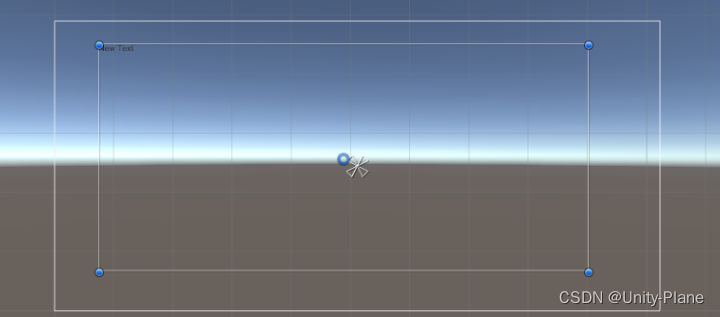
然后新建一个脚本,命名为GetCpuNum,挂载在摄像机上。下面贴出源码,方便大家测试。
// 脚本功能:
//此脚本挂载在: 上
// 初创日期:
// 作者:张曙光
// 第一次修改:
using UnityEngine;
using System.Collections;
using System.Collections.Generic;
public class GetcpuNum: MonoBehaviour
{
//指定输出文本框
public UnityEngine.UI.Text messageText;
//存储临时字符串
System.Text.StringBuilder info = new System.Text.StringBuilder();
// Use this for initialization
void Start()
{
//将输出文本框置空
messageText.text = "";
info.AppendLine("设备与系统信息:");
//设备的模型
GetMessage("设备模型",SystemInfo.deviceModel);
//设备的名称
GetMessage("设备名称",SystemInfo.deviceName);
//设备的类型
GetMessage("设备类型(PC电脑,掌上型)",SystemInfo.deviceType.ToString());
//系统内存大小
GetMessage("系统内存大小MB",SystemInfo.systemMemorySize.ToString());
//操作系统
GetMessage("操作系统",SystemInfo.operatingSystem);
//设备的唯一标识符
GetMessage("设备唯一标识符",SystemInfo.deviceUniqueIdentifier);
//显卡设备标识ID
GetMessage("显卡ID",SystemInfo.graphicsDeviceID.ToString());
//显卡名称
GetMessage("显卡名称", SystemInfo.graphicsDeviceName);
//显卡类型
GetMessage("显卡类型",SystemInfo.graphicsDeviceType.ToString());
//显卡供应商
GetMessage("显卡供应商", SystemInfo.graphicsDeviceVendor);
//显卡供应唯一ID
GetMessage("显卡供应唯一ID", SystemInfo.graphicsDeviceVendorID.ToString());
//显卡版本号
GetMessage("显卡版本号",SystemInfo.graphicsDeviceVersion);
//显卡内存大小
GetMessage("显存大小MB",SystemInfo.graphicsMemorySize.ToString());
//显卡是否支持多线程渲染
GetMessage("显卡是否支持多线程渲染",SystemInfo.graphicsMultiThreaded.ToString());
//支持的渲染目标数量
GetMessage("支持的渲染目标数量", SystemInfo.supportedRenderTargetCount.ToString());
//输出
messageText.text = info.ToString();
}
// Update is called once per frame
void Update()
{
//退出
if (Input.GetKeyUp("escape"))
{
if (Input.GetKeyUp("escape"))
{
Application.Quit();
}
}
}
void GetMessage(params string[] str)
{
if(str.Length==2)
{
info.AppendLine(str[0]+":"+str[1]);
}
}
}
保存之后关掉Mono,点击摄像机,把text组件拖到MessageText中。
然后再运行,你会看到类似下图的效果。
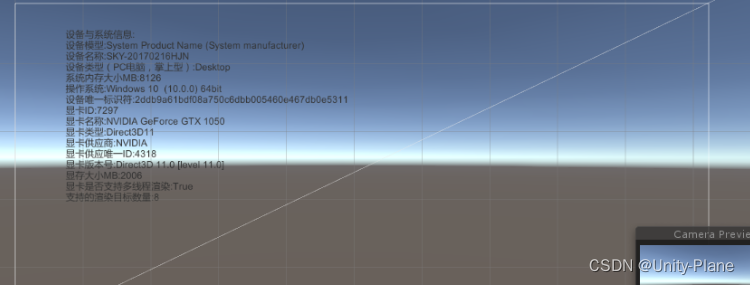
注:由于硬件的不同读取的信息也不一样。